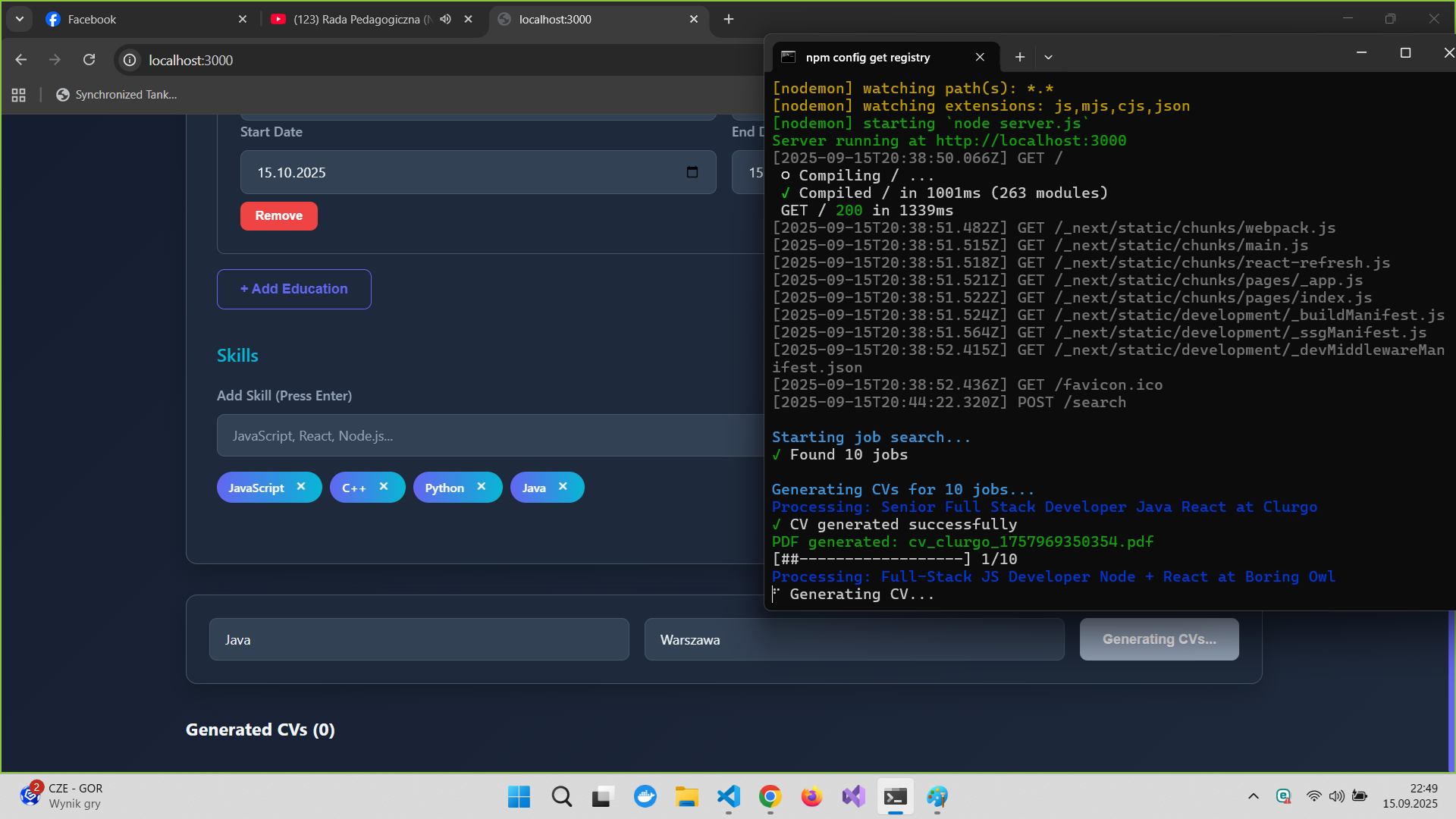A modern, AI-powered application that automates the job application process by generating tailored CVs for specific job opportunities. Users build a comprehensive professional profile once, and the application searches the Jooble job API based on their queries, retrieves relevant positions, and utilizes a local Ollama AI model to craft personalized, well-formatted CVs that highlight the most relevant skills and experiences for each role, finally presenting them as downloadable PDFs alongside the original job listings for a streamlined and efficient application workflow.
- 🤖 AI-powered CV generation using Ollama
- 🔍 Job search integration with Jooble API
- 📝 Professional profile builder with persistent storage
- 📄 Automated PDF generation for tailored CVs
- 🎨 Modern, responsive UI with dark theme
- ⚡ Fast and efficient job application process
- Backend: Node.js, Express.js
- Frontend: React, Next.js
- AI: Ollama (local LLM)
- Job API: Jooble
- PDF Generation: Custom PDF utility
- Styling: Modern CSS with CSS variables
# Clone the repository
git clone https://github.com/your-username/cv-generator.git
cd cv-generator
# Install dependencies
npm install
# Set up environment variables
cp .env.example .env
Edit the .env file with your configuration:
JOOBLE_API_KEY=your_jooble_api_key_here
OLLAMA_API_URL=http://localhost:11434/api/chat
OLLAMA_MODEL=mistral
PORT=3000
NODE_ENV=development
Start the development server:
npm run dev
- Build Your Profile → Click "Build Your Profile" to create your professional profile
- Search for Jobs → Enter a job title and location
- Generate CVs → The app will create tailored CVs for each job
- Download CVs → Download the generated PDF CVs
| Method | Endpoint | Description |
|---|---|---|
| POST | /search | Search for jobs and generate CVs |
| GET | /templates | Get available CV templates |
| POST | /templates | Save a new template |
| DELETE | /templates/:name | Delete a template |
| GET | /cvs/:filename | Download generated CVs |
- Node.js 18+
- Ollama installed locally
- Jooble API key
- Fork the project
- Create your feature branch (
git checkout -b feature/AmazingFeature) - Commit your changes (
git commit -m 'Add some AmazingFeature') - Push to the branch (
git push origin feature/AmazingFeature) - Open a Pull Request