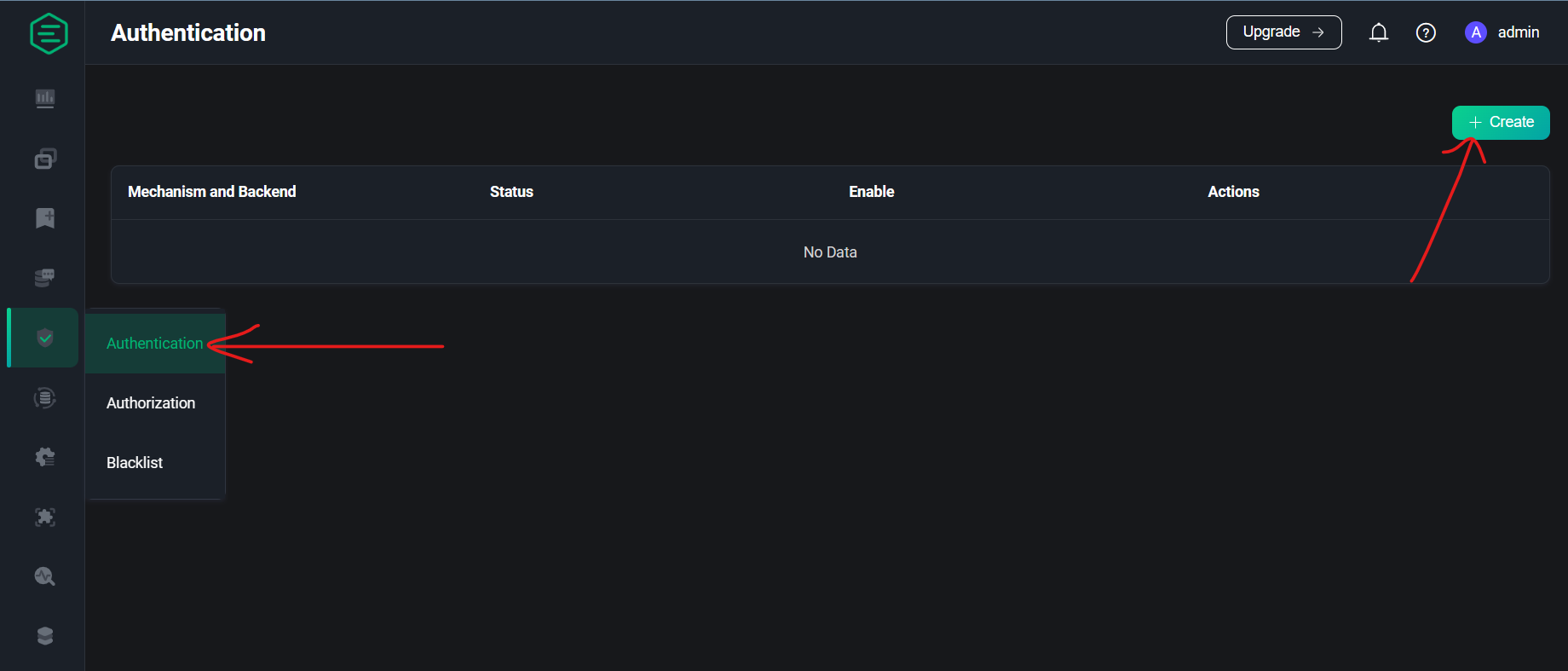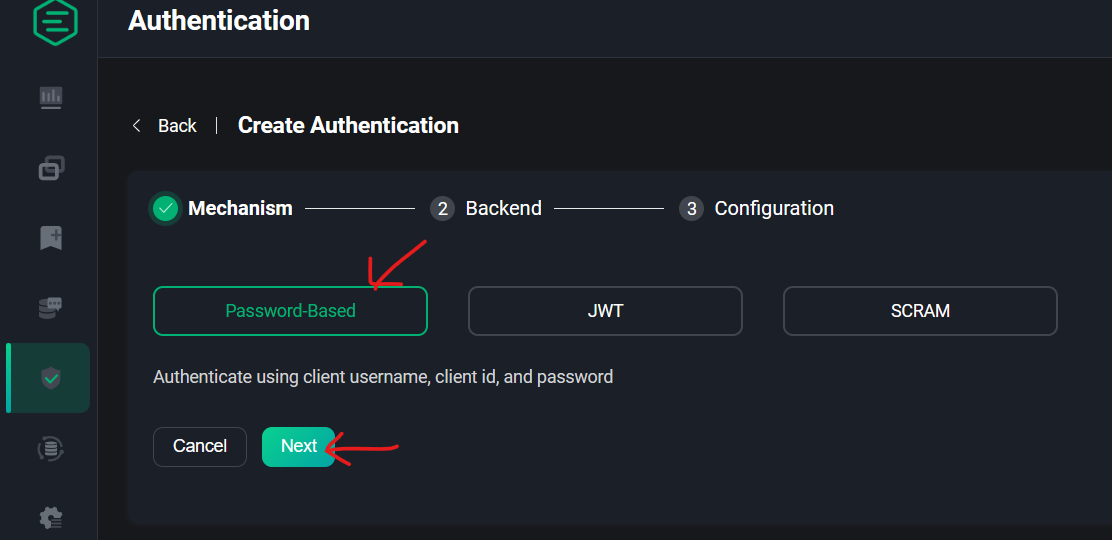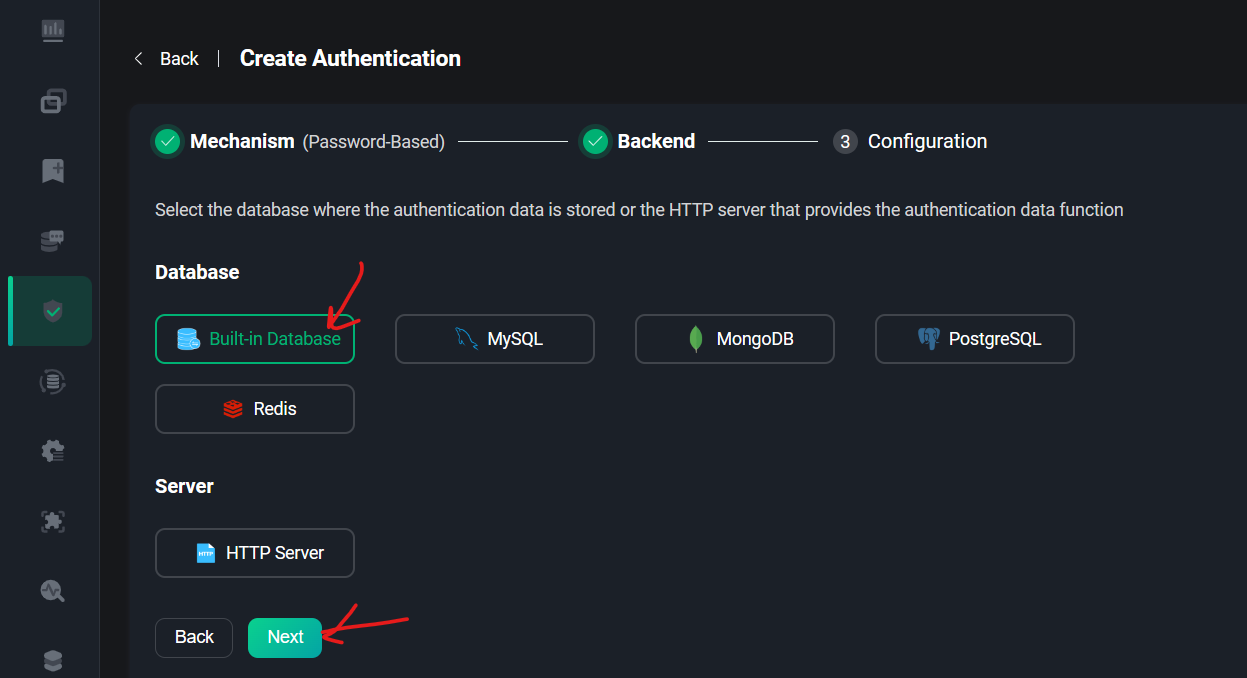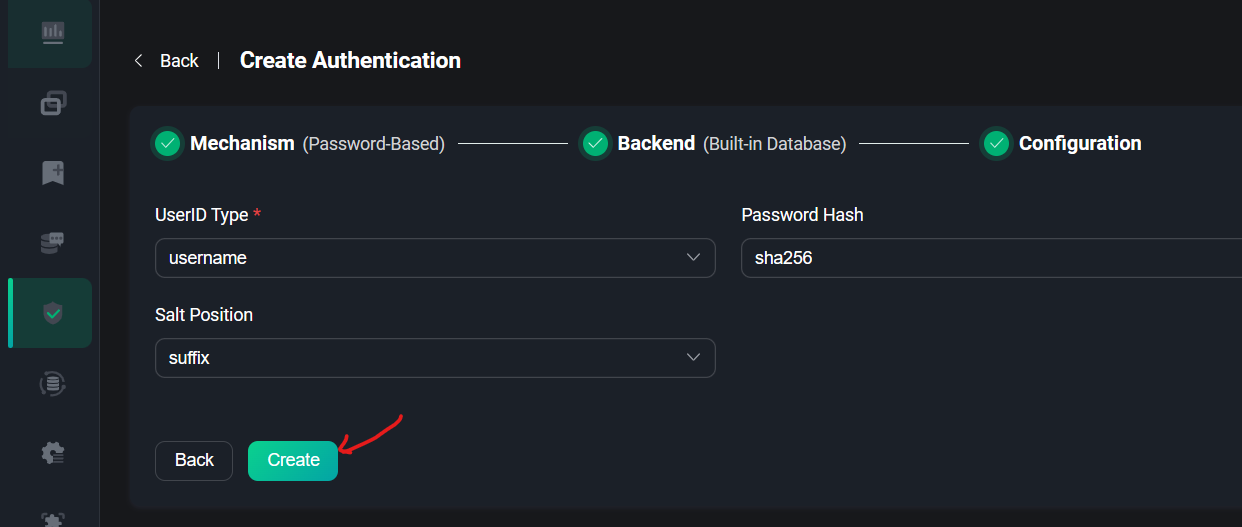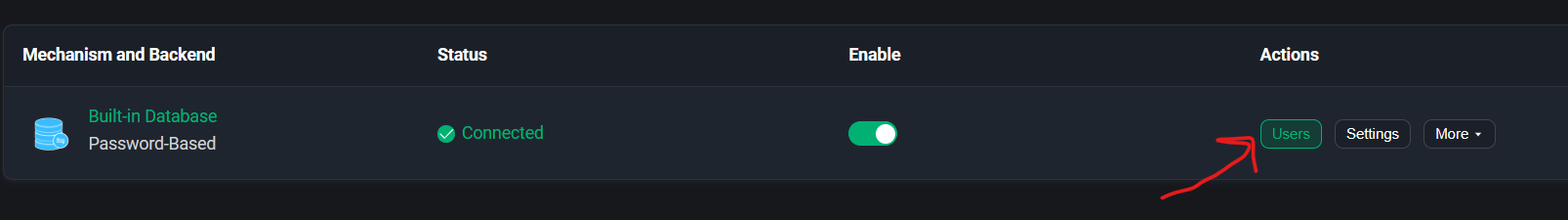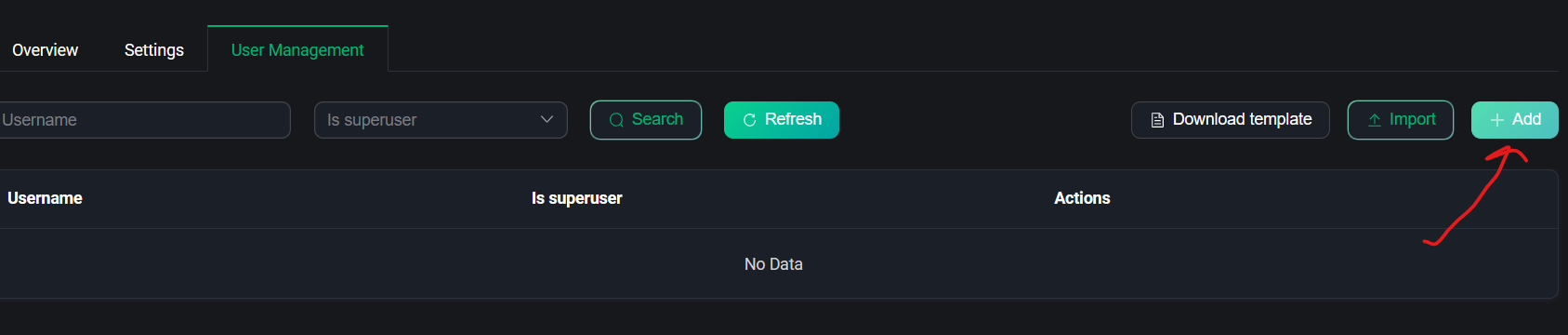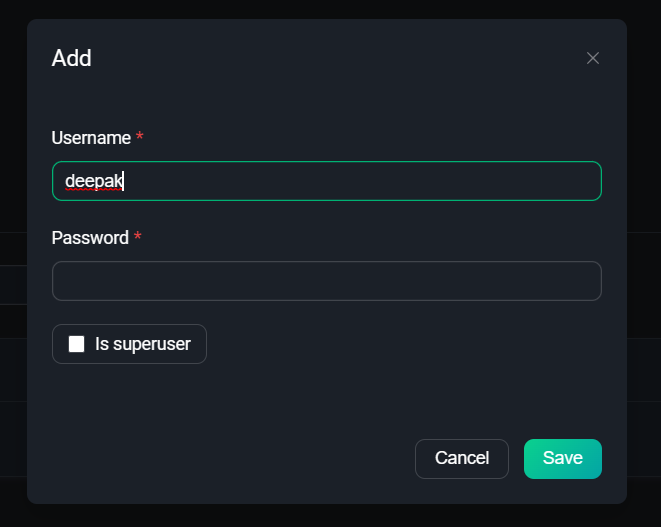you will require 2 open ports on the server say (port1 & port2)
launch emqx sudo docker run -d --name emqx -p port1:18083 -p port2:1883 emqx:latest
here internal port
18083 -> emqx dashboard
1883 -> emqx server
container created
- login to container
sudo docker exec -it emqx /bin/sh
- change password of root(admin) user
emqx ctl admins passwd admin <your-pass>
http://server-ip:port1 # see above for port1
- create user
- install paho-mqtt
pip install paho-mqtt
see code emqx-python.py