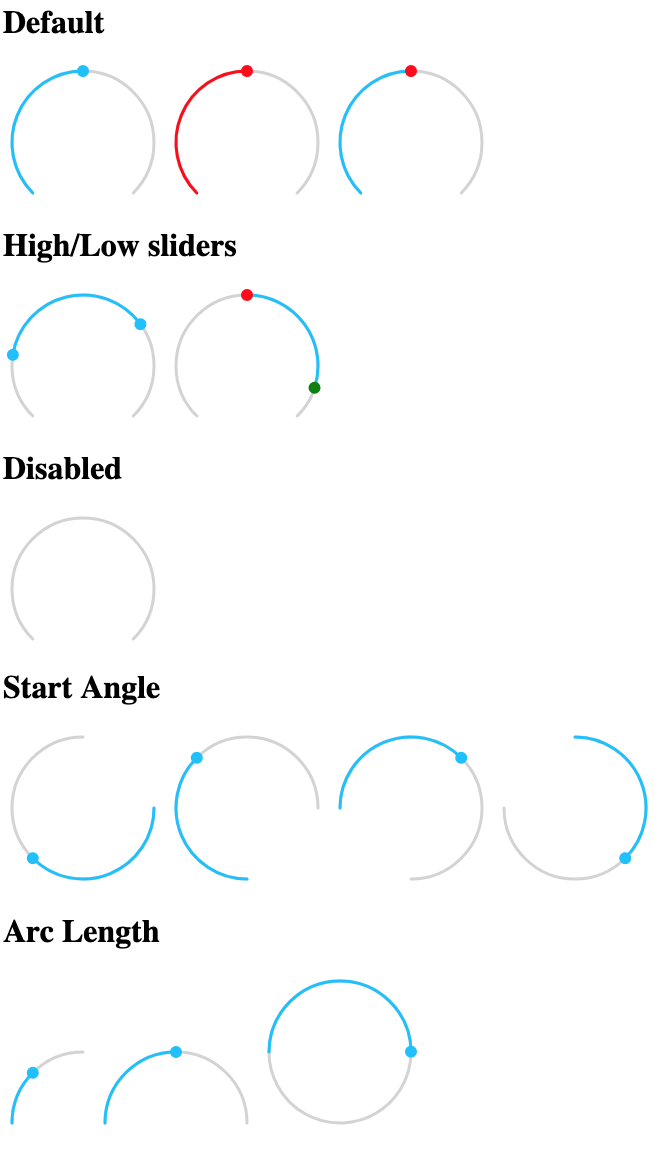A simple round slider webcomponent - demo
-
value- Required for single slider -
low- Required for high/low slider -
high- Required for high/low slider -
min- Lower limit of values -
max- Higher limit of values -
step- Step size of slider -
startAngle- Angle in degrees at which slider bar starts (default: 135) -
arcLength- Length in degrees of slider bar (default: 270) -
handleSize- Radius of handle in pixels (default: 6) -
handleZoom- The factor the handle size scales when dragged (default: 1.5) -
disabled- Boolean property disabling the slider (default: false) -
readonly- Boolean property disabling slider events (default: false) -
rtl- Boolean property to have the slider move Right to Left (default: false) -
valueLabel- Value to apply toaria-labelproperty of value handle. -
lowLabel- Value to apply toaria-labelproperty of low handle. -
highLabel- Value to apply toaria-labelproperty of high handle.
The slider dispatches two events
value-changingwhen the value is changed but the mouse button is still pressedvalue-changedon release of mouse button
Both events pass an object as detail with either value, low, or high set to the new value depending on which slider was pulled.
The following css variables can be used to change the styles:
--round-slider-path-color- color of bar path--round-slider-bar-color- color of bar--round-slider-handle-color- color of handles--round-slider-low-handle-color- color of low handle (overrides--round-slider-handle-color)--round-slider-high-handle-color- color of high handle (overrides--round-slider-handle-color)--round-slider-handle-cursor- cursor to use on the handles (defaultpointer)--round-slider-path-width- bar width in pixels (default: 3)--round-slider-linecap- svg linecaps of bar (default:round)
See example.html for usage examples.