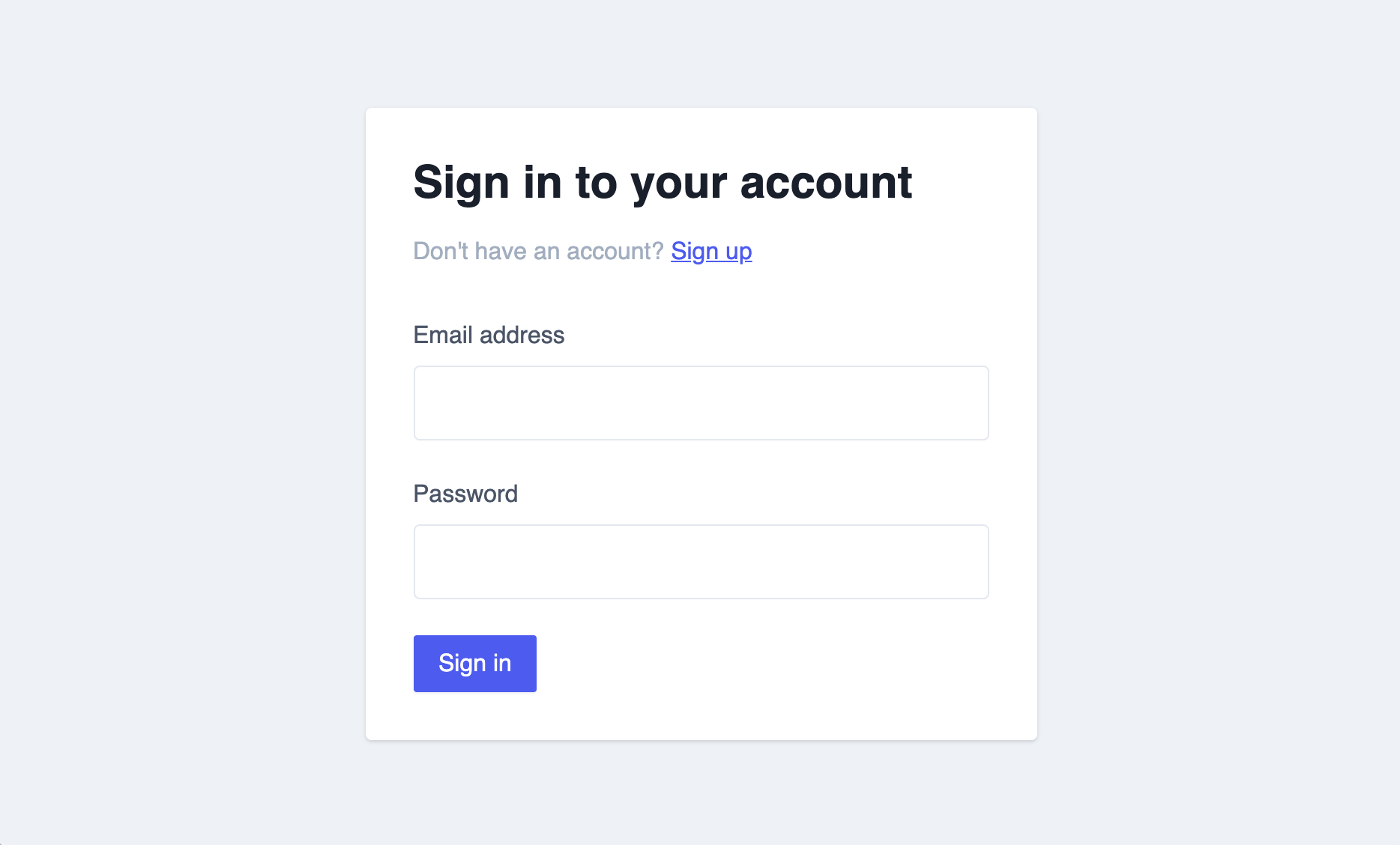A Nextjs template with all the Boring Bits™ you need to build an API-powered frontend.
It's not glamourous. It's not sexy. It's just a dependably Boring starting point for your next frontend.
Plays nicely with Boring Bits: Rails API Edition.
- Authentication with client-side JWT validation
- Login, signup, and protected routes
- Formik forms with Yup validation
- Toast alerts with react-toastify
- Storybook
- Tailwind CSS
Clone the repo and install dependencies with yarn.
Run Nextjs with:
$ yarn dev
And storybook with:
$ storybook
That's it. In the app you've got a login form, a signup form, and a protected route. You'll also find storybook running with your basic UI components. The rest - as they say - is up to you.
Run Nextjs with:
$ docker-compose build
$ docker-compose up app
Post mapped from container 3000 to host 3000. Goto http://0.0.0.0:3000/ to see the page
Authentication itself happens through an API (e.g. if you're in the market, check out this Rails API template. Whatever solution you use, you'll need to add the same JWT key you use on the server to your .env.local. file (see below). Note that all client-side ENV variables must be prefixed with NEXT_PUBLIC_. Please check the key in .env file
start rails api server with port 3707
docker-compose up web
next local configure
# .env.local
NEXT_PUBLIC_JWT_SECRET_KEY=some-secret
NEXT_PUBLIC_API_URL=http://0.0.0.0:3707