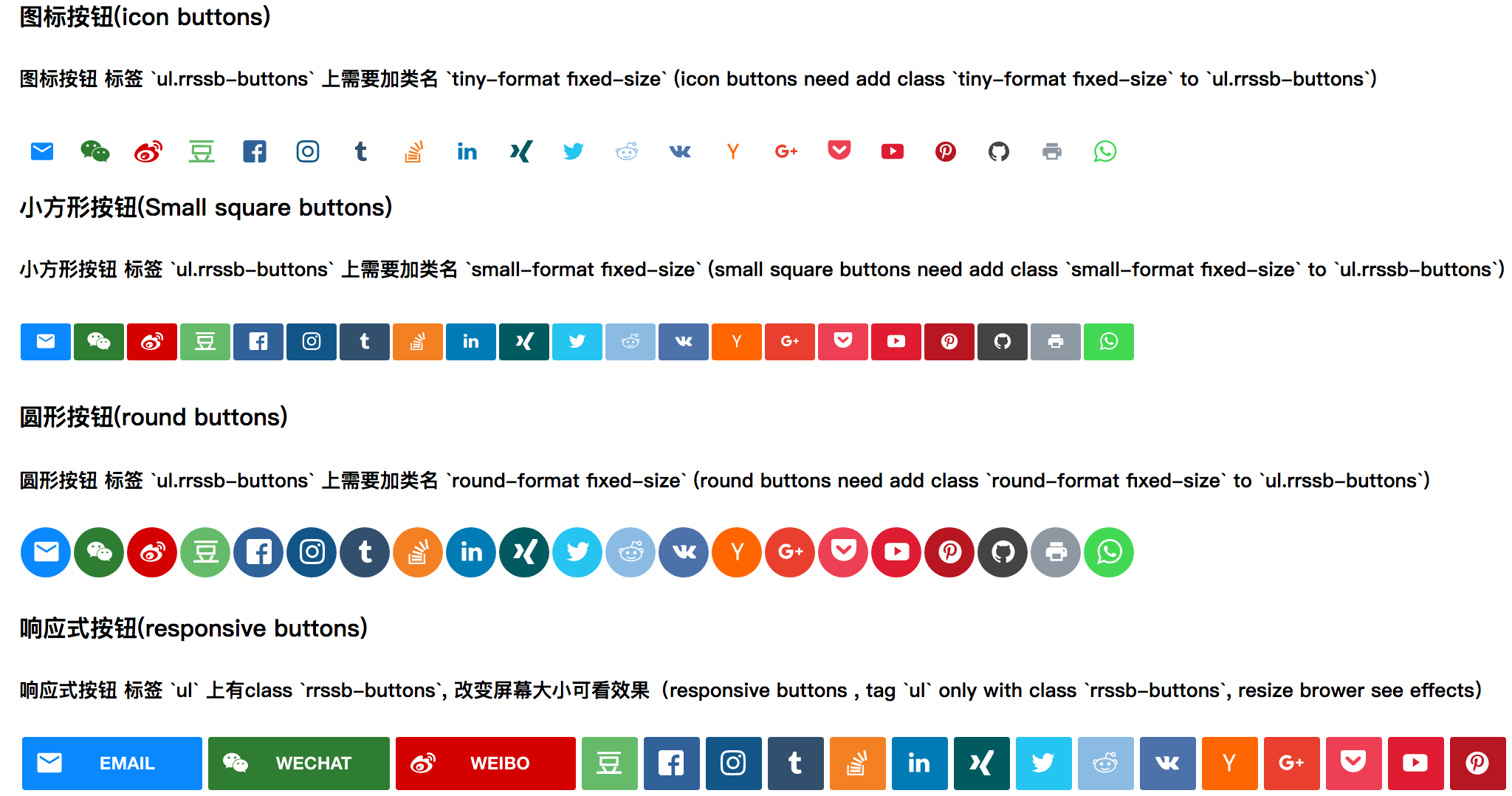Responsive social buttons build by webpack.Easily customize it by tweaking a few css class or verialbles. Using SVGs support retina.
- Copy css to your document or link to the css file in header:
<link rel="stylesheet" href="dist/responsive-social-buttons.css" />- Copy
.rrssb-buttonsunordered list to desired location(s):
<!-- Buttons start here. Copy this ul to your document. -->
<ul class="rrssb-buttons">
<li class="rrssb-wechat">
<a class="popup" data-url="https://www.npmjs.com/package/responsive-social-buttons" data-title="扫描二维码分享至微信" data-confirm-text="取消">
<span class="rrssb-icon">
<svg xmlns="http://www.w3.org/2000/svg" preserveAspectRatio="xMidYMid" width="36.969" height="29.031" viewBox="0 0 36.969 29.031"><defs><style>.cls-1{fill:#000;fill-rule:evenodd}</style></defs><path d="M32.399 25.866l.985 3.152-3.591-1.894c-1.31.316-2.625.631-3.928.631-6.229 0-11.134-4.099-11.134-9.146 0-5.041 4.905-9.15 11.134-9.15 5.882 0 11.119 4.109 11.119 9.15 0 2.842-1.958 5.359-4.585 7.257zM22.256 14.509c-.652 0-1.309.633-1.309 1.26 0 .638.657 1.262 1.309 1.262.99 0 1.637-.624 1.637-1.262 0-.627-.647-1.26-1.637-1.26zm7.2 0c-.647 0-1.301.633-1.301 1.26 0 .638.654 1.262 1.301 1.262.981 0 1.638-.624 1.638-1.262 0-.627-.657-1.26-1.638-1.26zM13.908 18.76c0 .915.148 1.798.404 2.641-.404.031-.811.05-1.222.05-1.634 0-2.948-.321-4.586-.632l-4.575 2.209 1.309-3.791C1.96 17.031.001 14.187.001 10.726.001 4.728 5.894.004 13.09.004c6.437 0 12.075 3.774 13.208 8.852a12.005 12.005 0 0 0-1.261-.073c-6.219 0-11.129 4.469-11.129 9.977zM8.837 5.365c-.981 0-1.971.624-1.971 1.573 0 .945.99 1.578 1.971 1.578.982 0 1.634-.633 1.634-1.578 0-.949-.652-1.573-1.634-1.573zm9.161 0c-.981 0-1.964.624-1.964 1.573 0 .945.983 1.578 1.964 1.578.986 0 1.638-.633 1.638-1.578 0-.949-.652-1.573-1.638-1.573z" class="cls-1"/></svg>
</span>
<span class="rrssb-text">Wechat</span>
</a>
</li>
<li class="rrssb-weibo">
<a class="popup" href="http://service.weibo.com/share/share.php?text=测试&title=xxxbb&url=https://www.npmjs.com/package/responsive-social-buttons">
<span class="rrssb-icon">
<svg xmlns="http://www.w3.org/2000/svg" preserveAspectRatio="xMidYMid" width="37" height="30" viewBox="0 0 37 30"><defs><style>.cls-1{fill:#000;fill-rule:evenodd}</style></defs><path d="M36.539 12.806v.006a1.418 1.418 0 0 1-2.698-.875h-.001a6.974 6.974 0 0 0-1.456-6.82 6.965 6.965 0 0 0-6.631-2.147 1.418 1.418 0 0 1-.592-2.775h.001a9.791 9.791 0 0 1 9.327 3.022 9.803 9.803 0 0 1 2.05 9.589zm-9.818-5.3v-.001a1.22 1.22 0 1 1-.509-2.386 4.772 4.772 0 0 1 5.54 6.141 1.222 1.222 0 0 1-1.536.787 1.222 1.222 0 0 1-.785-1.538h-.002a2.332 2.332 0 0 0-2.708-3.003zm.489 2.284c.641.916.579 2.2-.012 3.688-.273.685.085.791.606.948 2.123.658 4.487 2.252 4.487 5.059 0 4.647-6.697 10.5-16.765 10.5-7.679 0-15.529-3.724-15.529-9.85 0-3.202 2.028-6.905 5.519-10.399 4.663-4.664 10.1-6.789 12.145-4.742.902.902.989 2.464.409 4.329-.302.939.881.419.881.421 3.769-1.579 7.057-1.672 8.259.046zm-1.287 9.611c-.397-4.024-5.687-6.796-11.816-6.19-6.127.607-10.774 4.361-10.376 8.386.398 4.026 5.688 6.797 11.816 6.192 6.129-.606 10.773-4.361 10.376-8.388zM11.584 26.06c-2.946-.952-4.193-3.862-2.903-6.484 1.267-2.571 4.562-4.025 7.478-3.266 3.018.78 4.558 3.629 3.325 6.395-1.251 2.831-4.848 4.34-7.9 3.355zm1.664-5.511c-.949-.398-2.175.011-2.761.93-.593.923-.314 2.022.628 2.451.956.437 2.225.022 2.818-.924.582-.956.275-2.048-.685-2.457zm2.339-.97c-.364-.145-.819.03-1.033.389-.207.36-.093.77.272.92.371.153.845-.023 1.059-.39.205-.369.072-.784-.298-.919z" class="cls-1"/></svg>
</span>
<span class="rrssb-text">Weibo</span>
</a>
</li>
</ul>
<!-- Buttons end here -->
- Only copy the
<ul>with<li>s of the buttons you want (index.html has examples of all available types).- Adding a class of
popupto the anchor tag for each share button will make the share dialog open in a popup, rather than a new window. (Good for Facebook, Twitter, Google Plus, etc.)- ul with class
fixed-sizewill make a fixed size button, check examples- icons folder have all social share buttons you can use
- Each sharing URL requires various parameters that allow you to pass through messaging in the sharing dialog.
- Alternatively, all share metadata and links can be configured using Javascript
- you can use webpack to modulize js and css. source files are under resource folder.
<script src="dist/responsive-social-buttons.js"></script>Optional: Configure URL and share text with javascript:
Instead of editing each href by hand, you can call some Javascript to set the URLs on each social button automatically.
Paste the following before the closing body tag, after the scripts you added in the last section:
<script type="text/javascript">
jQuery(document).ready(function ($) {
$('.rrssb-buttons').rrssb({
// required:
title: 'This is the email subject and/or tweet text',
url: 'https://www.npmjs.com/package/responsive-social-buttons',
// optional:
description: 'Longer description used with some providers',
emailBody: 'Usually email body is just the description + url, but you can customize it if you want'
});
});
</script>https://akulubala.github.io/responsive-social-buttons/
npm | npm i responsive-social-buttons
Chrome 33, Safari 7.0.2, Firefox 27, Opera 20, and IE9+.
- under root folder, run
npm installto install the dependencies for this project. - run
node_modules/.bin/webpack-dev-serverto create a local server athttp://localhost:8081and watch for file changes.
responsive-social-buttons is a modify version of rrssb, add webpack, wechat, weibo support, for more detail you can check original version