-
-
Notifications
You must be signed in to change notification settings - Fork 177
Android App
Akram El Assas edited this page Jun 9, 2023
·
1 revision

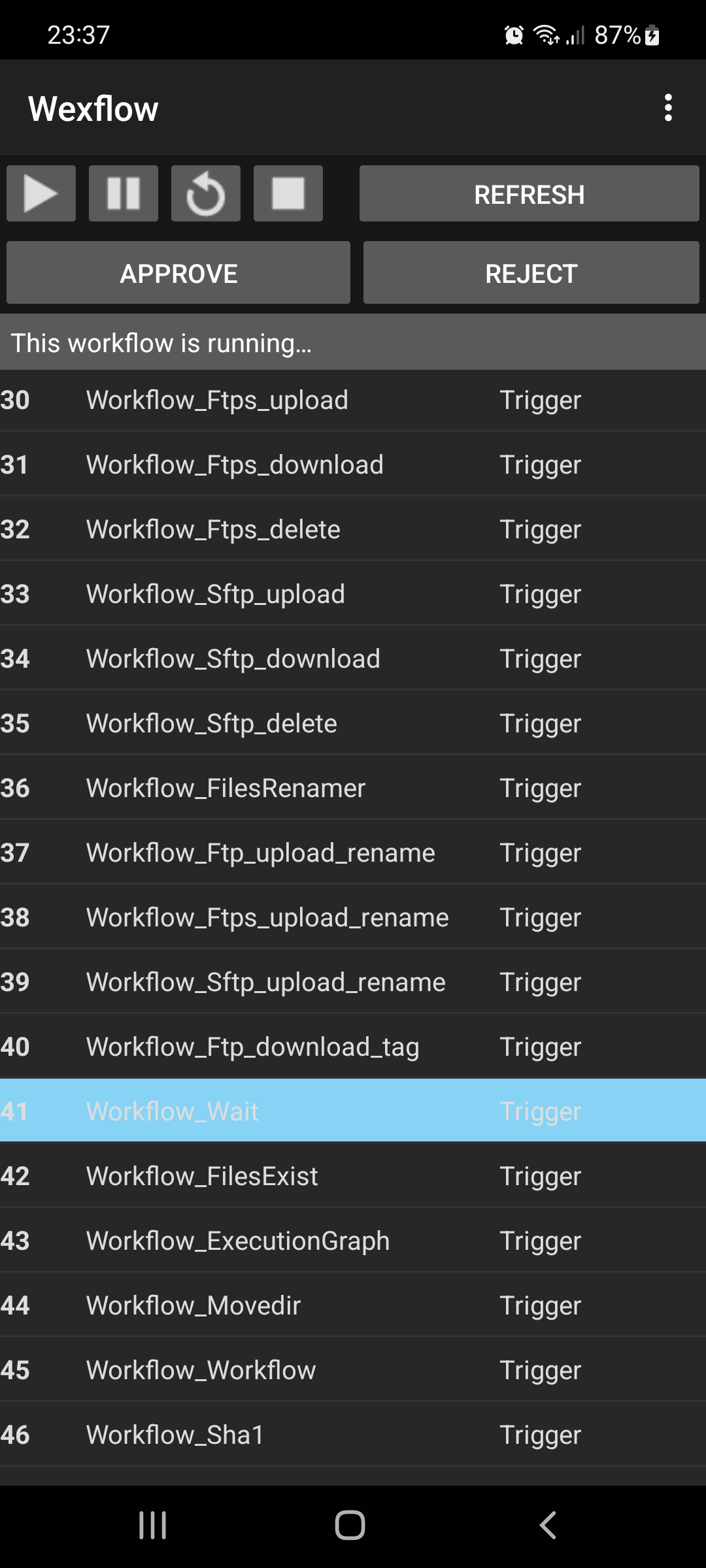
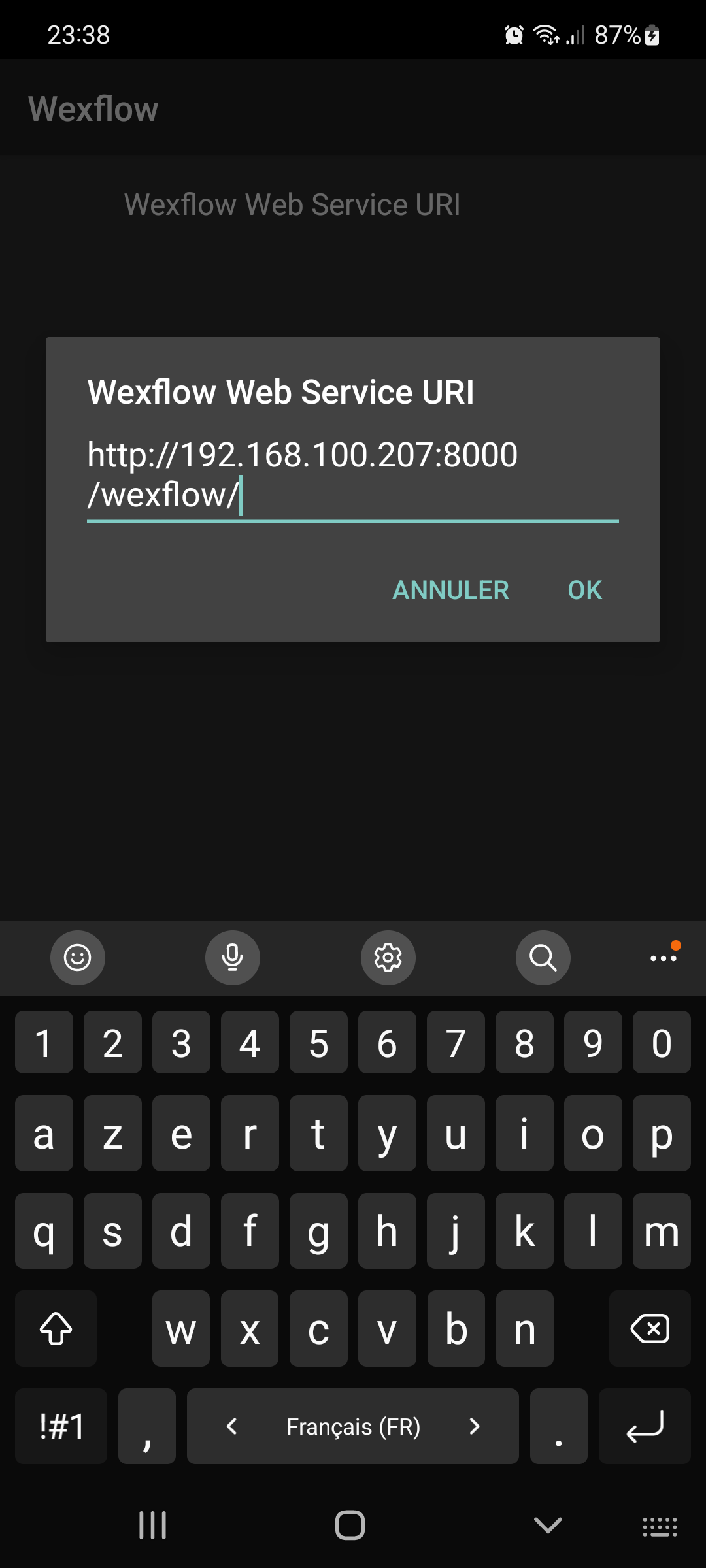
The Android app allows you to do the following things:
- See all the workflows loaded by Wexflow Engine
- See the status of the selected workflow (running, suspended, waiting for approval or disabled)
- Start a workflow
- Stop a workflow
- Suspend a workflow
- Resume a workflow
- Approve a workflow
- Reject a workflow
When you open the Android App, the first thing you'll need to do is to set up Wexflow API URL in the settings.
Then, you will get a login screen.
Here are the credentials to sign in:
- Username: admin
- Password: wexflow2018
You can change the password from the backend.
Copyright © Akram El Assas. All rights reserved.
- Install Guide
- HTTPS/SSL
- Screenshots
- Docker
- Configuration Guide
- Persistence Providers
- Getting Started
- Android App
- Local Variables
- Global Variables
- REST Variables
- Functions
- Cron Scheduling
- Command Line Interface (CLI)
- REST API Reference
- Samples
- Logging
- Custom Tasks
-
Built-in Tasks
- File system tasks
- Encryption tasks
- Compression tasks
- Iso tasks
- Speech tasks
- Hashing tasks
- Process tasks
- Network tasks
- XML tasks
- SQL tasks
- WMI tasks
- Image tasks
- Audio and video tasks
- Email tasks
- Workflow tasks
- Social media tasks
- Waitable tasks
- Reporting tasks
- Web tasks
- Script tasks
- JSON and YAML tasks
- Entities tasks
- Flowchart tasks
- Approval tasks
- Notification tasks
- SMS tasks
- Run from Source
- Fork, Customize, and Sync