This repository contains 2 useful scripts which install bots and different versions of ChatScript in dinstincts folders, this allows you to deploy the bot you want with any version of ChatScript.
- install.sh
- deploybot.sh
We also have a simple bot which will allows you to tryout our scripts without having to create a bot.
Follow the steps below to assimilate how the scripts works, as well as the automatic-release of travis.
bash install.sh
Specify the ChatScript version to download it, it's the 7.3 version by default.
- Create and set a default cron job for ChatScript.
- Download the ChatScript version selected in ChatScript folder.
- Create a symbolic link to the latest ChatScript version you installed.
- Create a symbolic link to your authorizedIP.txt
You must have a bot, and his data must be organized like in this repository:
- BOTADATA/*.top
- files1.txt
There is a .travis.yml which is our travis file to auto-release the bot. Travis is triggered at each commit on the branch 'master', execute the packaging script and create a release from a tag.
The .travis.yml file need the scripts in release folder to create and commit release on github.
- Travis Documentation - For more informations.
You must have a repository with github realeses of your bot. If you don't know how to manage it, just read the Travis Releasing part.
bash deploy.sh [repository_of_your_bot]
Specify the version released of your Bot you want to deploy, it's the latest version by default. Enter your github token.
- Download the Bot version selected in BOTS folder.
- Start or Restart your current Bot.
- Reset the cron job depending on the bot you just have deployed.
- We chose to put the folders TOPIC, USERS and LOGS in the Bot folder because this is specific to each bot, not to ChatScript; it is this organization that allows us to have a better logic in our architechture.
- Delete your private data (BOTDATA, files1.txt)
If you are looking for more info, you are free to read the code :).
BOTS
|------ HelloBot
|------ BOTDATA*
|------ LOGS
|------ TOPIC
|------ USERS
|------ files1.txt*
CS
|------ authorizedIP.txt
|------ ChatScript -> ChatScript-7.3
|------ ChatScript-7.3
|------ ChatScript-7.1
|------ authorizedIP.txt -> ../authorizedIP.txt
- *Deleted at the end of the deployment to not leave your own data.