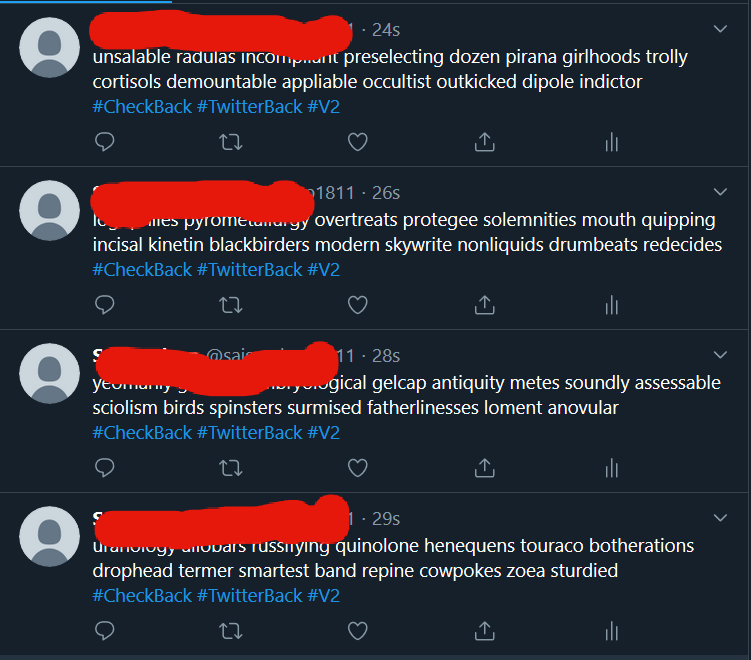Automatically Tweets through random words with your account
This Script is only made for educational purposes. I'm not responsible for any type of misuse regarding this
- Generates Random words from a API and Attaches to a String (I Used 15 words, if you want you can change in API Link)
- Gather Required Data from user i.e., Auth Token , CSRF Token and Cookies and Then Attaches to Header JSON Object
- Sends a Request to Twitter Tweet Post API with that Data and Captures the Response
- Handled All Errors which occurs in defualt environment
- Like This It Posts 60 Tweets with your account. You can change your count in while loop
- Per Day 2400 Tweets
- Each 2 and half hours you can post 250 Tweets, If you post 250 Tweets in a span of minutes you need to wait for next two hours
-
To Gather the required data we need to go to twitter.com website
-
If you're not logged in, login with your account
-
Then Hit
Ctrl+Shift+Iin your browser -
Then head to network Tab Like this
-
-
Then Click on Create a Tweet Button and Write something
-
-
Click on Tweet and check for a link which looks like this
-
-
Now Scroll Down to Request Headers and Click on Raw to copy those
-
-
Now we need only 3 data i.e.,
authorization,x-csrf-token,Cookie. -
So The Data is
authorization - AAAAAAAAAAAAAAAAAAAAANRILgAAAAAAnNwIzUejRCOuH5E6I8xnZz4puTs%3D1Zv7ttfk8LF81IUq16cHjhLTvJu4FA33AGWWjCpTnB
x-csrf-token - 95acf22f0a7d8fd02d459d98d0d66a78
Cookie - _ga=GA1.2.1885713541.1596639359; _gid=GA1.2.368891427.1596872199; kdt=ml9trkPqlkX7LpS4BYsOcvcGUaWnK16y5l3AonNA; remember_checked_on=1; eu_cn=1; gt=1292830647749353478; _sl=1; personalization_id="v1_5GYJjAXSKnXDtgYgx18Hgg=="; guest_id=v1%3A159706997164216568; ct0=95acf22f0a7d8fd02d459d98d0d66a78; ads_prefs="HBERBAA="; twid=u%3D3098023532; auth_token=cda8667f94cdcd9dd60de8b2153f0a92eb52be00; lang=en
-
After Gathering Data Just Copy and Paste in Script. This Script creates a File and stores in your PC so, you dont need to enter again and again
-
At Hashtag/Mention You can speficy any Hashtag with #TwitterBack and with mention @MentionName. You can Add Basically anything. Its like Custom Text
-
After Giving all values the script should start working
-
-
-
I Didn't Added any delay in any tweets, If you want you can add a bit of code to your script
I'll Be happy for any forks. Let me know if there is anything wrong in issues, I'll be happy to check those