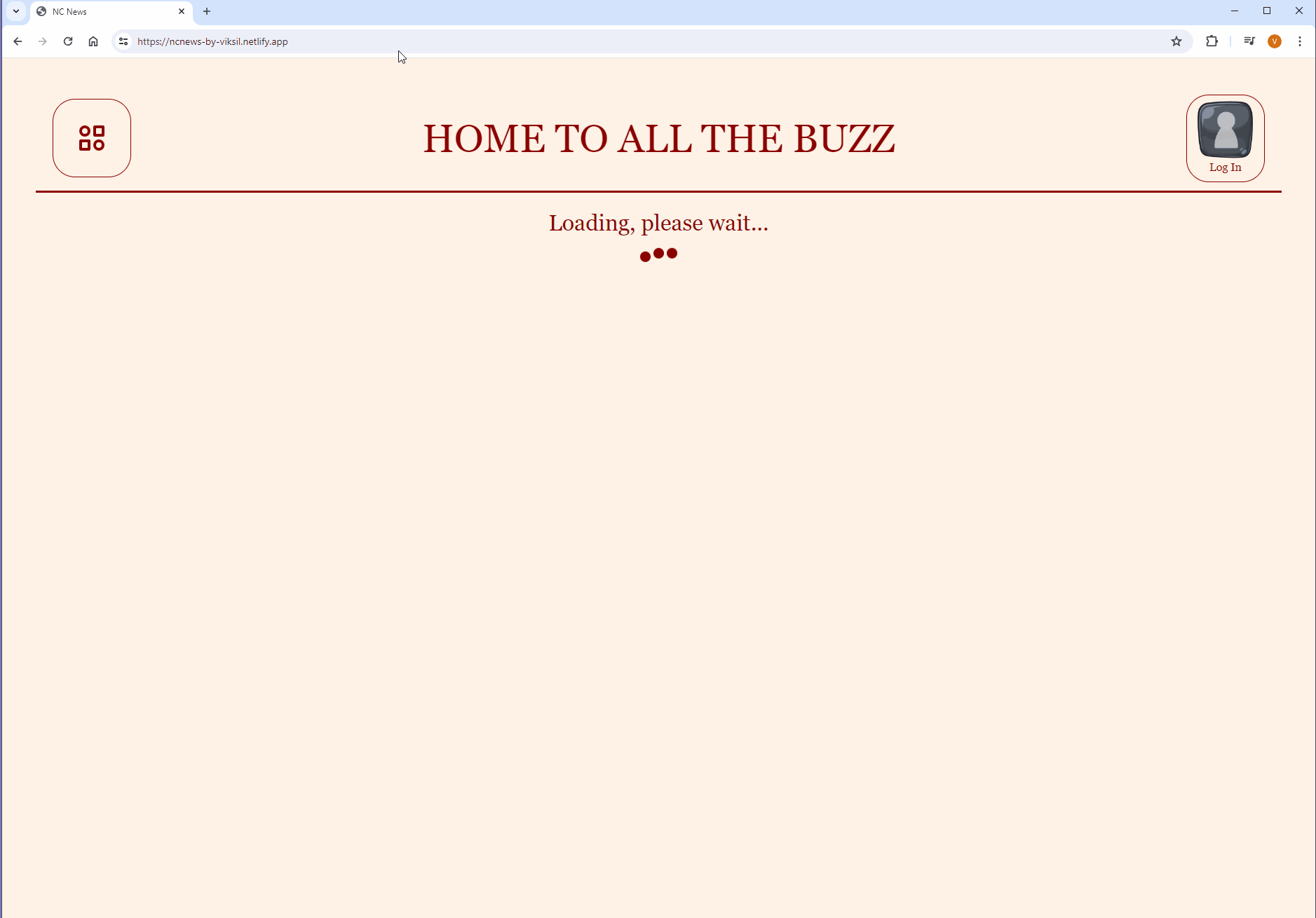This repository contains a website that was developed during Northcoders Software Engineering Bootcamp, front-end project week. It constitutes a news website with articles on various topics, where users can view articles by category, up-vote and down-vote articles by other users, comment on articles and delete their own comments.
Video demo of the website can be viewed here.
The backend repo can be found here.
Instructions below will explain how to run this website locally.
Local version of the back-end is not required for the front-end website to run locally.
Prerequisites for running this website locally are:
- Node.js with npm (version 20.8.0 or higher)
- Git
To make sure that all prerequisites are installed, run the following commands in the terminal:
node --version
npm --version
git --version
If all return sensible looking version numbers, proceed with the setup. Otherwise, look into these instructions for setting up Node and npm, and these instructions for setting up Git.
To set up the website and run it on your local machine:
- Create a directory where the project will be contained and
cdyour terminal into that directory. - Clone this repository onto your local machine by running the following command:
git clone https://github.com/VikSil/NC-news-frontend.git
- Run command:
cd NC*to change into the repo directory. - Run the following command to install dependencies (this will take several minutes to complete):
npm install
The above command will result in a message about the number of packages that have been added and audited. If the message contains information about any vulnerabilities, run the following command:
npm audit fix
Run the following command to start the website:
npm run dev
The above command should output the following message:
You should now be able to view the website by inputting the Local address into your browser.
The wireframes below illustrate the layout of the website.
The component diagram below illustrates the component hierarchy, along with the states and properies used within the website.
The data that is retrieved from the back-end for the use of this website was provided as part of the course material by Northcoders. The repo owner has to the best of their ability removed and replaced any potentially harmful content. Any remaining data is not necessarily an accurate reflection of the repo owner's beliefs. The use of the back-end data does not constitute endorsement.