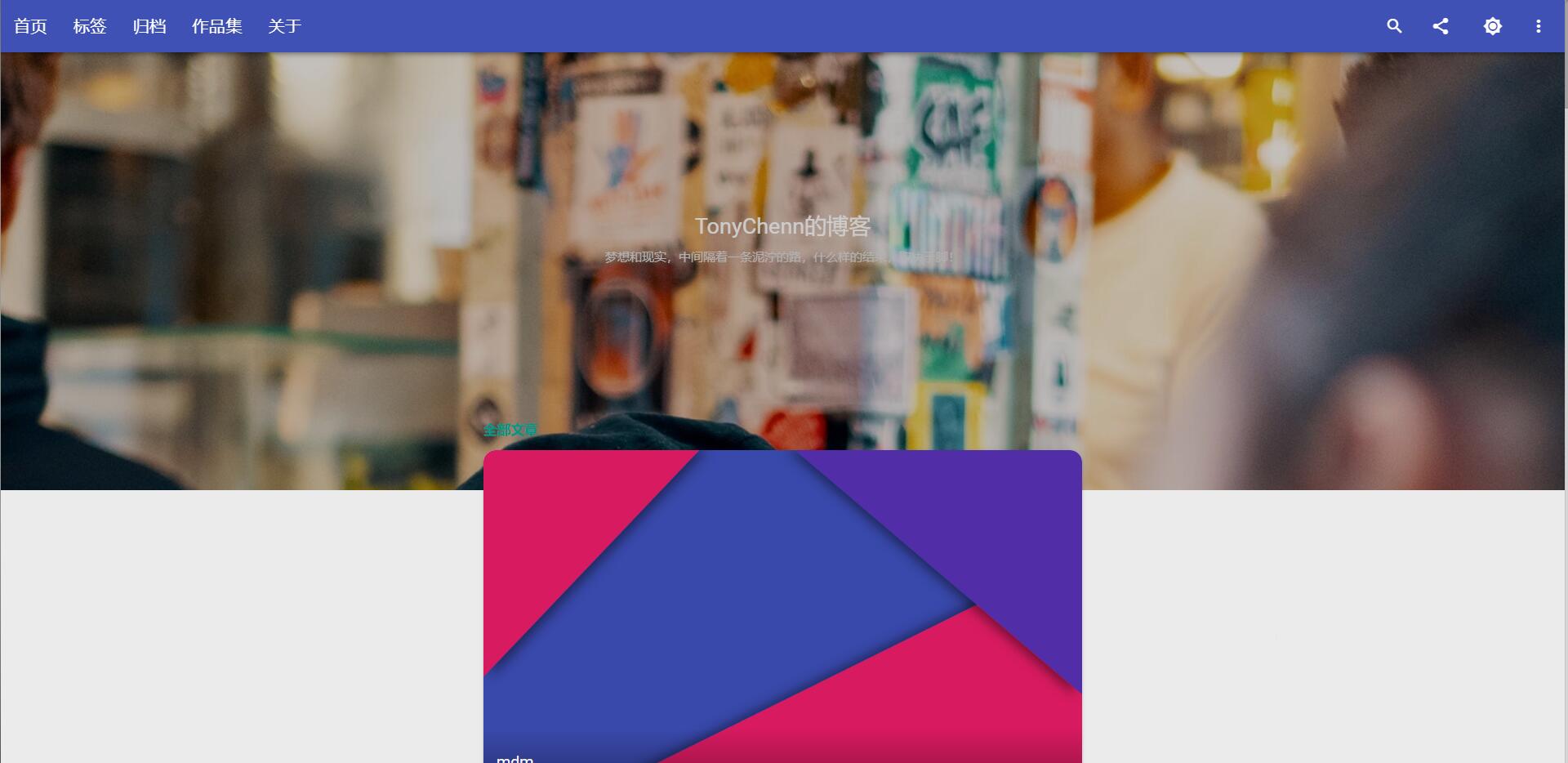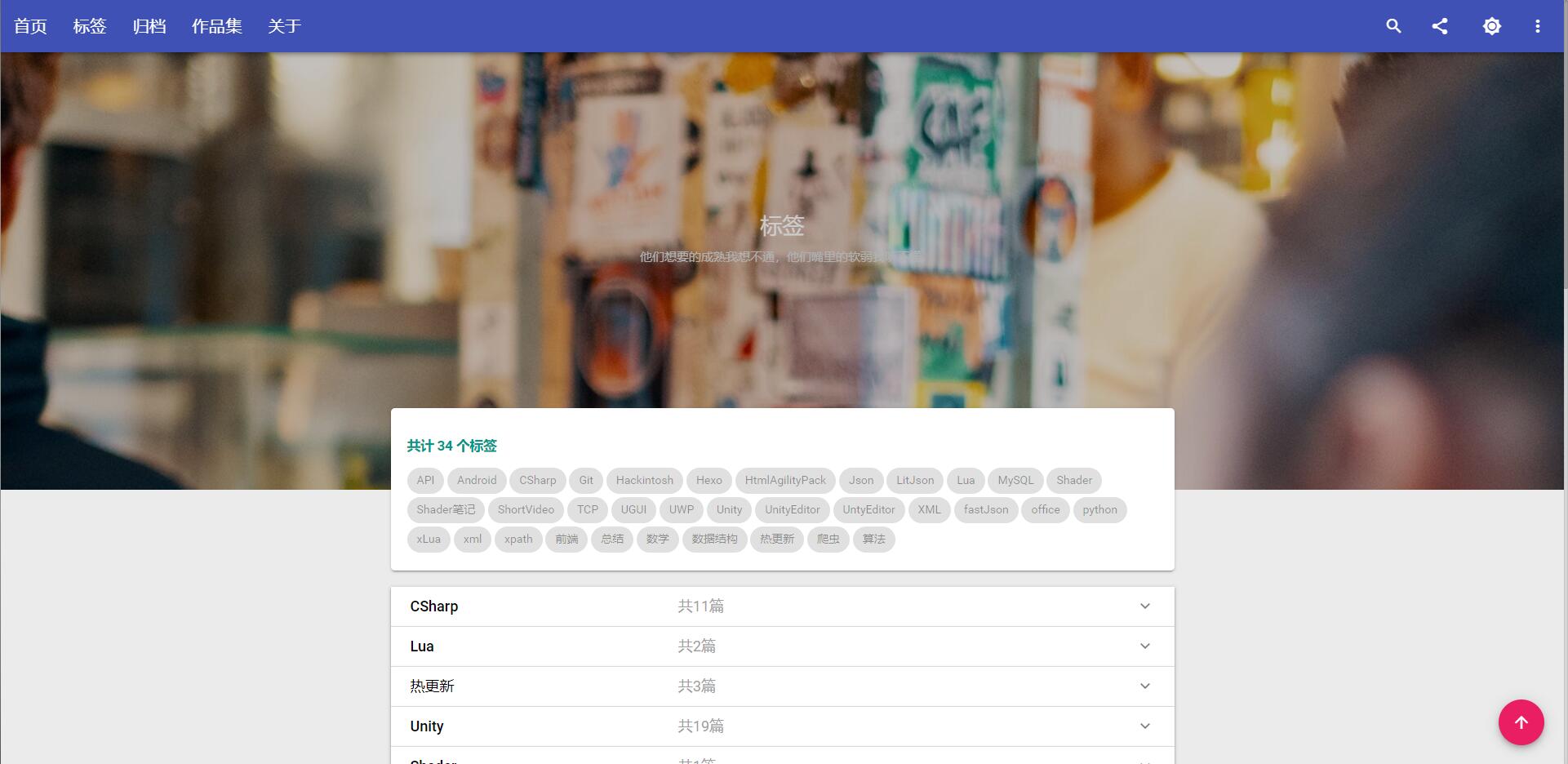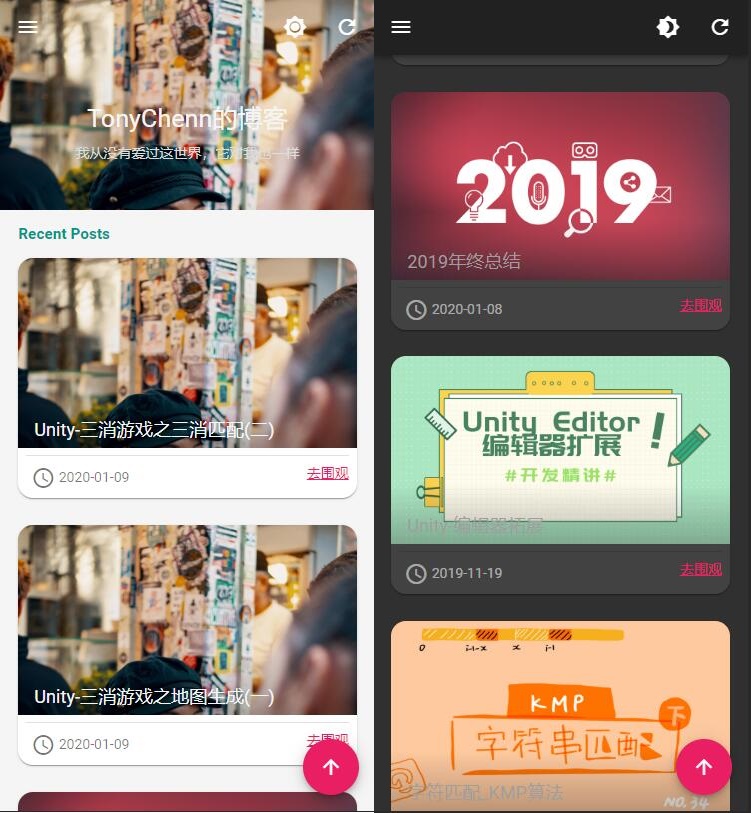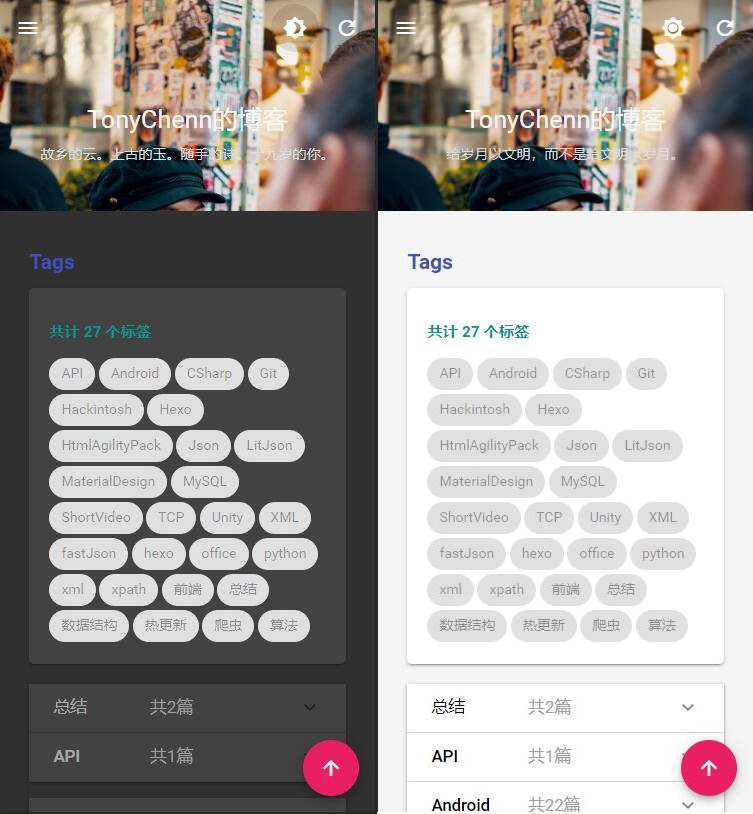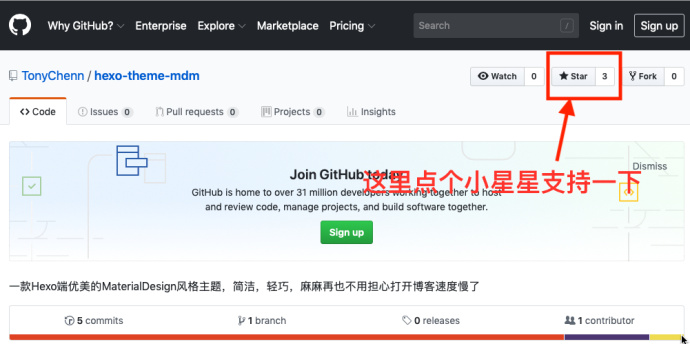- 2022.11.17
- 升级HexoBlogWhriteTool
- 优化原来的难看的展示页面。
- 未开启本地服务则不再拦截关闭事件。
- 修复jquery cdn失效
- 2022.4.4
- HexoWriteTool 支持win11
- 优化博文置顶,显示置顶标识
- 支持代码折叠,显示博文中代码语言
- header优化
- 博文排版优化
- 2021.3.25
- 更新mdui到1.0.1并修复 日/夜间模式,一键置顶
- 美化 headerbar,文章详情部分
- 支持图片LazyLoad
- 界面布局优化
- 美化代码框
-
2021.1.1
-
升级hexo4.2.0后pwa无法使用, 解决方法看下面。
-
2020.11.12
- 解决在IOS设备Safari浏览器上布局错乱问题
- 2020.10.31
- 本地化支持
- 取消缓存head.ejs,解决浏览器顶部Tab卡片中名称错误
- 优化分享功能
- 2020-6-20
- 文章置顶
- 显示更新日期
- 2020-5-27:
- PWA支持
- 点击特效
- 分享
- 打赏
- 2020-4-10 :
- 添加站点地图
- 添加灰色(哀悼)模式
- 添加谷歌广告开关
- 支持Emoji表情
- 添加Gitalk 评论方式
- 2020-1-14 :
- 添加图片预览
- 优化夜间模式
- 文章代码排版。
tonychenn.cn 觉得不错,点个Star
- 响应式布局,适配移动端和PC端
- 优美MaterialDesign设计
- 轻巧极速加载
- 基本的博客展示,首页,标签页,归档页,关于页
- 一言随机内容展示
- 使用Valine文章评论,新增Gitalk
- 开启访问人数,次数统计
- 视频博文的展示播放
- 全局灰色模式,白天/夜晚模式
本博客使用mdm主题,更多细节,自行查看TonyChenn.cn
$ git clone https://github.com/TonyChenn/hexo-theme-mdm$ cd themes/mdm
$ git pull- 安装sitemap
//google
$ npm install hexo-generator-sitemap --save
//baidu
$ npm install hexo-generator-baidu-sitemap --save- 配置sitemap 主题根目录下_config.yml文件中启用下面
# 站点地图
sitemap:
path: sitemap.xml
baidusitemap:
path: baidusitemap.xml
- 重新生成部署
$ hexo clean && hexo g && hexo s- 需要卸载旧的渲染器 & 安装新的渲染器
$ npm un hexo-renderer-marked --save
$ npm i hexo-renderer-markdown-it --save
$ npm install markdown-it-emoji --save- heox配置文件中添加
# Markdown-it config
markdown:
render:
html: true
xhtmlOut: false
breaks: true
linkify: true
typographer: true
quotes: '“”‘’'
plugins:
- markdown-it-abbr
- markdown-it-footnote
- markdown-it-ins
- markdown-it-sub
- markdown-it-sup
- markdown-it-emoji
anchors:
level: 2
collisionSuffix: 'v'
permalink: true
permalinkClass: header-anchor
permalinkSymbol: ¶请到Hexo项目下的\node_modules\hexo-generator-index\lib\generator.js找到该文件并打开。(js代码简单,不过多介绍,有需要修改的自行修改) 替换为如下内容:
'use strict';
var pagination = require('hexo-pagination');
module.exports = function(locals) {
var config = this.config;
var posts = locals.posts;
var paginationDir = config.pagination_dir || 'page';
posts.data = posts.data.sort(function(a, b) {
var a_time = (a.update_time && a.update_time>a.date) ? a.update_time : a.date;
var b_time = (b.update_time && b.update_time>b.date) ? b.update_time : b.date;
if(a.top && b.top) return a.top == b.top ? b_time-a_time: b.top-a.top;
else if(a.top) return -1;
else if(b.top) return 1;
else return b_time - a_time;
});
return pagination('', posts, {
perPage: config.index_generator.per_page,
layout: ['index', 'archive'],
format: paginationDir + '/%d/',
data: {
__index: true
}
});
};待补充
参考hexojs/hexo#4044
在hexo-pwa插件没修复之前解决方案:打开\node_modules\hexo-pwa\lib\serviceWorker.js 修改下面内容:
- let posts = this.locals.cache.posts.data;
+ let posts = locals.posts.sort('-date').toArray();Github: https://github.com/TonyChenn/hexo-theme-mdm
觉得不错?点个小星星给我个鼓励吧 (_)