-
Notifications
You must be signed in to change notification settings - Fork 0
4. Open Maps
Taras Leskiv edited this page Jul 8, 2016
·
3 revisions
Android Goodies provides simple and easy interface to open a map application (providing coordinates or address) using intent. If there is no application to handle the intent it will log an exception.
Show the map at the given longitude and latitude at a certain zoom level. A zoom level of 1 shows the whole Earth, centered at the given lat,lng. The highest (closest) zoom level is 23.
Example:
AndroidMaps.OpenMapLocation(47.6f, -122.3f, 9);Result:

Show the map at the given longitude and latitude with a certain label.
Example:
AndroidMaps.OpenMapLocationWithLabel(47.6f, -122.3f, "My Label");Result:
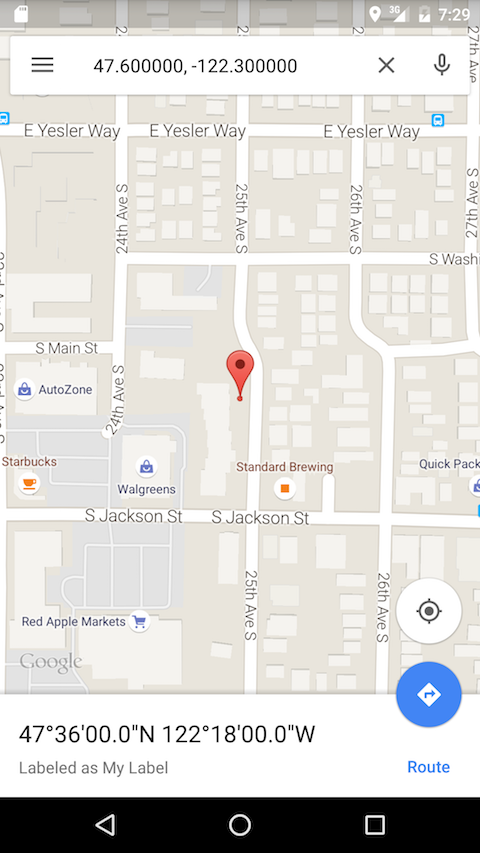
Opens the map location with the provided address.
Example:
AndroidMaps.OpenMapLocation("1st & Pike, Seattle");Result:
