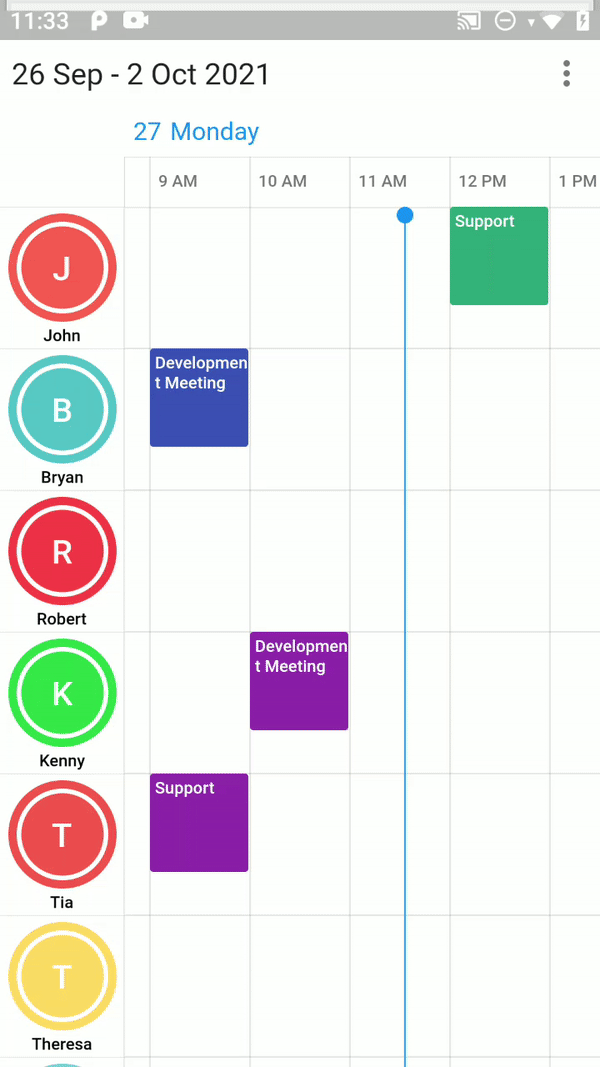This example demonstrates How to get the dropped resource details by using the onDragEnd callback of the calendar.
The onDragEnd callback of the calendar can be used to get the dropped resource details in the Flutter Calendar.
To perform drag-and-drop operations within the calendar, enable the allowDragAndDrop property of SfCalendar.
The sourceResource and targetResource properties from the AppointmentDragEndDetails can be used to get the changed target and source resource details through the onDragEnd callback.
You can also refer our UG documentation to know more about DragandDrop support in the Flutter calendar.
To run this application, you need to first clone or download the ‘create a flutter maps widget in 10 minutes’ repository and open it in your preferred IDE. Then, build and run your project to view the output.
For more help, check the Syncfusion Flutter documentation, Flutter documentation.