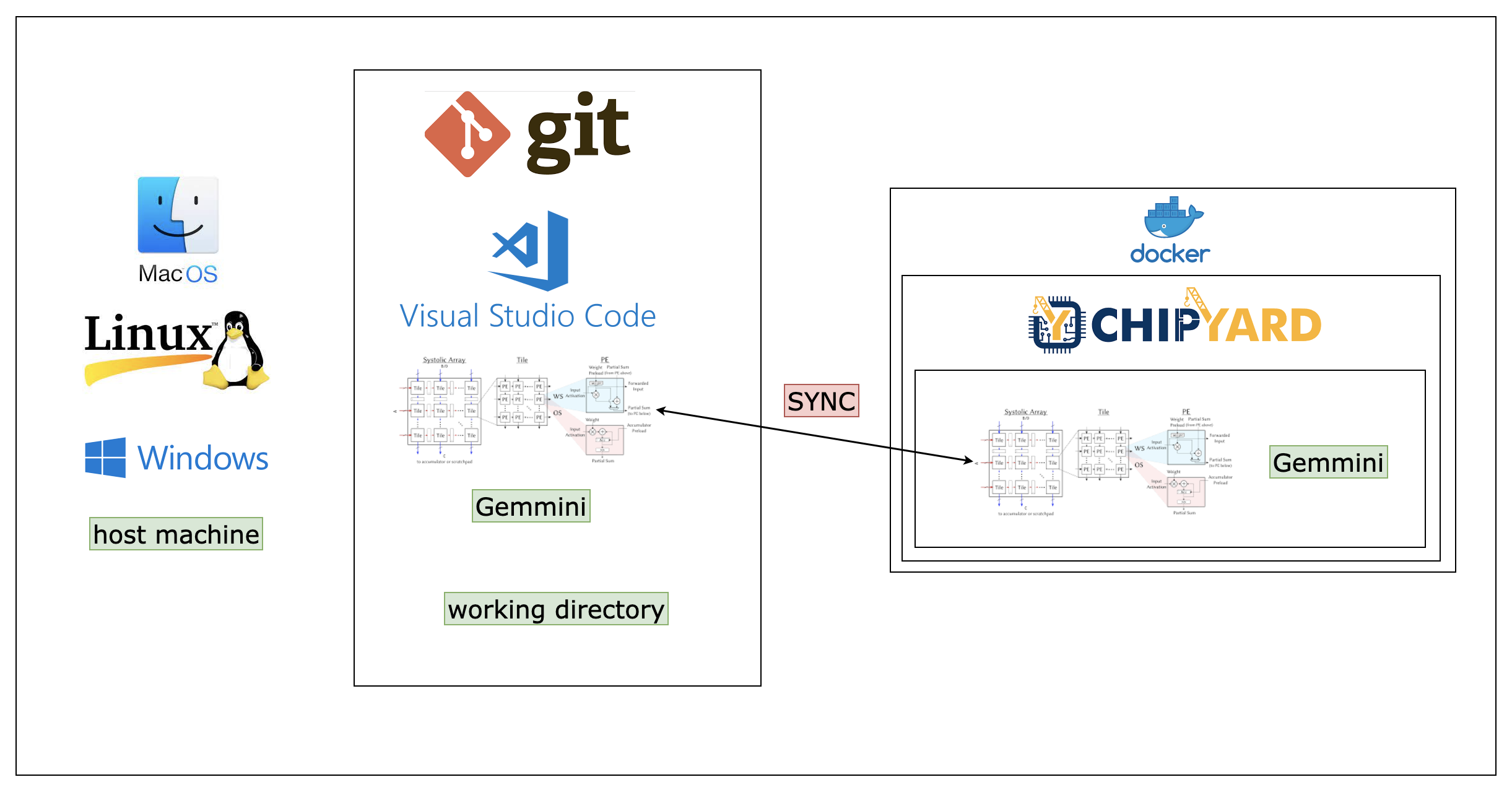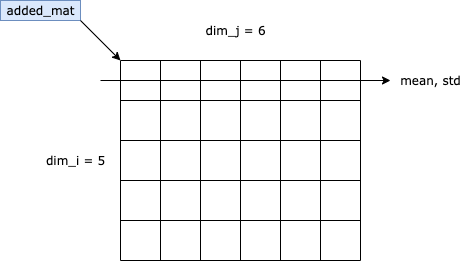This is a repo for constructing the working environment for developing Gemmini on a local machine. Also, if you want to reproduce the code in our paper, following steps here is the easiest method to go.
The overall environmental setup is shown below. When completed, you’ll have git, VS Code, Docker and chipyard installed. Note that Gemmini is a directory in chipyard, so if you’ve installed chipyard, you will already install Gemmini.
docker pull chipyard/chipyard_transformer
https://github.com/BiEchi/chipyard
docker run -it --name=chipyard-transformer-software \
--mount type=bind,source="/Users/mac/Desktop/Research/chipyard"/gemmini,target=/root/chipyard/generators/gemmini chipyard/chipyard_transformer:software
docker run -it --name=chipyard-transformer-ws-sentence \
--mount type=bind,source="/home/user/gemmini"/software,target=/root/chipyard/generators/gemmini/software chipyard_wzs:v2
docker run -it --name=chipyard-transformer-software \
--mount type=bind,source="/mnt/d/Research/chipyard"/gemmini,target=/root/chipyard/generators/gemmini chipyard/chipyard_transformer:software-
Spike
spike --extension=gemmini <some/gemmini/baremetal/test> -
Verilator
cd ~/chipyard/sims/verilator # or "sims/vcs" make CONFIG=GemminiRocketConfig
#!/bin/bash
# You're now at ~/chipyard/generators/gemmini/test
sbt "test:runMain modules.Launcher chiselPra_qly" # or other submodule you want to build| TODO | Executer | Day SPENT | PROCESS |
|---|---|---|---|
math.h header file. |
Hao BAI | 1 | DONE |
softmax() implementation. |
Liyang QIAN | 3 | PEND |
normalize() implementation. |
Liyang QIAN | 3 | DONE |
WS/OS/CPU choices implementation. |
Hao BAI | DONE | DONE |
sin() for positional encoding. |
Liyang QIAN | 3 | DONE |
decoder() part. |
Wentao YAO | 3 | DONE |
segmented_linear_exponential.c implementation |
Wentao YAO | 3 | DONE |
segmented_linear_sqrroot.py implementation |
Liyang QIAN | 3 | DONE |
| TODO | Executer | Day SPENT | PROCESS |
|---|---|---|---|
pipeline_divisor implementation |
Wentao YAO | 6 | DONE |
vector_ALU implementation |
Hao BAI | 3 | DONE |
pipeline_multiplicator implementation |
Liyang QIAN | 4 | DONE |
apply segmented_linear_exponential to hardware |
Wentao YAO | 7 | ON |
apply segmented_linear_sqrroot to hardware |
Hao BAI | 7 | ON |
| Read the source code | Liyang QIAN | 7 | ON |
| FIXME | Executer | Day SPENT | STATUS |
|---|---|---|---|
| Time | Name |
|---|---|
| 9-7-6 | Liyang QIAN |
| 10-7-6 | Wentao YAO |
| 9-5-6 / 9-9-5 | Hao BAI |
In our code, it shows as:
According to our analysis, we gain the formula
$$
Layer\ Normalization(x_i)=\alpha\times\frac{x_i-\mu_L}{\sqrt{\sigma_L^2+\epsilon}}+\beta
$$
Where
Used segmented linear function to substitute the while statements.
Using spike software, we do not know how much time clocks it takes for a process. We could only simulate the result (structure).
We used chipyard-verilator to transform chisel into verilog, in order to simulate the time clocks. However, this approach is not exact. The estimated clocks should be 1,600, but the carried-out clocks is 1,300. The chipyard-verilator uses verilator to transform chisel into verilog, then run verilog on the simulated SoC-chip (hardware part). We then used build.sh to compile c files using risc-v (software part). Also, using this approach, the software compilation part is a bit too slow for PCs.
This process can be found according to chipyard-document.
Read all the source code files in /gemmini/src.
https://hdlbits.01xz.net/wiki/Main_Page
We’ve been looking into the overall architecture of Gemmini and carried out a good learning document in GemminiArchi.md.
We’ve also progressed on learning the Gemmini code and finished a documentation in GemminiCode.pdf.