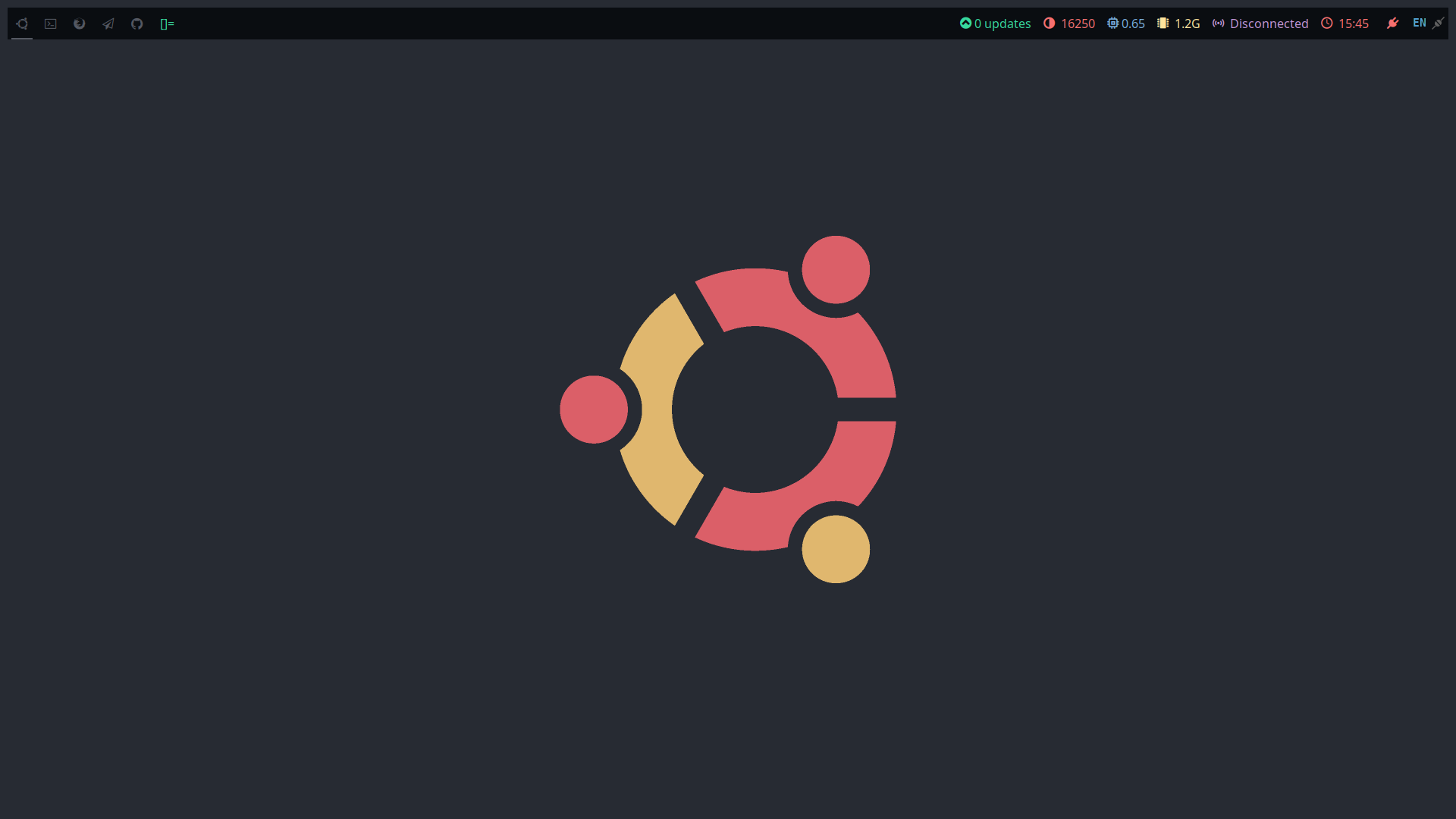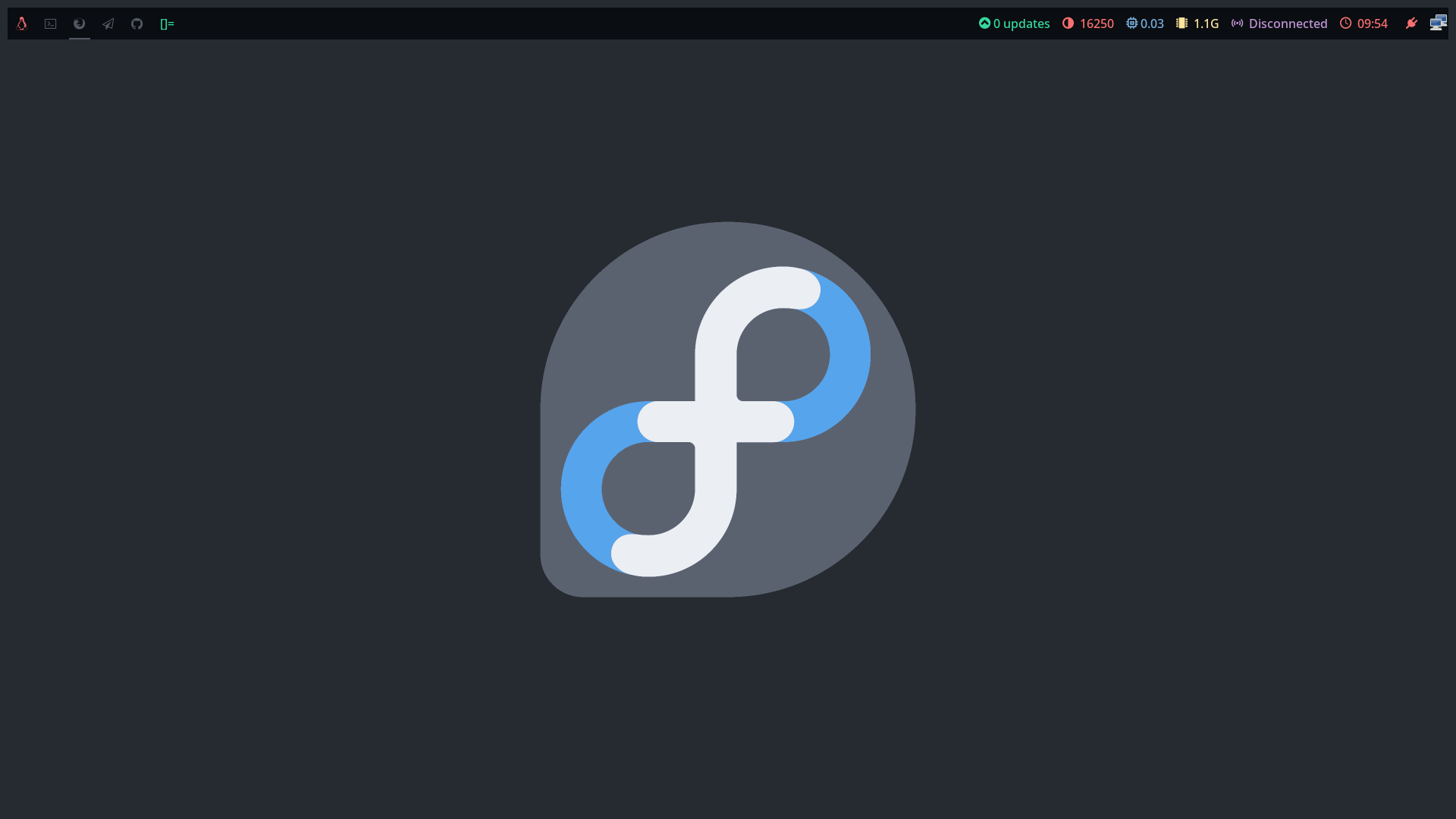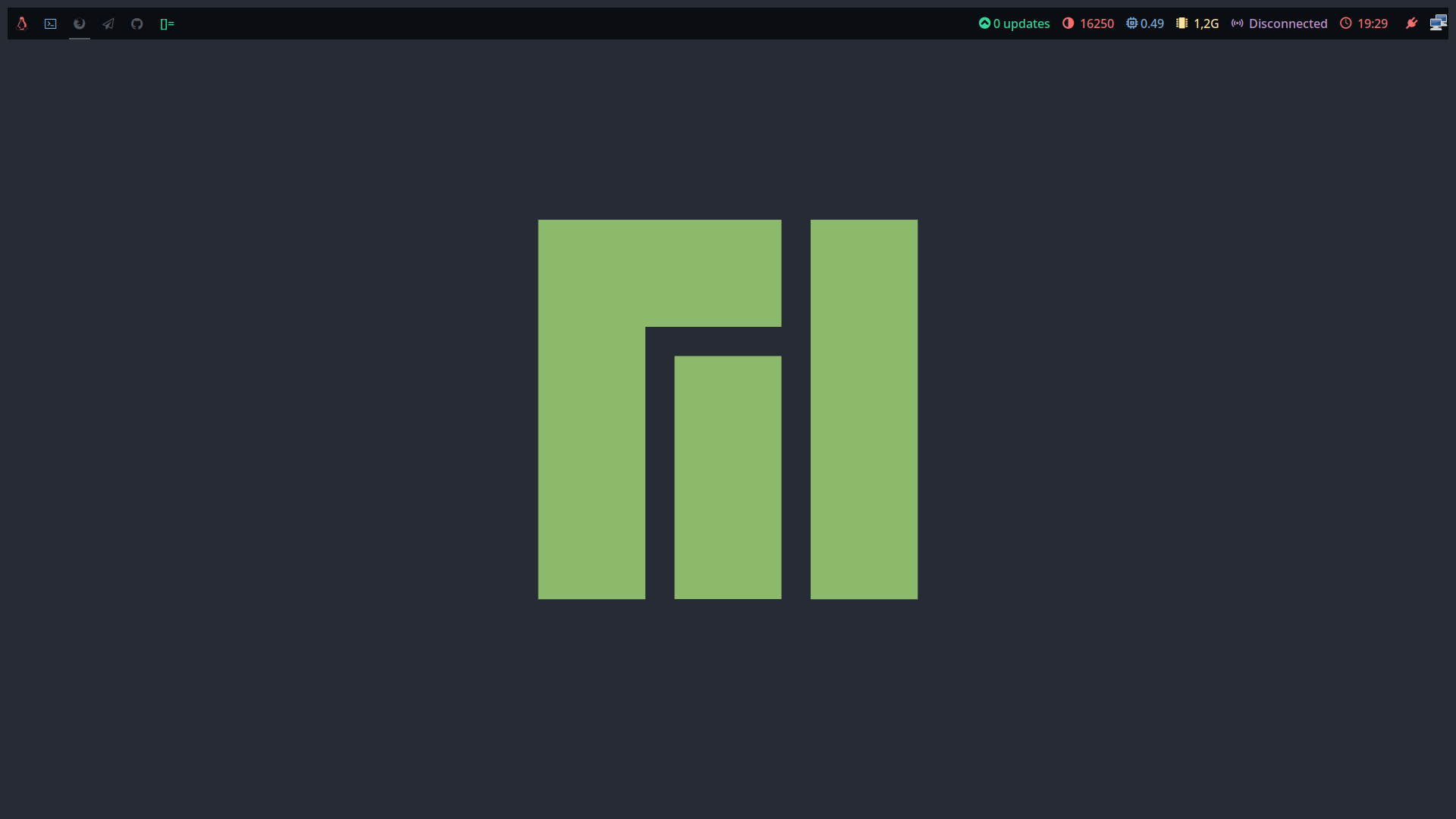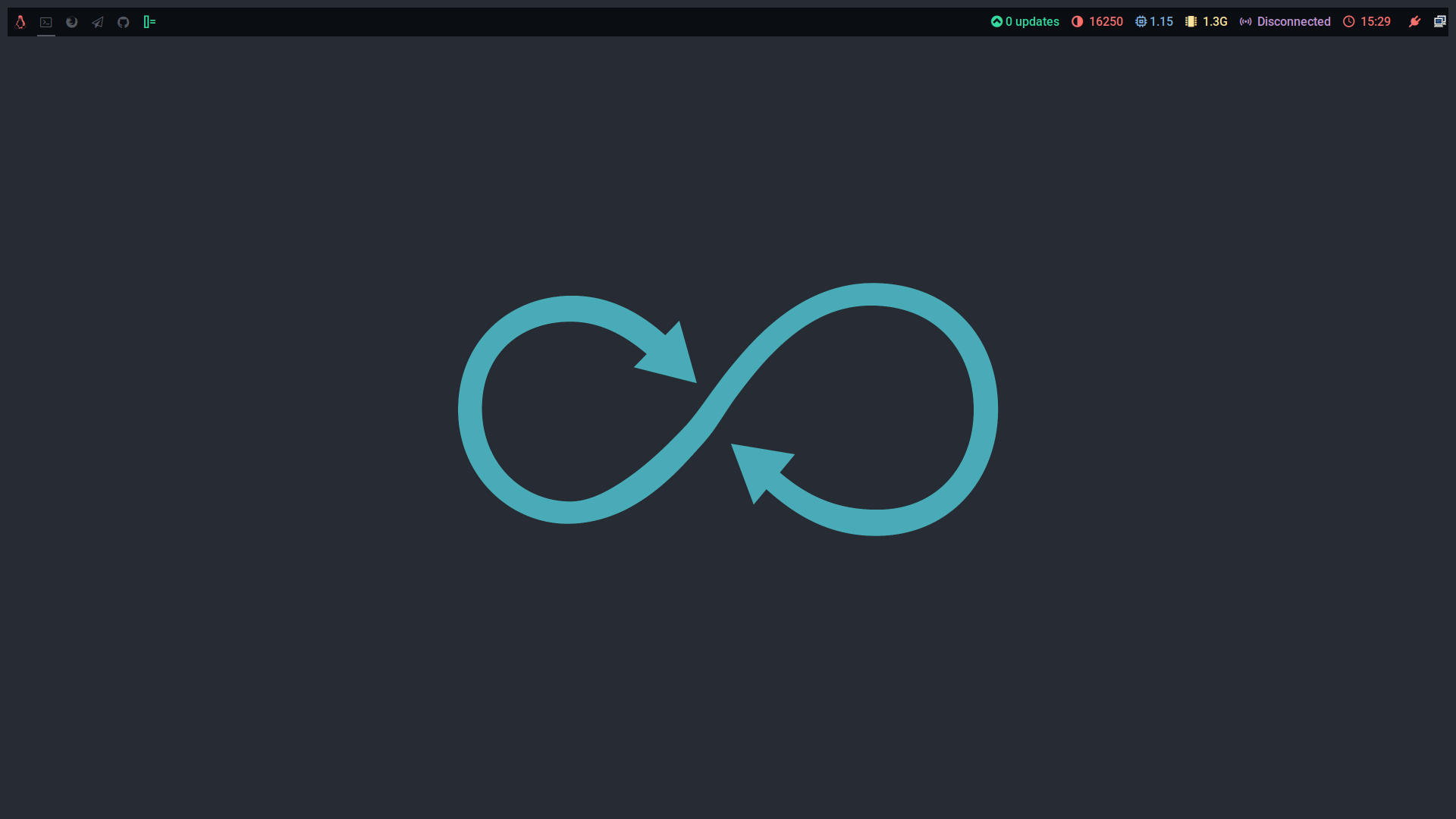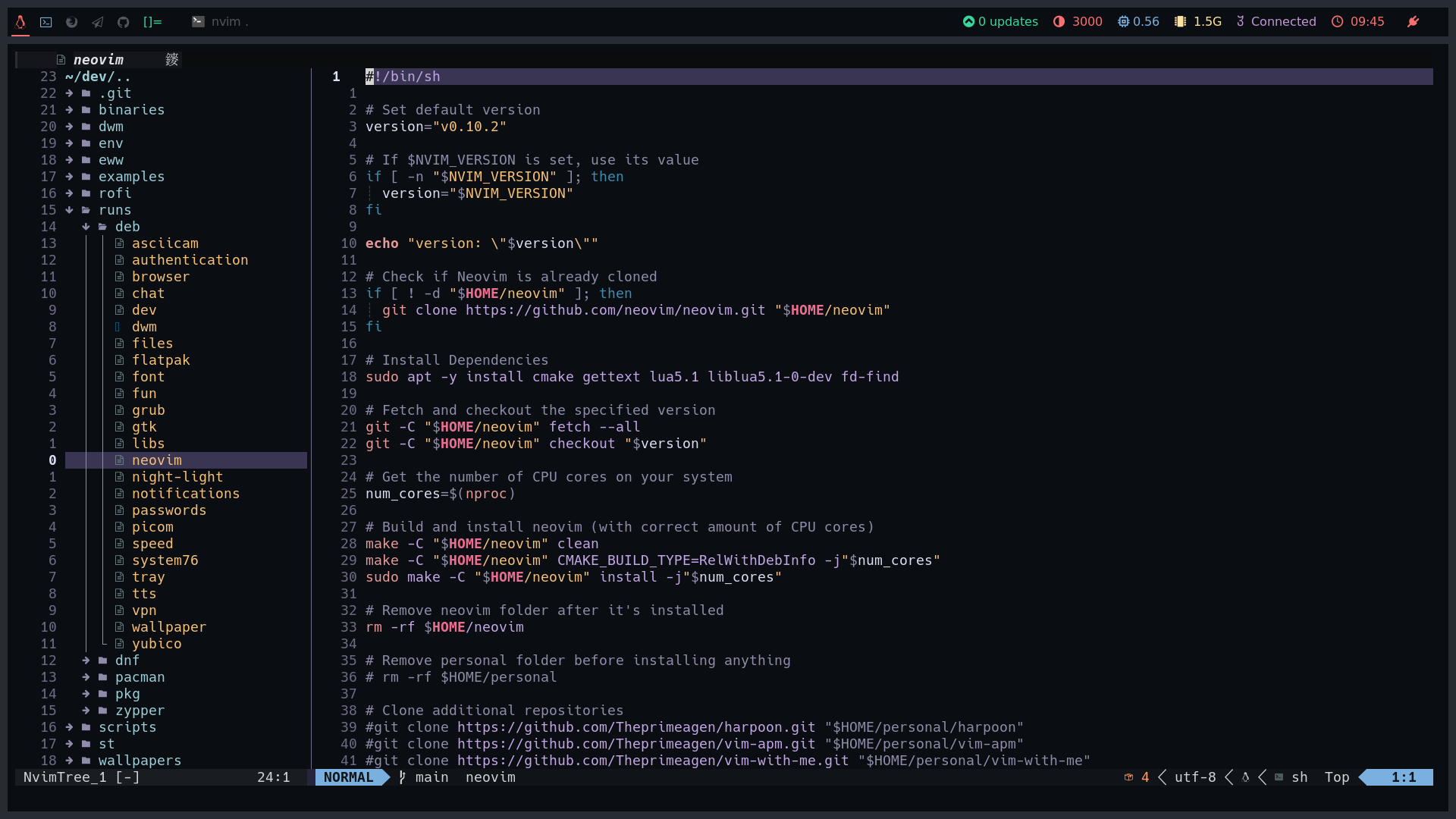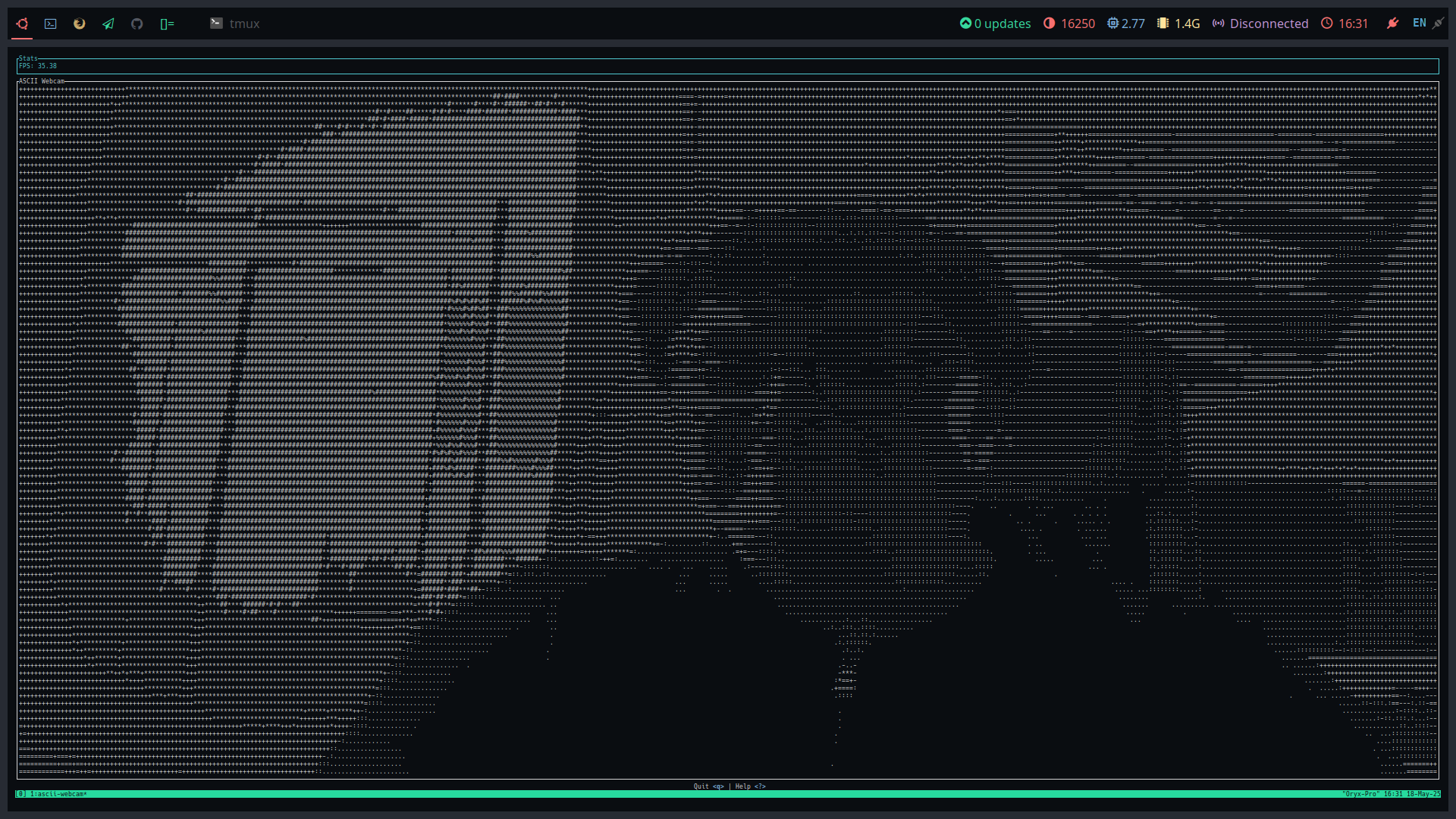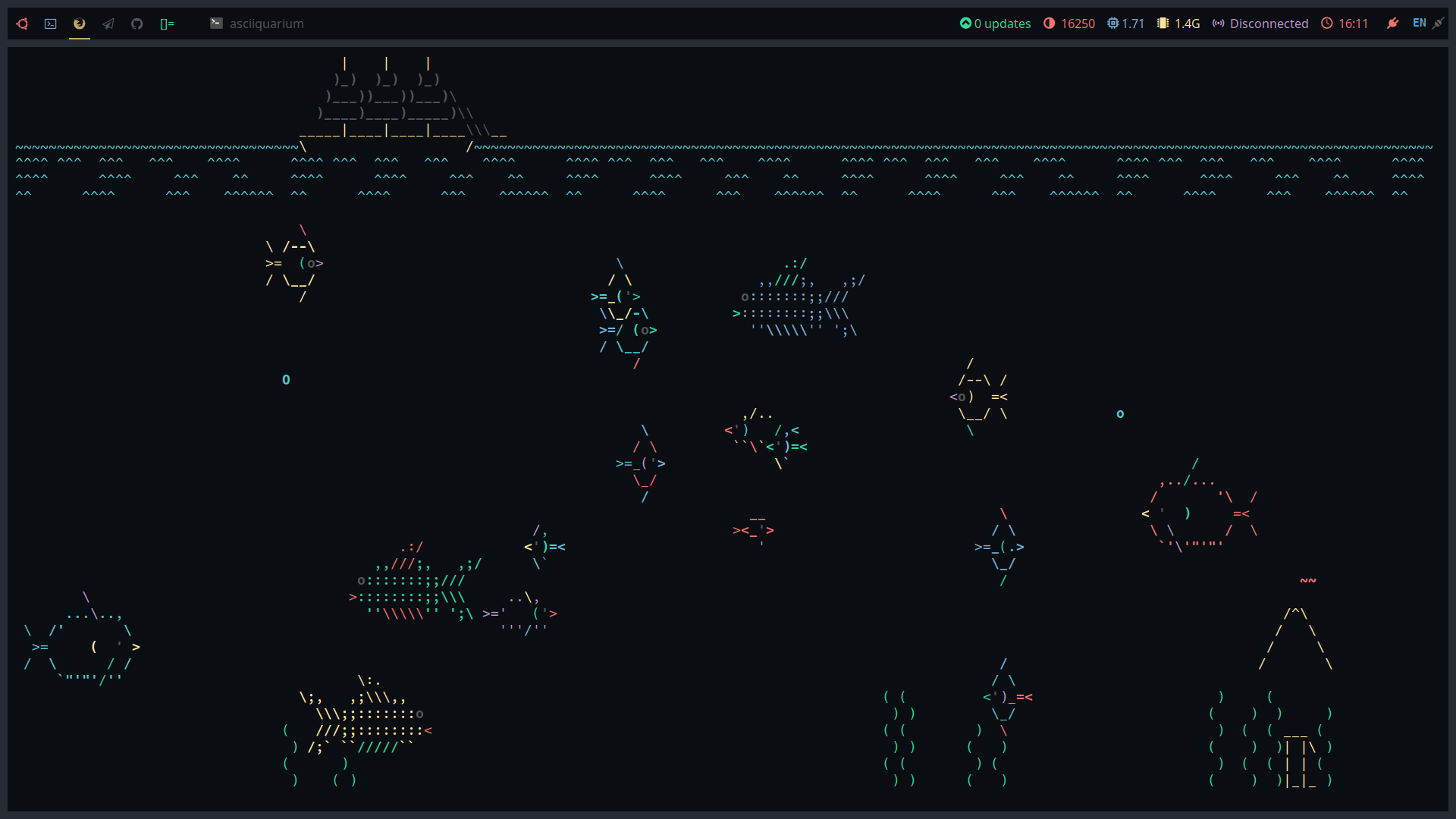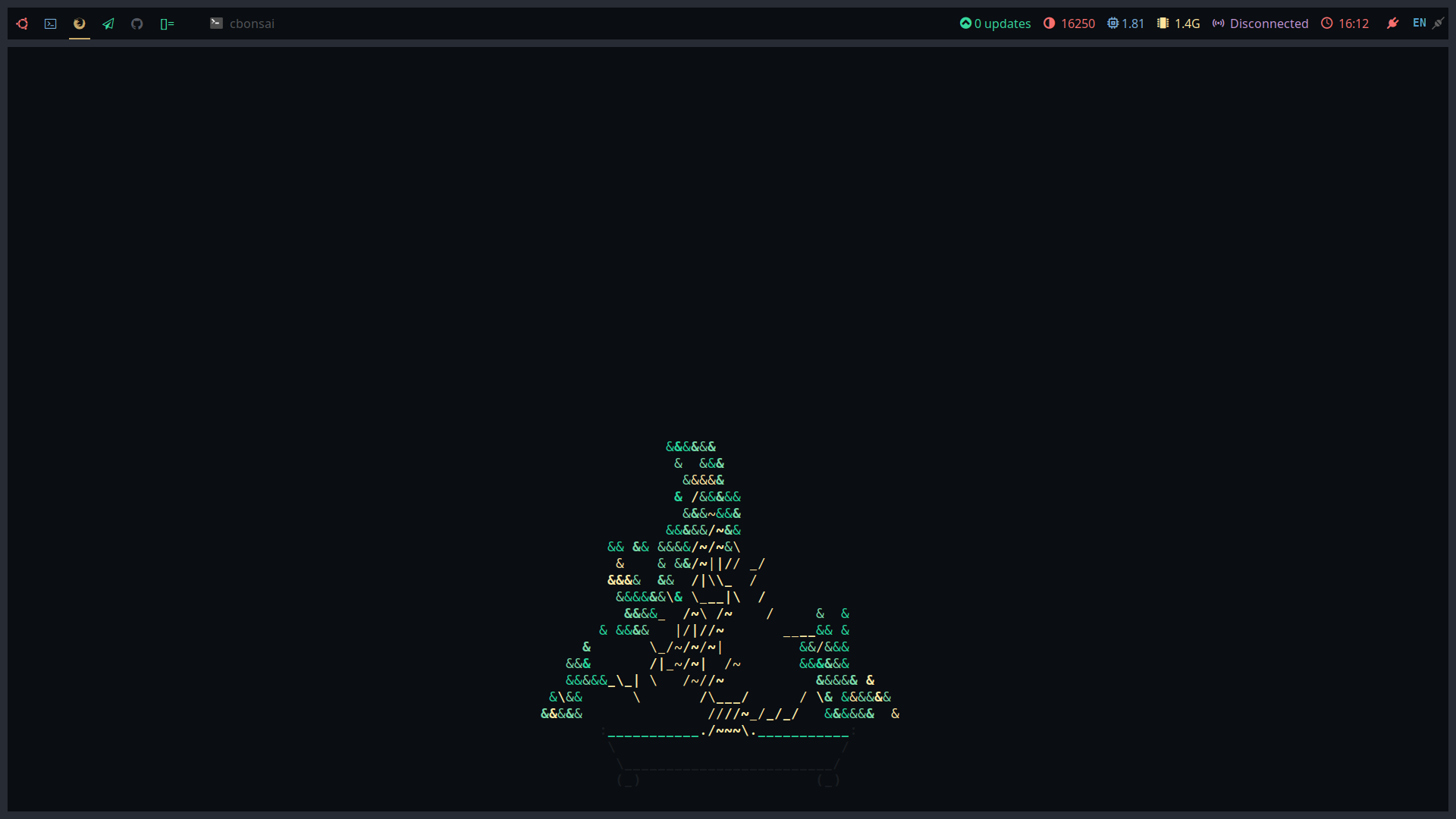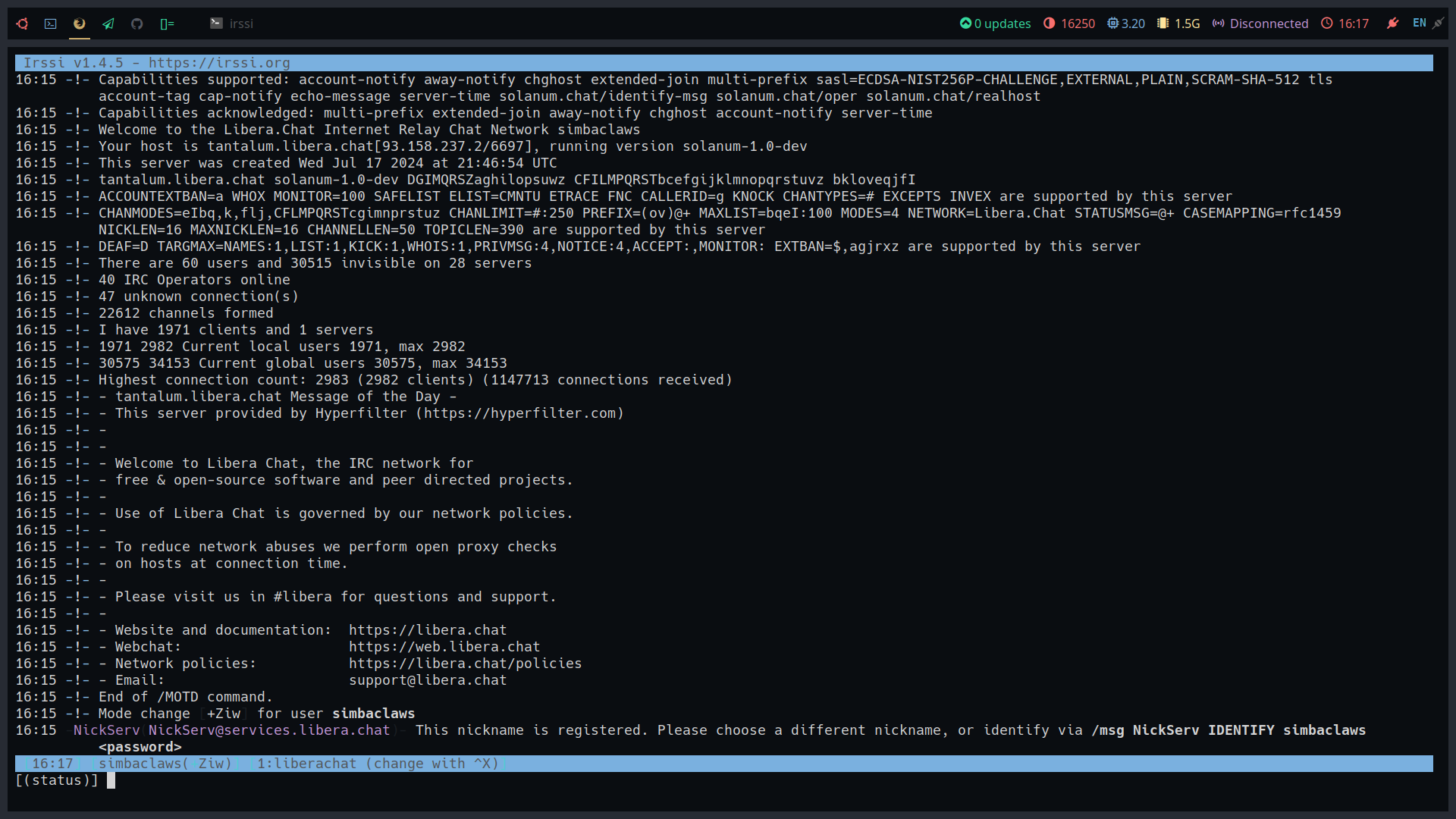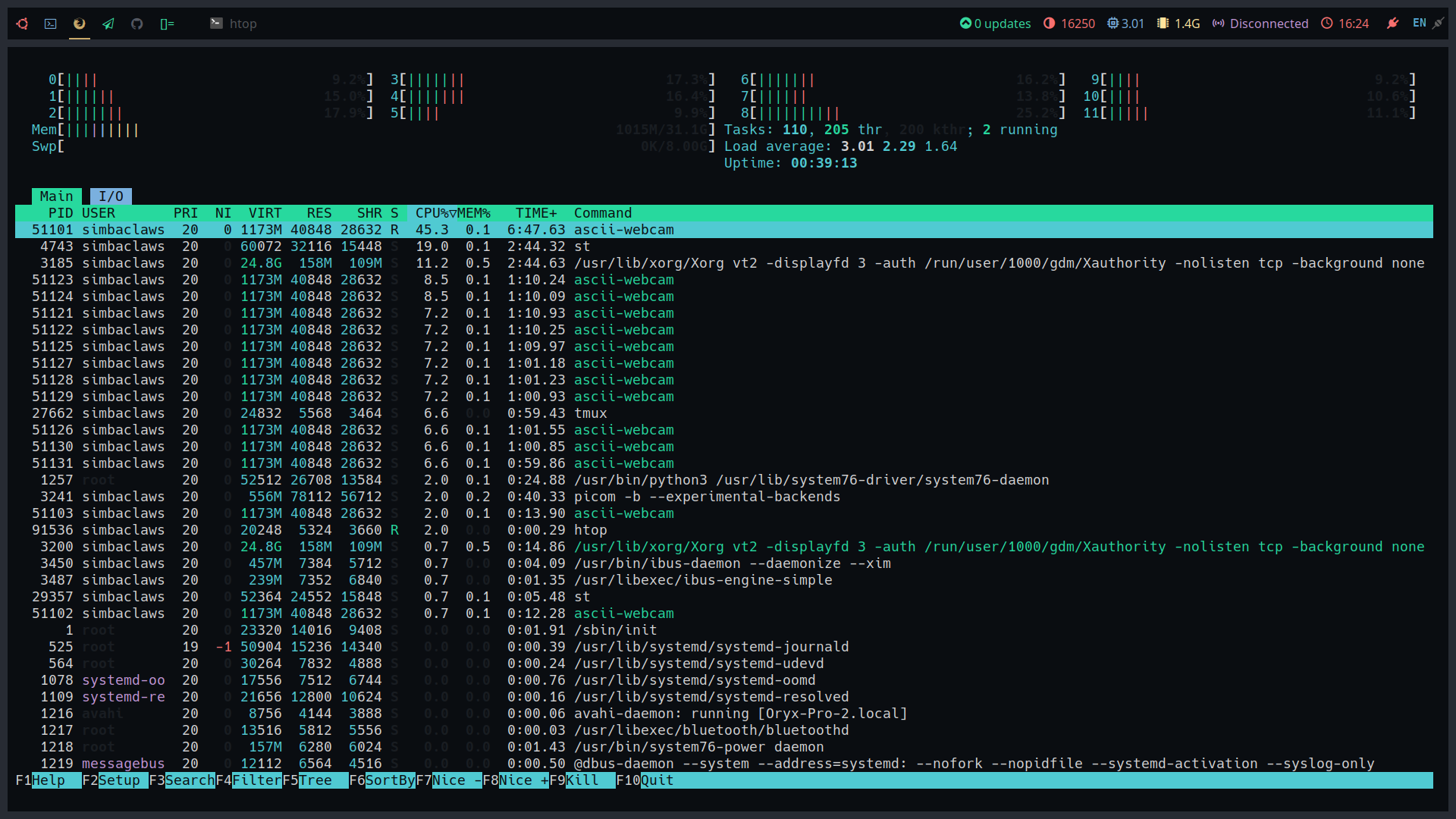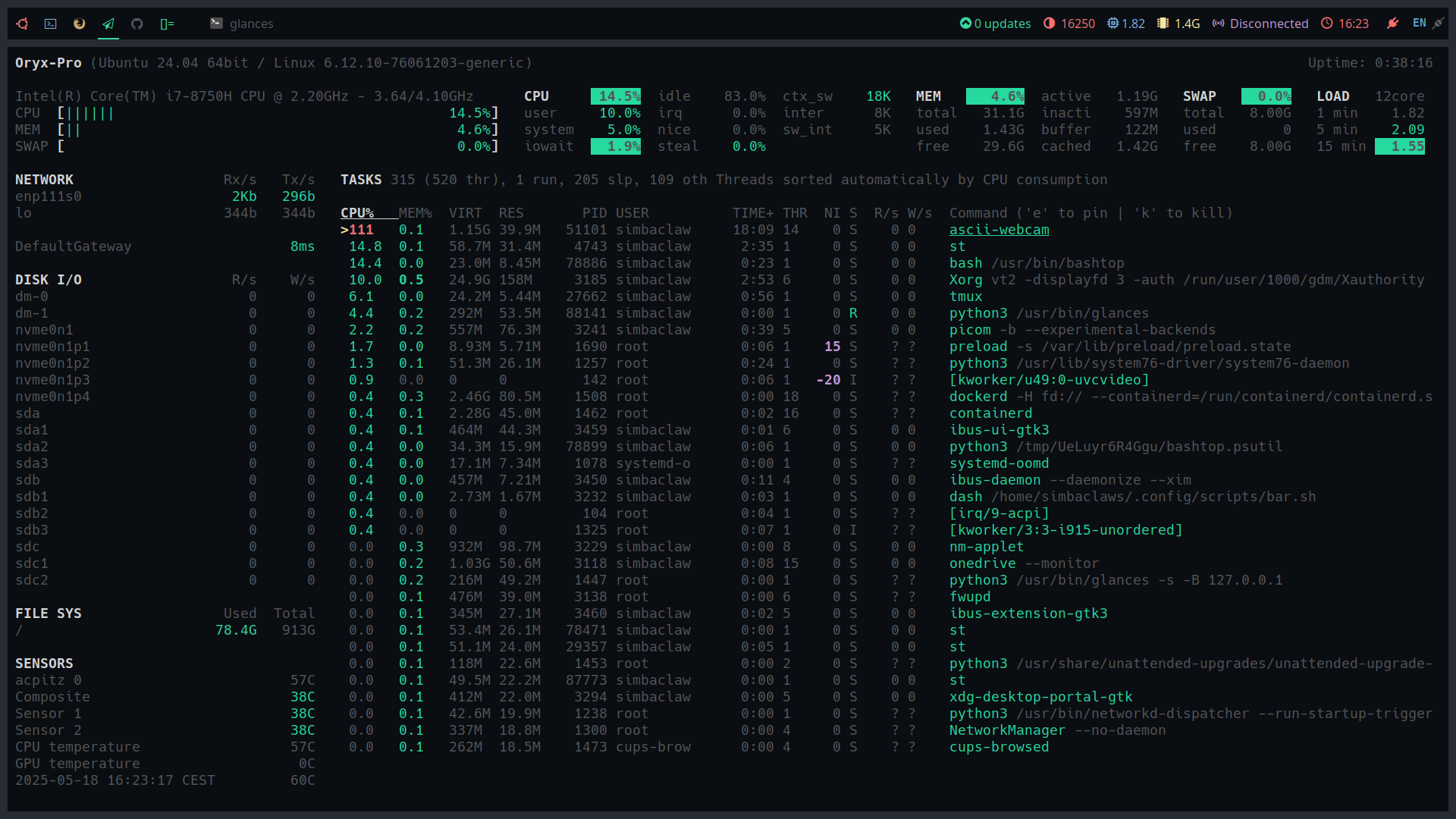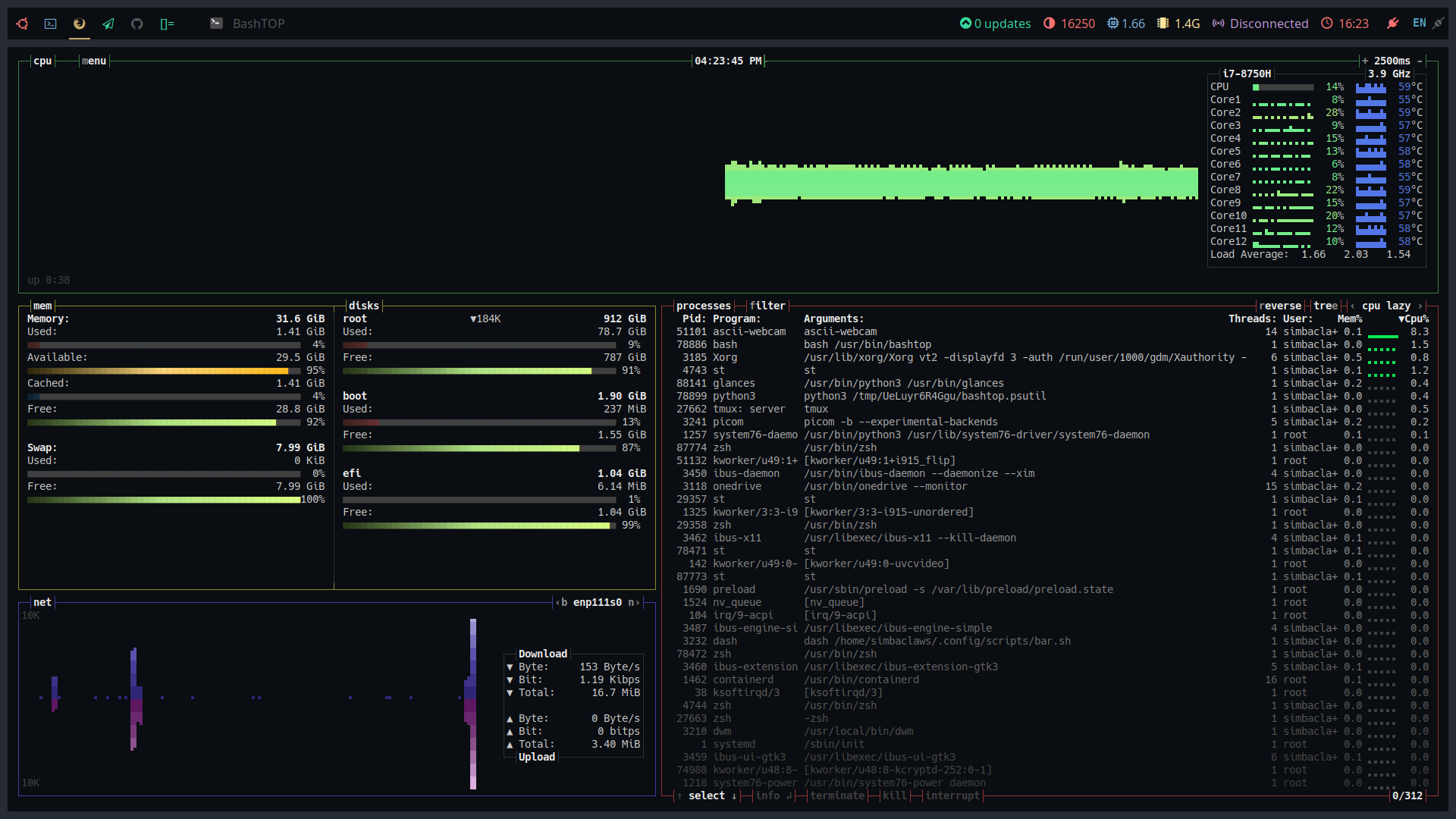This is my development setup that automatically installs all of the tools and window manager I like to use with it's own keyboard shortcuts.
I am trying to make the scripts work on a lot of different distro's so that it does not matter which distro I choose.
This setup was inspired by ThePrimeagen's My setup is much better than yours course on Frontendmasters.
I really enjoy learning things from ThePrimeagen's courses, they're very informational and very well explained.
I've also taken inspiration for the ricing of my system from:
For the colorscheme, I'm a big fan of Radium.
I'm not nessecarely a big fan of nvchad as in the entire configuration. Some parts of it are pretty nice, I like the visual appeal.
Want to know how to get this up and running?
This setup assumes a distribution is setup with systemd, gnome and gdm.
So whichever distribution you attempt to install, it should be a base install with gnome, gdm and systemd working.
I want to move away from this later, but for now it helps in speeding up the creation of the wm setup
Install git with your package manager of the distribution that you have installed and do:
cd $HOME
git clone https://github.com/simbaclaws/dev-linux.git dev
cd dev
./run
Follow the entire installation process until the end. Most of it is automated, some parts still requires pressing some keys
Reboot the machine afterwards, then at the gdm login screen, change the DE to DWM and login.
Afterwards, run the script again (I know... I have to fix this...)
The following distro's have been tested:
There is a weird rendering glitch in neovim as well as an issue with a library causing the asciicam not to work.
On tumbleweed I haven't yet figured out how to build the st terminal configuration and the asciicam.
I'm still learning how to use neovim, so please be gentle when judging my configuration, I'm quite new to this. I'm taking inspiration from ThePrimeagen as well as Josean
I still have some errors in my configuration, and I haven't done everything I wanted to yet.
Some things are just fun in the terminal, which is why I included them in the repo.
I added a terminal based IRC client as well.
I installed some resource monitors to look at.
- Make the grub theming script ask you which theme you want to install, instead of having to change the script manually! Currently set to system76 for my laptop
- Add mpd and ncmpcpp with visualisations for listening to music.
- Get BSD based distro's working