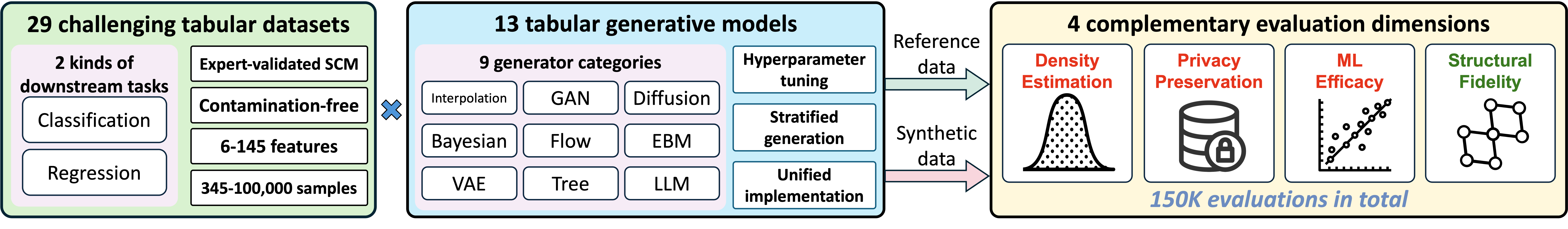Important
Official code for the paper "How Well Does Your Tabular Generator Learn the Structure of Tabular Data?", published in Deep Generative Model in Machine Learning: Theory, Principle and Efficacy (ICLR 2025 Workshop).
Authored by Xiangjian Jiang, Nikola Simidjievski, Mateja Jamnik, University of Cambridge, UK
TabStruct is an end‑to‑end benchmark for tabular data generation, prediction, and evaluation. It ships with ready‑to‑use pipelines for
- generating high‑quality synthetic tables,
- training predictive models, and
- analysing results with a rich suite of metrics – especially those that quantify structural fidelity.
All components are designed to plug‑and‑play, so you can mix, match, and extend them to suit your own workflow.
For attribution in academic contexts, please cite this work as:
@inproceedings{jiang2025well,
title={How Well Does Your Tabular Generator Learn the Structure of Tabular Data?},
author={Jiang, Xiangjian and Simidjievski, Nikola and Jamnik, Mateja},
booktitle={ICLR 2025 Workshop on Deep Generative Model in Machine Learning: Theory, Principle and Efficacy}
}
- Out‑of‑the‑box support for popular tabular generators: SMOTE, TVAE, CTGAN, NFlow, TabDDPM, ARF, and more.
- Density estimation – How well does the synthetic data approximate the real distribution?
- Privacy preservation – Does the generator leak sensitive records?
- ML efficacy – How do models trained on synthetic data perform compared to real data?
- Structural fidelity – Does the generator respect the causal structures of real data?
- Classification & regression pipelines built on scikit‑learn, with optional neural‑network backbones.
We recommend managing dependencies with conda + mamba.
# 1️⃣ Upgrade conda and activate the base env
conda update -n base -c conda-forge conda
conda activate base
# 2️⃣ Install the high‑performance dependency resolver
conda install conda-libmamba-solver --yes
conda config --set solver libmamba
conda install -c conda-forge mamba --yes
# 3️⃣ Create a new conda env
conda create --name tabstruct python=3.10.18 --no-default-packages
conda activate tabstruct
# 4️⃣ Set up the env
bash scripts/utils/install.shHeads‑up: Search the codebase for absolute paths and replace them with paths on your machine.
TabStruct logs every experiment to Weights & Biases (W&B). Use the default project or set your own credentials in src/tabstruct/common/__init__.py:
WANDB_ENTITY = "tabular-data-generation"
WANDB_PROJECT = "TabStruct"Run a toy classification job (K‑NN on the Adult dataset):
python -m src.tabstruct.experiment.run_experiment \
--model knn \
--save_model \
--dataset adult \
--test_size 0.2 \
--valid_size 0.1 \
--tags ENV-TESTA successful run prints a series of green log lines like:
[YYYY‑MM‑DD] Codebase: >>>>>>>>>> Launching create_data_module() <<<<<<<<<<<
…
If you see those, congratulations – your environment is ready! 🎉
python -m src.tabstruct.experiment.run_experiment \
--pipeline "generation" \
--generation_only \
--model "smote" \
--dataset "mfeat-fourier" \
--test_size 0.2 \
--valid_size 0.1 \
--tags "dev"Template script: docs/tutorial/example_scripts/generation/train.sh.
python -m src.tabstruct.experiment.run_experiment \
--pipeline "generation" \
--model "smote" \
--eval_only \
--dataset "mfeat-fourier" \
--test_size 0.2 \
--valid_size 0.1 \
--generator_tags "dev" \
--tags "dev"Template script: docs/tutorial/example_scripts/generation/eval.sh.
python -m src.tabstruct.experiment.run_experiment \
--model 'mlp' \
--save_model \
--max_steps_tentative 1500 \
--dataset 'adult' \
--test_size 0.2 \
--valid_size 0.1 \
--tags 'dev'Template script: docs/tutorial/example_scripts/prediction/train.sh