#Navigation drawer (library)
It requires 14+ API and android support v7 21.0.3 (Toolbar)
###Sample Application

How to use? Very simple! : D
#If you want, check versions before
Change Log
Log file
#How to add to your project
###Gradle
dependencies {
compile 'br.com.liveo:navigationdrawer-material:1.0.3'
}###Maven
<dependency>
<groupId>br.com.liveo</groupId>
<artifactId>navigationdrawer-material</artifactId>
<version>1.0.3</version>
<type>aar</type>
</dependency>In your styles.xml choose your version:
<!--Customize here the subject of your application-->
<style name="myTheme" parent="Theme.AppCompat.Light.DarkActionBar">
<!-- Customize your theme here. -->
<item name="colorPrimary">@color/nliveo_blue_colorPrimary</item>
<item name="colorPrimaryDark">@color/nliveo_blue_colorPrimaryDark</item>
<item name="colorAccent">@color/nliveo_blue_colorPrimary</item>
</style><!--Here will be the theme of the class that will extends NavigationLiveo-->
<style name="nLiveoDrawer" parent="nLiveo.Theme.DarkActionBar">
<!-- Customize your theme here. -->
<item name="colorPrimary">@color/nliveo_blue_colorPrimary</item>
<item name="colorPrimaryDark">@color/nliveo_blue_alpha_colorPrimaryDark</item>
<item name="colorAccent">@color/nliveo_blue_colorPrimary</item>
</style>Also there is nLiveo.Theme.Light theme
note: colorPrimaryDark property theme "nLiveoDrawer" should receive a color with alpha eg # 80RRGGBB - The "# 80" will ensure the transparency of statusBar.
Remember to set your theme in your AndroidManifest.xml:
<application
<!--Theme of your application-->
android:theme="@style/myTheme" > <activity
<!--Theme of the class that will extends NavigationLiveo-->
android:name=".MainActivity"
android:theme="@style/nLiveoDrawer"
</activity>
</application>#In your Activity...
Create a class and it extends the NavigationLiveo and implement the NavigationLiveoListener.
Ex: public class MainActivity extends NavigationLiveo implements NavigationLiveoListener {
In the method "onUserInformation" report user data logged
@Override
public void onUserInformation() {
//User information here
this.mUserName.setText("Rudson Lima");
this.mUserEmail.setText("rudsonlive@gmail.com");
this.mUserPhoto.setImageResource(R.drawable.ic_rudsonlive);
this.mUserBackground.setImageResource(R.drawable.ic_user_background);
<!--If you want to create your own user header just do the following-->
View mCustomHeader = getLayoutInflater().inflate(R.layout.custom_header_user, this.getListView(), false);
ImageView imageView = (ImageView) mCustomHeader.findViewById(R.id.imageView);
this.addCustomHeader(mCustomHeader); //This will add the new header and remove the default user header
}###Do not use the method "onCreate" and "setContentView" of your Activity, you will use the method "onInt"
In the method "onInt" inform the items on your list
@Override
public void onInt(Bundle savedInstanceState) {
//Creation of the list items is here
// set listener {required}
this.setNavigationListener(this);
// name of the list items
List<String> mListNameItem = new ArrayList<>();
mListNameItem.add(0, getString(R.string.inbox));
mListNameItem.add(1, getString(R.string.starred));
mListNameItem.add(2, getString(R.string.sent_mail));
mListNameItem.add(3, getString(R.string.drafts));
mListNameItem.add(4, getString(R.string.more_markers)); //This item will be a subHeader
mListNameItem.add(5, getString(R.string.trash));
mListNameItem.add(6, getString(R.string.spam));
// icons list items
List<Integer> mListIconItem = new ArrayList<>();
mListIconItem.add(0, R.drawable.ic_inbox_black_24dp);
mListIconItem.add(1, 0); //Item no icon set 0
mListIconItem.add(2, 0); //Item no icon set 0
mListIconItem.add(3, R.drawable.ic_drafts_black_24dp);
mListIconItem.add(4, 0); //When the item is a subHeader the value of the icon 0
mListIconItem.add(5, R.drawable.ic_delete_black_24dp);
mListIconItem.add(6, R.drawable.ic_report_black_24dp);
//{optional} - Among the names there is some subheader, you must indicate it here
List<Integer> mListHeaderItem = new ArrayList<>();
mListHeaderItem.add(4);
//{optional} - Among the names there is any item counter, you must indicate it (position) and the value here
SparseIntArray mSparseCounterItem = new SparseIntArray(); //indicate all items that have a counter
mSparseCounterItem.put(0, 7);
mSparseCounterItem.put(6, 250);
//If not please use the FooterDrawer use the setFooterVisible(boolean visible) method with value false
this.setFooterInformationDrawer(R.string.settings, R.drawable.ic_settings_black_24dp);
this.setNavigationAdapter(mListNameItem, mListIconItem, mListHeaderItem, mSparseCounterItem);
}
In the method "onItemClickNavigation" you can get the position of the clicked item and the layout that you must inform the replace fragment
@Override //The "layoutContainerId" should be used in "beginTransaction (). Replace"
public void onItemClickNavigation(int position, int layoutContainerId) {
FragmentManager mFragmentManager = getSupportFragmentManager();
Fragment mFragment = new FragmentMain().newInstance(mListNameItem.get(position));
if (mFragment != null){
mFragmentManager.beginTransaction().replace(layoutContainerId, mFragment).commit();
}
}It has the same functionality as public boolean onPrepareOptionsMenu(Menu menu) and the example was used to hide the fragment menus.
@Override
public void onPrepareOptionsMenuNavigation(Menu menu, int position, boolean visible) {
//hide the menu when the navigation is opens
switch (position) {
case 0:
menu.findItem(R.id.menu_add).setVisible(!visible);
menu.findItem(R.id.menu_search).setVisible(!visible);
break;
case 1:
menu.findItem(R.id.menu_add).setVisible(!visible);
menu.findItem(R.id.menu_search).setVisible(!visible);
break;
}
}User photo onClick
@Override
public void onClickUserPhotoNavigation(View v) {}Footer onClick
@Override
public void onClickFooterItemNavigation(View v) {}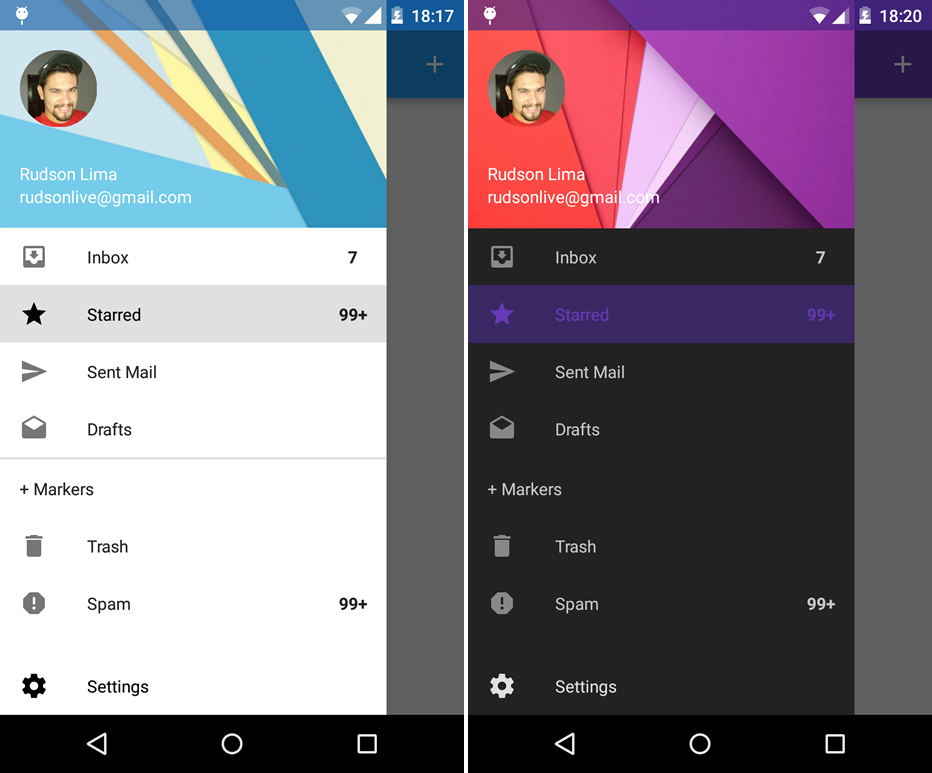
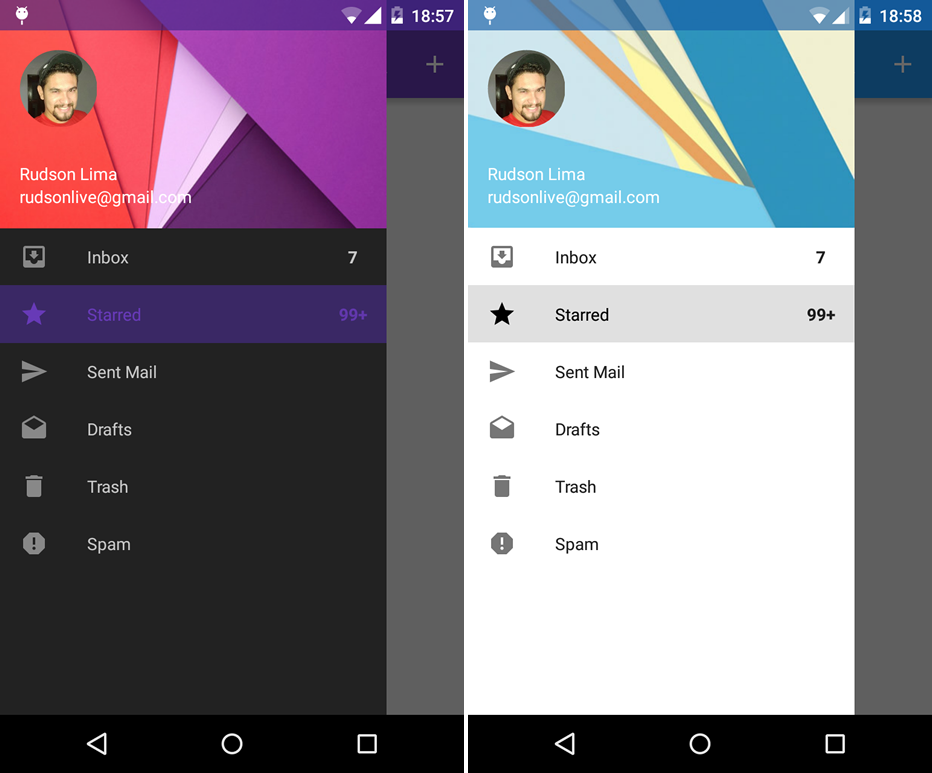
Your app uses this library? You can promote it here! Just send your app that'll be happy to disclose.
#Developed By
Name: Rudson Lima
E-mail: rudsonlive@gmail.com
Subject: Navigation Drawer - Material Design
When using the design please remove all images and strings referring to Live-O. Thank you: D
#License
Copyright 2015 Rudson Lima
Licensed under the Apache License, Version 2.0 (the "License");
you may not use this file except in compliance with the License.
You may obtain a copy of the License at
http://www.apache.org/licenses/LICENSE-2.0
Unless required by applicable law or agreed to in writing, software
distributed under the License is distributed on an "AS IS" BASIS,
WITHOUT WARRANTIES OR CONDITIONS OF ANY KIND, either express or implied.
See the License for the specific language governing permissions and
limitations under the License.
reference: NavigationDrawer
