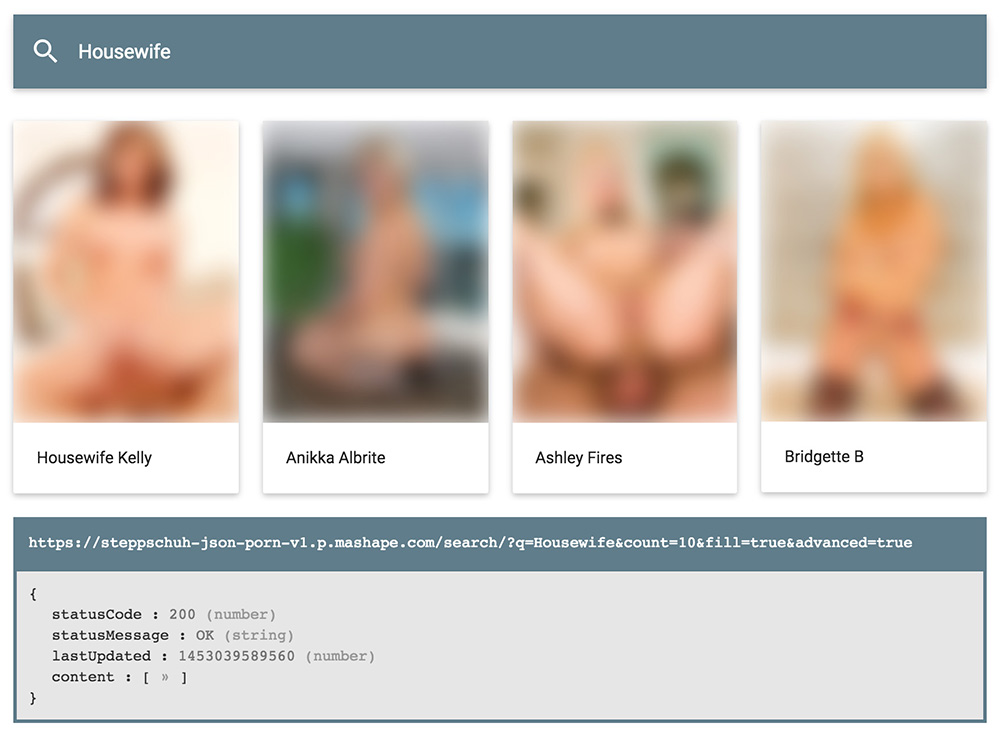The JSON Porn API will serve movies, clips, picture galleries and siterips of adult content. Be it through streams, torrents or direct downloads from well known file hosters. Learn more.
This repository serves a sample website that shows how the API can be used. May not be safe for work. Live version: http://json-porn-api.github.io/demo/
You can call the API directly as specified in the documentation, but you can also use the handy JavaScript library (pornapi.js) included in this repository.
Include the script in your HTML. Feel free download the file or hotlink the file hosted on here.
<script src="https://code.jquery.com/jquery-2.1.1.min.js"></script>
<script src="http://json-porn-api.github.io/demo/js/pornapi.js"></script>Make sure that you've set your Mashape API key before sending requests. You can get a free one here.
var apiKey = getUrlParam("apiKey");
jsonPorn.setApiKey(apiKey);Use the jsonPorn.request(endpoint) function to get a request object that you can later pass to the API. Commonly used parameters like count or offset have their own setters. You can specify additional parameters using the request.addParameter(key, value) function. Method chaining is supported.
var request = jsonPorn.request(ENDPOINT_API + "search/")
.addParameter("q", "Housewife")
.setCount(10);Commonly used requests can also be created through convenience functions. The requests below returns the same result as the requests above.
var request = jsonPorn.searchByQuery("Housewife")
.setCount(10)The request.send() function invokes an AJAX request and returns a promise object. You can use that promise to handle the returned result or error.
request.send().then(function(data) {
console.log(data);
}).catch(function(error) {
console.log(error);
});If you don't want to work with promises, use set a request.onSuccess(callback) and request.onError(callback) and pass a function that deals with the result.
request.onSuccess(function(data) {
console.log(data);
}).onError(function(error) {
console.log(error);
});
request.send():Each valid request will return a JSON object structured like this:
{
"statusCode": 200,
"statusMessage": "OK",
"lastUpdated": 1453027213052,
"content": []
}| Key | Value | Comment |
|---|---|---|
| statusCode | HTTP Status Code | If not 200, check statusMessage |
| statusMessage | String | Holds "OK" or an error message |
| lastUpdated | Timestamp | Indicates when the response was generated |
| content | JSON Array | Holds the response objects, if any |
Note about the
lastUpdatedtimestamp: A response might have been generated before you've sent your request, because the API returned a cached response. To force a new response, callrequest.invalidateCache(true)before sending your request. Cache control will be ignored for requests from free users, though.
If you're missing some endpoints or features, please request them. I'd love to hear about whatever you build using the API, so feel free to get in touch.