-
Notifications
You must be signed in to change notification settings - Fork 6
Closed
Description
search & search results page details as per this mockup:
(no data model changes required for this issue)
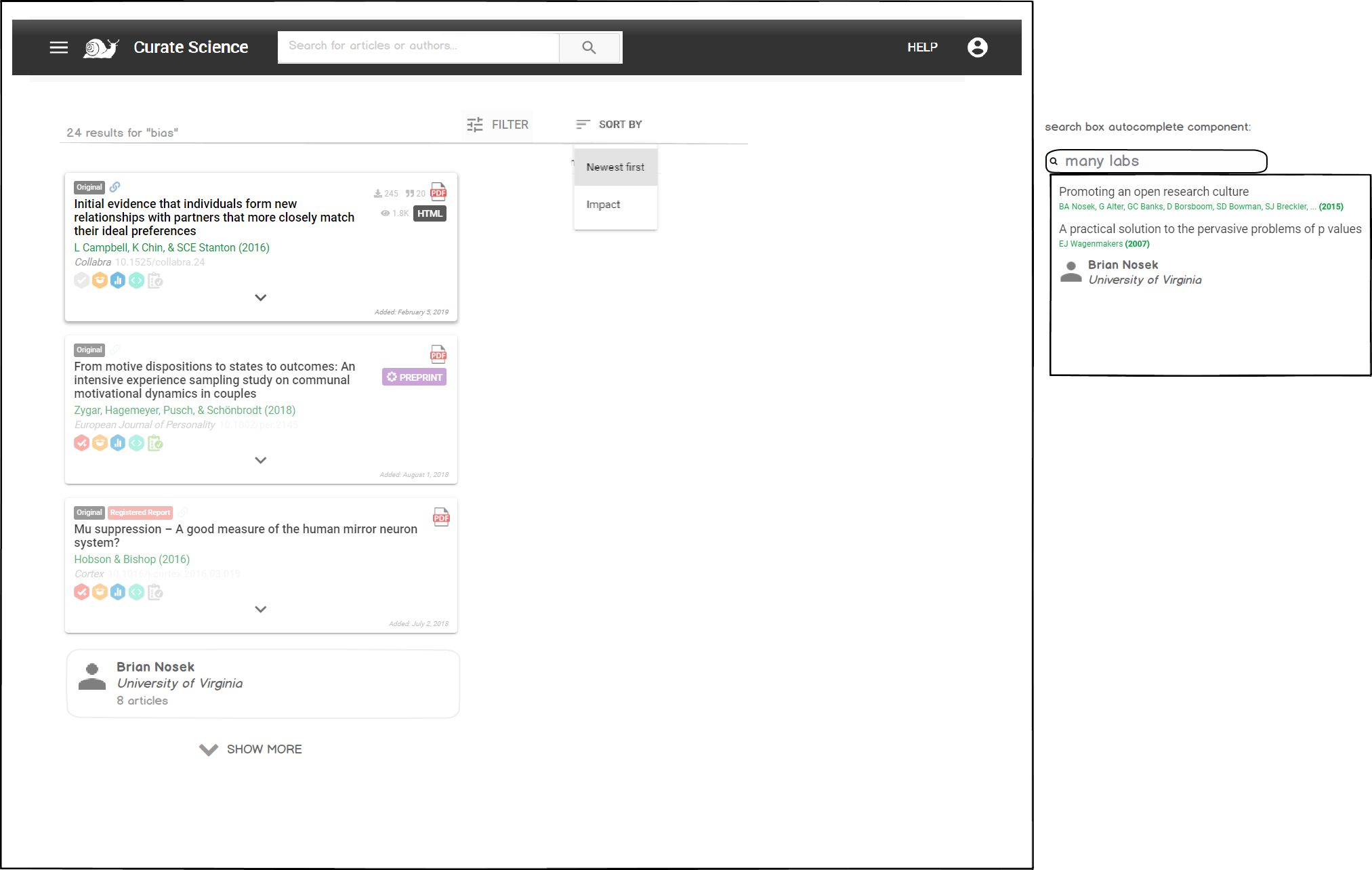
search results:
- articles and authors appear in the search results list (search/matching based on article title, author_list, and authors)
- authors are displayed on their own "card" with a generic person icon (material design "person"), name, affiliation, and # of articles linked to their author page (name is bold, affiliation is italicized, and # of articles is secondary grey #999999)
- clicking anywhere on author card brings user to respective author page
- FILTER & SORT BY buttons work exactly as on homepage (including displaying applied filters as a list of closeable chips in its own row just below the search results/FILTER/SORT BY row)
- SHOW MORE reveals 10 more results (exactly as on homepage)
- if no results, display "No results found. Browse recently added articles." (with 'Browse' hyperlinked to homepage)
search box/autocomplete component:
- autocomplete search box (similar to search box within the article selector (accessed via clicking LINK EXISTING ARTICLE button) on author page, example)
- autocomplete lists any matching articles and authors based on entered search text as per mockup above:
- articles: Article title and authors/publication year (same colors as on article card)
- authors: person icon, author name, and affiliation (similar to search results "author card", but with smaller "person icon" and without # of articles)
(clicking an item within the list brings the user to the respective article or author page)
- autocomplete lists any matching articles and authors based on entered search text as per mockup above:
Metadata
Metadata
Assignees
Labels
No labels