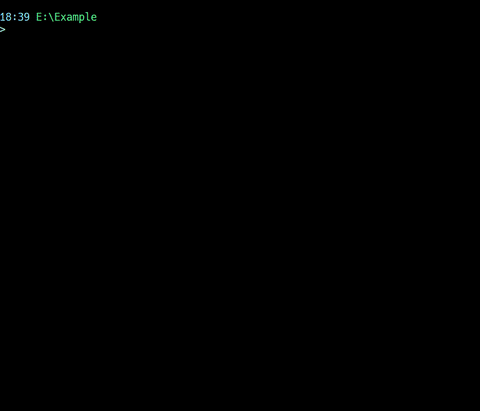A simple script for rename folders and files and remove the spaces of them from the terminal
Un script simple para quitar los espacios de archivos y carpetas desde la terminal
Add the script to your bashrc or Microsoft.PowerShell_profile.ps1,
Añade el script a tu archivo bashr o Microsoft.PowerShell_profile.ps1
-
bash
function NoMoreSpaces() { # add the full path python "NoMoreSpaces.py" } -
powershell
function NoMoreSpaces { # add the full path python "NoMoreSpaces.py" }
Go to your working directory and execute NoMoreSpaces, if you want to continue put the random key for rename ALL FILES AND DIRECTORIES in your current working directory, (subdirs are included).
Ve a tu directorio de trabajo y ejecuta NoMoreSpaces, para continuar ingresa la llave aleatoria, para renombrar TODOS LOS ARCHIVOS Y CARPETAS en tu directorio de trabajo, (incluidas las subcarpetas).
- This script is designed if you have many files with spaces and you manage them from the terminal.
- Avoid using it in directories that contain executables
- Replace the spaces
_and the number sign#withN
- Este script está pensado si tienes muchos archivos con espacios y los manejas desde la terminal.
- Evita usarlo en directorios que contengan ejecutables
- Reemplaza los espacios
_y las almoadillas#porN