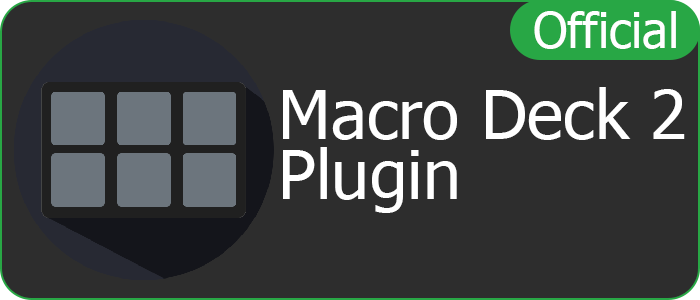Control Open Broadcaster Software with Macro Deck
To use this plugin, simply download it from the Macro Deck Extension Store. This plugin works with the websocket plugin built into OBS.
This plugin only supports version 5+ of the OBS-WebSocket plugin! This is the version built into OBS since version 28.
Control multiple instances of OBS with a single Macro Deck server!
Save the replay buffer by a press of an action button
This plugin automatically creates variables for the streaming/recording state, the current scene, streaming statistics and more. You can easily add this variables to action buttons or use it as action button state binding.
Easily start/stop/toggle recording, streaming, replay buffer or the virtual camera by a press of an action button
Change the current scene by a press of an action button
Change the current profile by a press of an action button
Increase/decrease the db level of an audio source or set it to a specific db. Mute/Unmute also available
Set the visibility of the a source filter
Update the value of a text source
Hide/Unhide sources
Show the "Interact" dialog on a source that supports that kind of action
NOTE: This is a plugin for Macro Deck 2, it does NOT function as a standalone app
This plugin uses some awesome 3rd party libraries: