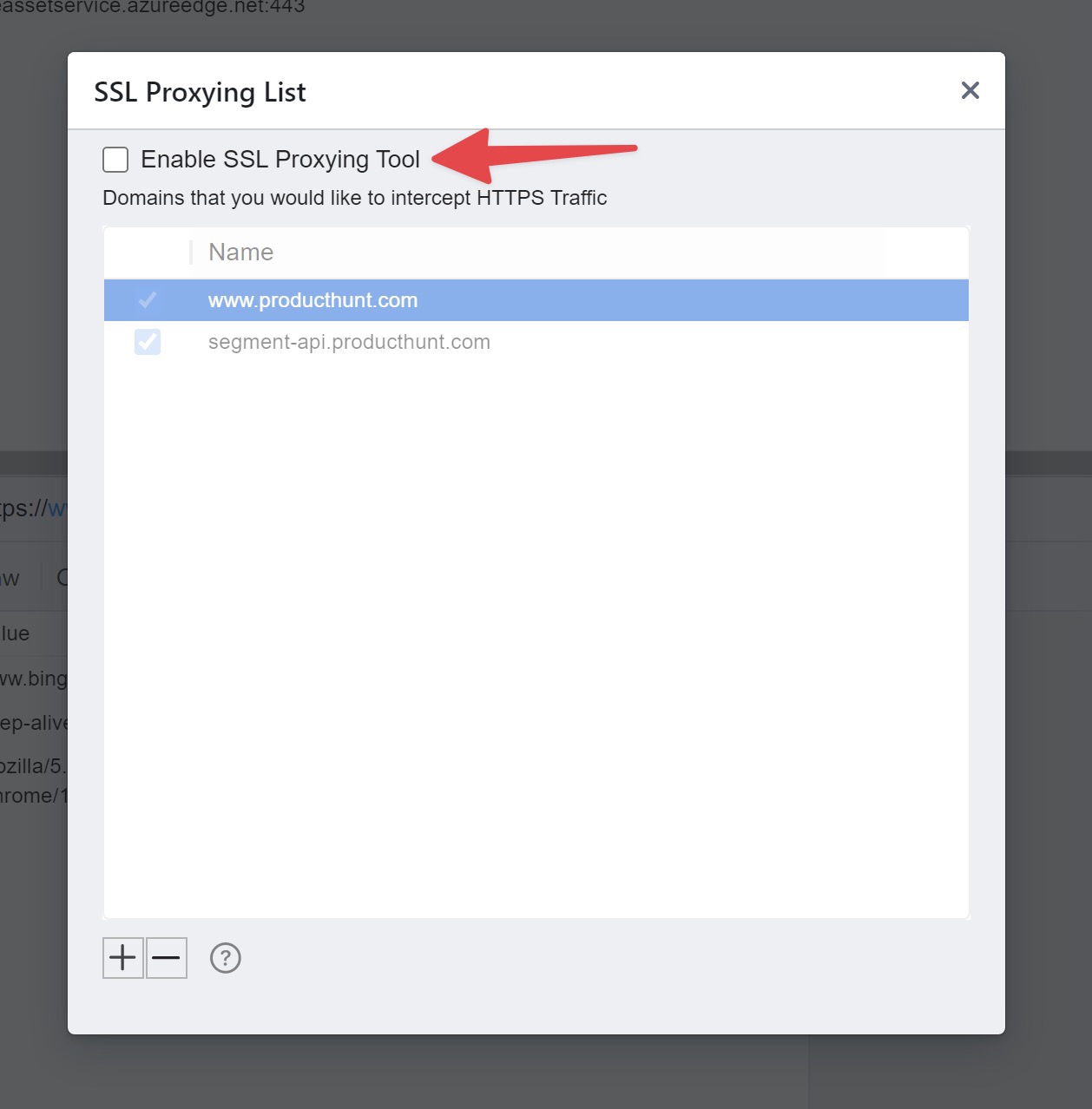-
Notifications
You must be signed in to change notification settings - Fork 12
Open
Labels
Milestone
Description
Description
The "SSL Proxying" is still disabled, even though we add a new entry.
CleanShot.2023-04-10.at.22.02.30.mp4
Thus, a new request from this domain doesn't show the HTTPS Response -> Get confused 😕
Steps to Reproduce
- Open Tools -> SSL Proxying -> Uncheck the SSL Proxying checkbox
- Make any requests on the main table
- Click on any new domains -> Click "Enable SSL Proxying" from the Response Panel
Current Behavior
- New entry is added to the SSL List -> ✅ correct. However, the SSL Proxying tool doesn't automatically enable
Expected Behavior
- If the user adds a new SSL Entry (Click on the Response Panel, or add from the
+button, or Right-Menu Context, etc) -> We should enable the SSL Proxying Tool if it's disabled.