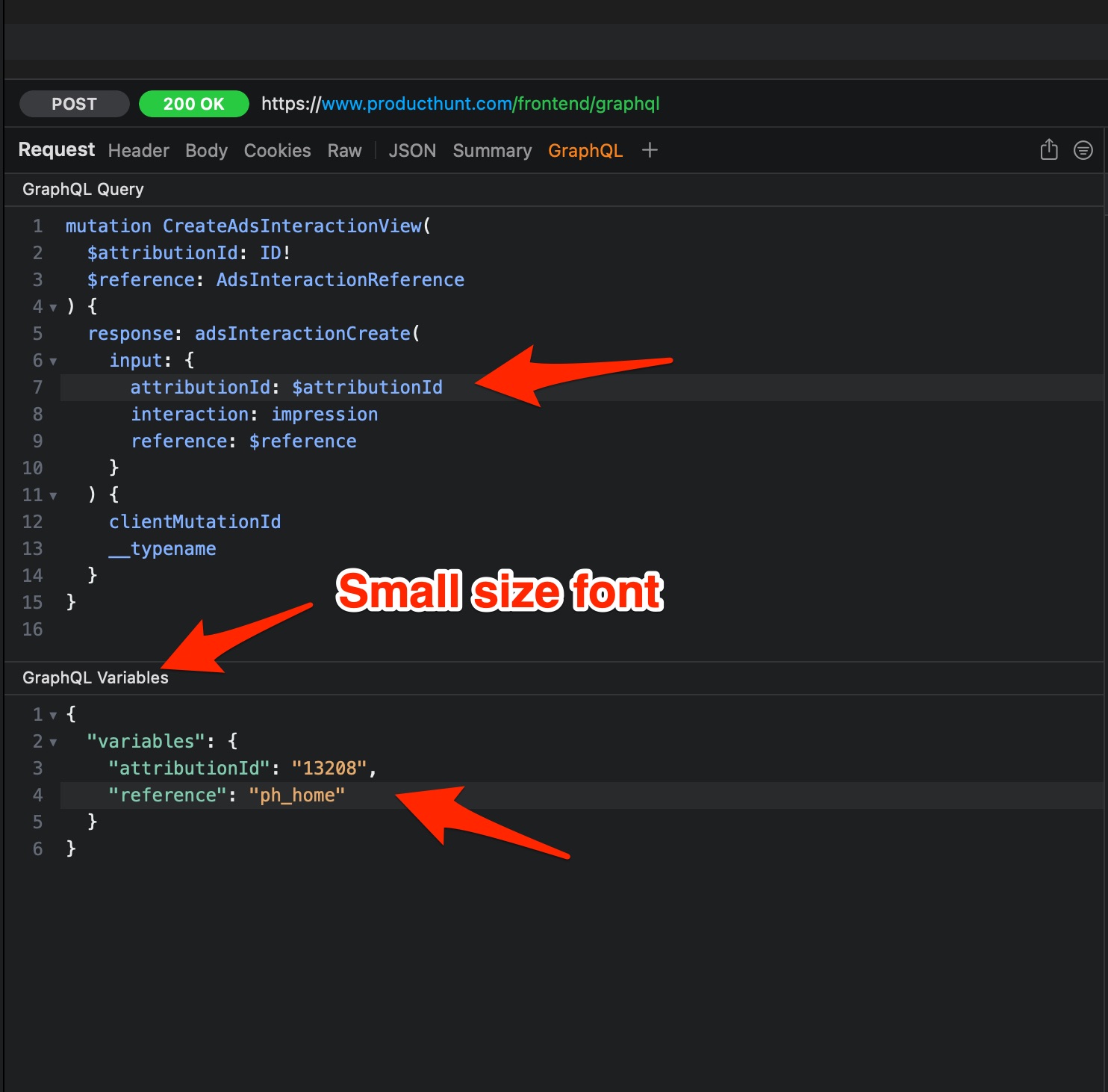-
Notifications
You must be signed in to change notification settings - Fork 12
Open
Labels
Milestone
Description
Description
Acceptance Criteria
- Add the GraphQL Tab in the Customize Tabs
- GraphQL Tab will have 2 Code Mirrors
- Add npm for: CodeMirror GraphQL Syntax Highlighting
- Render the Query + Variables
- Write some Unit tests to make sure GraphQLMetadataBuilder can extract the GraphQL Query and Variables properly
Suggestion Implementation
public struct GraphQLMetadataBuilder {
public struct GraphQLInfo {
public let query: String?
public let variables: [String: Any]?
}
// MARK: - Public
public static func getGraphQLInfo(data: Data) -> GraphQLInfo? {
guard let dict = GraphQLMetadataBuilder.parseJSONDict(data: data) else {
return nil
}
// Get Query and Variable at the same time
let query = dict["query"] as? String
if let variablesEntry = dict["variables"] as? [String: Any] {
let variables: [String: Any] = ["variables": variablesEntry]
return GraphQLInfo(query: query, variables: variables)
}
return GraphQLInfo(query: query, variables: nil)
}
}getGraphQLInfo()accepts the Request's Body and converts it to GraphQLInfo- Use 3rd lib to Prettify the Query GraphQL
- Use simple JSON to prettify variables
How to test
- Open https://www.producthunt.com/ (HomePage, User, Login, Notification)
- There are many GraphQL requests that will be called
- Verify it displays the GraphQL value properly