-
Notifications
You must be signed in to change notification settings - Fork 1
Home
Protected edited this page Oct 18, 2021
·
2 revisions
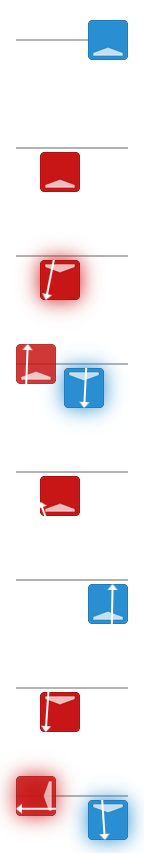
The main purpose of Note History is to create 2D tracks like the one on the right visually describing your progress through a Beat Saber level.
This page explains the meaning of some of the visual cues you will see on those notes.

Normal cut

Bad cut (grey vignette)
At the moment you're looking at it, the way you cut this note scored less than badScoreMax x MAXIMUM CUT SCORE.

Good cut (colored halo)
At the moment you're looking at it, the way you cut this note scored more than goodScoreMin x MAXIMUM CUT SCORE.

Perfect cut (yellow outline)
This cut wasn't just good, it was perfect - it scored the maximum possible score! Note that a perfect angle isn't required for a perfect score.
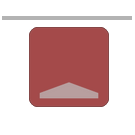
Missed (dark)
This note passed you by and was not cut. Now it's too late!

WRONG (warning icon)
This note or bomb should not have been cut by this saber. Combo broken!