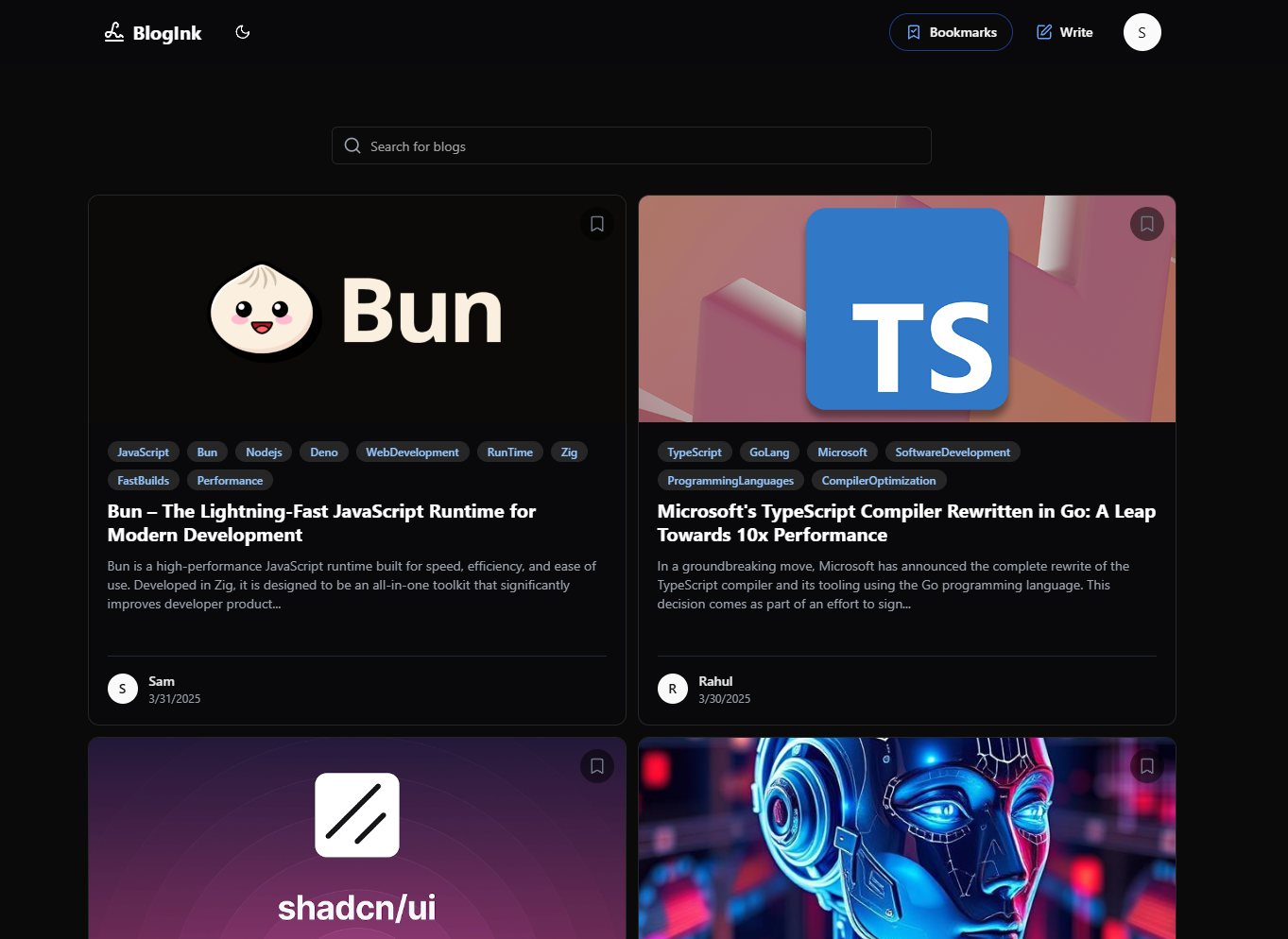Blogink is a modern, feature-rich blogging platform designed for writers, developers, and anyone who loves sharing ideas. With a sleek design, smooth animations, and powerful features, Blogink makes blogging a delightful experience. Whether you're creating, sharing, or exploring blogs, Blogink provides all the tools you need to craft stunning blog posts.
- Rich Text Editor: Create engaging blog posts with a powerful editor that supports bold, italic, headings, lists, and more.
- Tagging System: Organize your blogs with tags for better categorization and discoverability.
- Media Upload: Enhance your posts with high-quality images and videos.
- Bookmark Section: Save your favorite blogs to read later.
- Blog Details Page: View blog posts in detail, including comments and interactions.
- User Profiles: Logged-in users can see all the blogs they’ve created.
- Comment Section: Engage with the community by leaving comments on blog posts.
- Responsive Design: Fully optimized for all devices, ensuring a seamless experience.
- Log in to your account.
- Use the Rich Text Editor to write your blog.
- Add a title, description, tags, and images.
- Publish your blog and share it with the world.
- Browse through blogs on the homepage.
- Use tags to find blogs on specific topics.
- Save your favorite blogs to the bookmark section for easy access later.
- Click on any blog post to view it in detail.
- Scroll down to the comment section to read or leave comments.
- Logged-in users can visit their profile to see all the blogs they’ve created.
- Node.js (v18 or higher)
- npm or yarn
-
Clone the repository:
git clone https://github.com/your-repo/blogink.git cd blogink -
Install dependencies:
- For the backend:
cd backend npm install - For the frontend:
cd frontend npm install
- For the backend:
-
Set up environment variables:
- Create a
.envfile in thebackenddirectory and add the necessary environment variables (e.g., database connection, API keys).
- Create a
-
Run the application:
- Start the backend:
cd backend npm run dev - Start the frontend:
cd frontend npm run dev
- Start the backend:
-
Access the app:
- Open your browser and navigate to
http://localhost:3000.
- Open your browser and navigate to