-
Notifications
You must be signed in to change notification settings - Fork 0
PoshGUI
jlee627 edited this page Oct 11, 2019
·
10 revisions
This page contains tutorials on how to perform basic actions with PoshGUI
- Step 1: Visit PoshGUI Editor
- Step 2: By default it will create a blank main window

- Step 3: Resize the window to preferred size by clicking and dragging the squares on the dotted line along the window border

- Step 1: Click on "Button" under tools

- Step 2: Place button in desired place by dragging the button while it is selected

- Step 3: Click on the "Appearance" drop-down menu on the right

- Step 4: Under the "text" field, change "button" to the desired name of the button

Mapping a button to a function
- Step 1: Click on "Checkbox" under tools
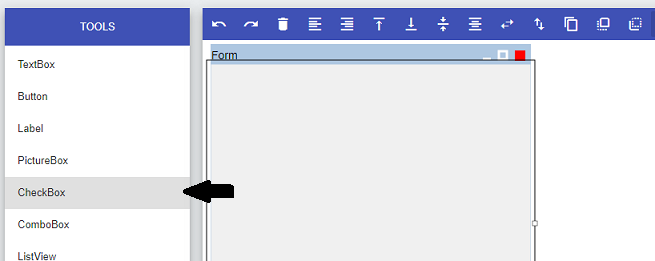
- Step 2: Place checkbox in desired place by dragging the checkbox while it is selected

- Step 3: Click on the "Appearance" drop-down menu on the right
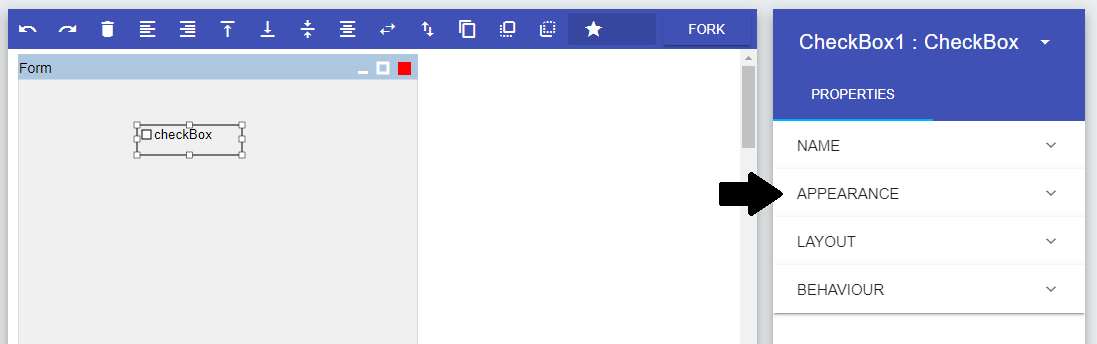
- Step 4: Under the "text" field, change "button" to the desired name of the button
