-
Couldn't load subscription status.
- Fork 7
Additional info: Curator name #887
New issue
Have a question about this project? Sign up for a free GitHub account to open an issue and contact its maintainers and the community.
By clicking “Sign up for GitHub”, you agree to our terms of service and privacy statement. We’ll occasionally send you account related emails.
Already on GitHub? Sign in to your account
Conversation
- Using the new component in the submit done TaskView to set name
- Emphasize the editing state
|
It may improve the UX to have it update on a long (keydown) debounce (e.g. 1s or 2s). A user isn’t going to know they have to blur the box. They may just close the tab, since they’re done. If it were to look like an ordinary text box, you wouldn’t need the ‘click here to edit’ text. ‘Click here’ is a design anti-pattern. You could show a message below or a check icon within the text box to give feedback to the user. |
Ok yeah - are you using debounce in the grounding tooltip?
ok |
|
Yeah, similar to the grounding. It’s just lodash _.debounce() |
Any idea how to translate that tooltip up so it doesn't cover the button? Notice this problem only happens on initial submit button click and doesn't happen if you hide/show the tippy. |
|
It could be (1) how you've positioned things in the tooltip, or it could be (2) because the button is swapped out. If it's (2), you could try adding the tippy on a div that wraps the button, rather than the button itself. Presumably, the wrapper would be static and only the button would be swapped by react. |
|
Or you could try changing the options (e.g. sticky): https://atomiks.github.io/tippyjs/v5/all-props/ |
OK that did the trick |
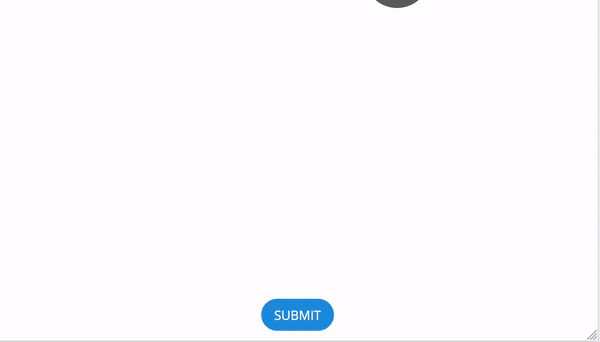
made a
TextEditableComponentthat mimics the behaviour of the Google Doc title component.label,placeholder,autofocuscb: callback to handle a 'saved' valueIssues
Refs #729