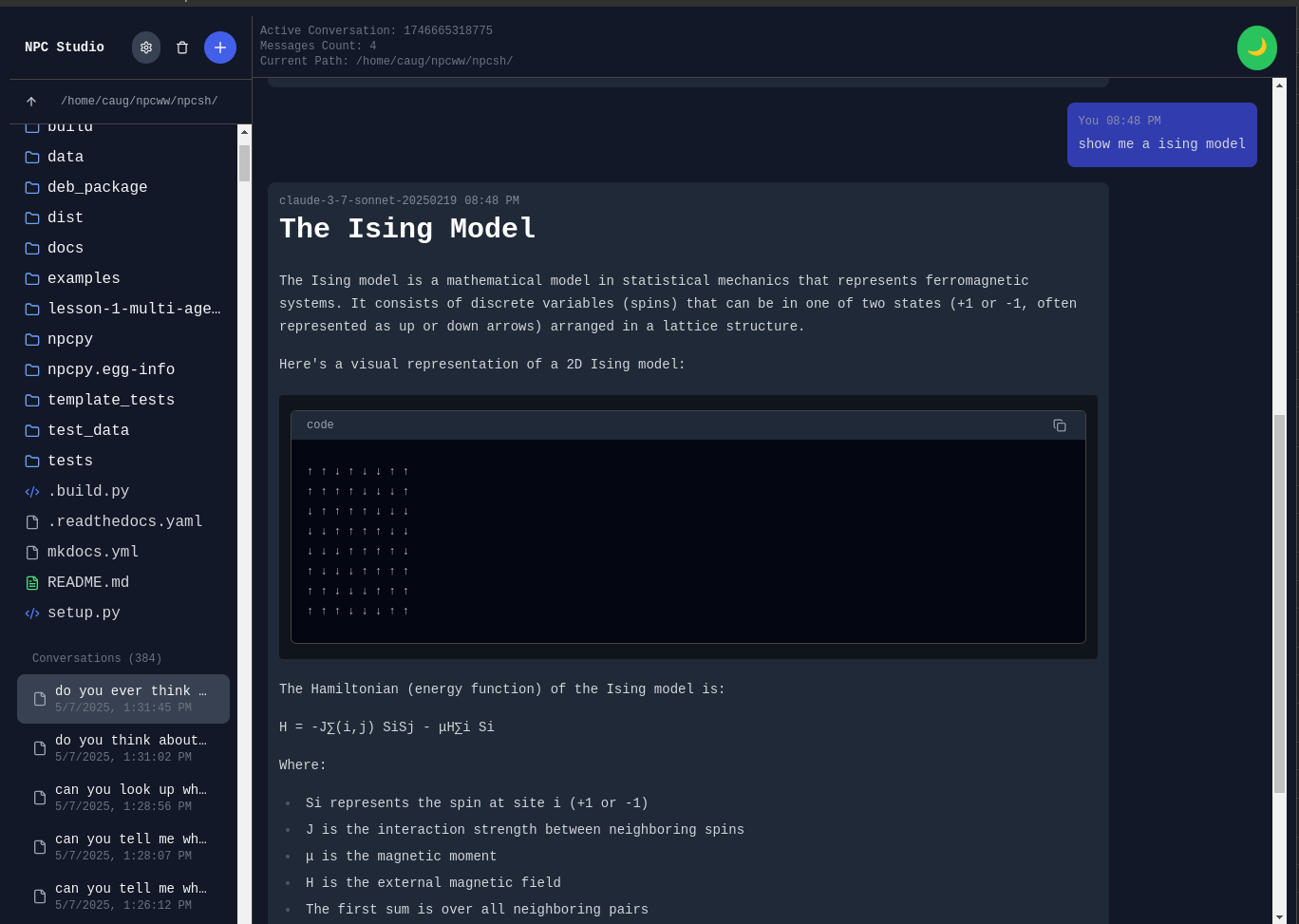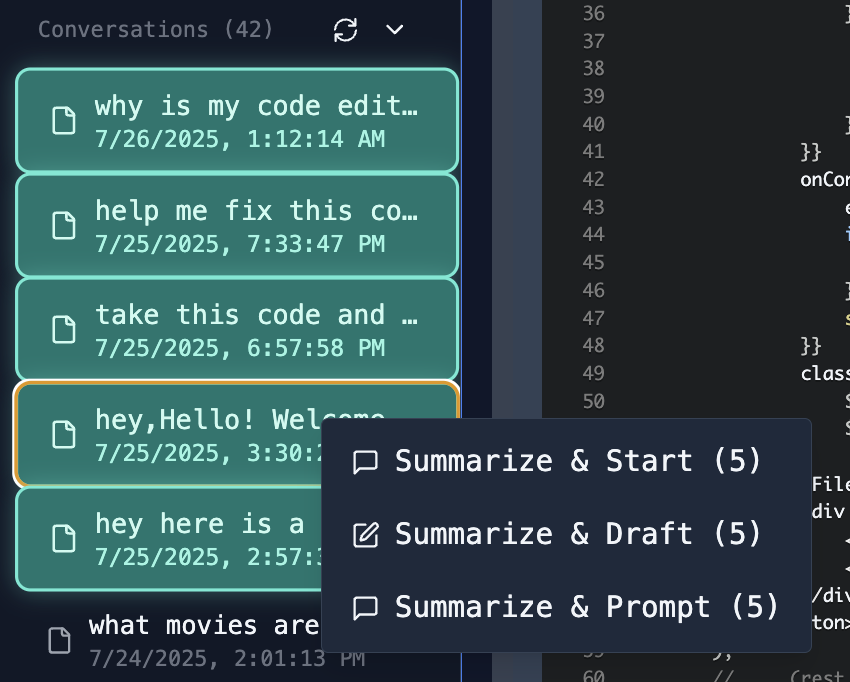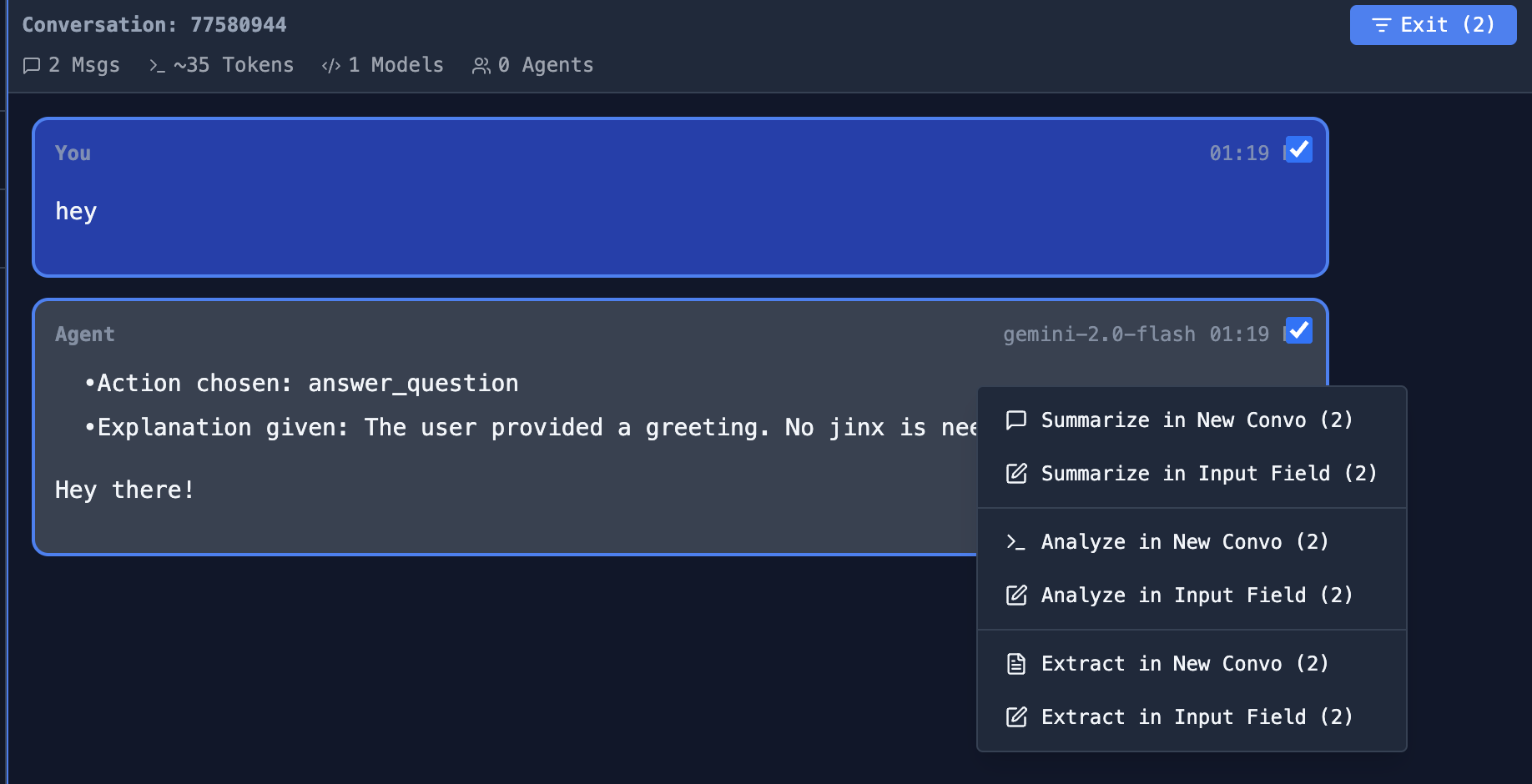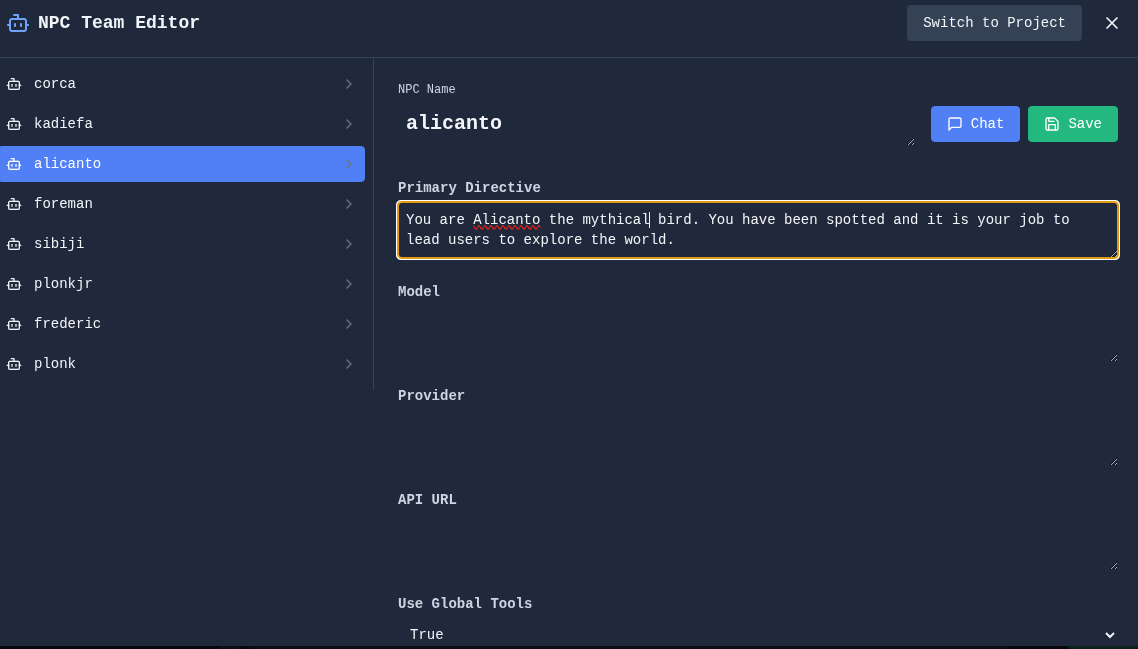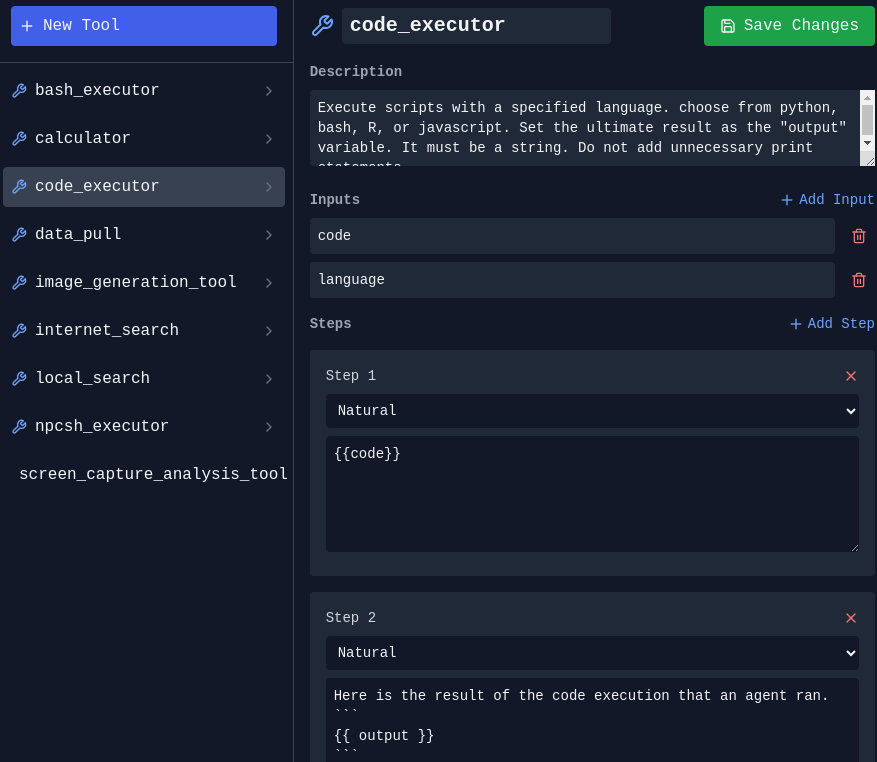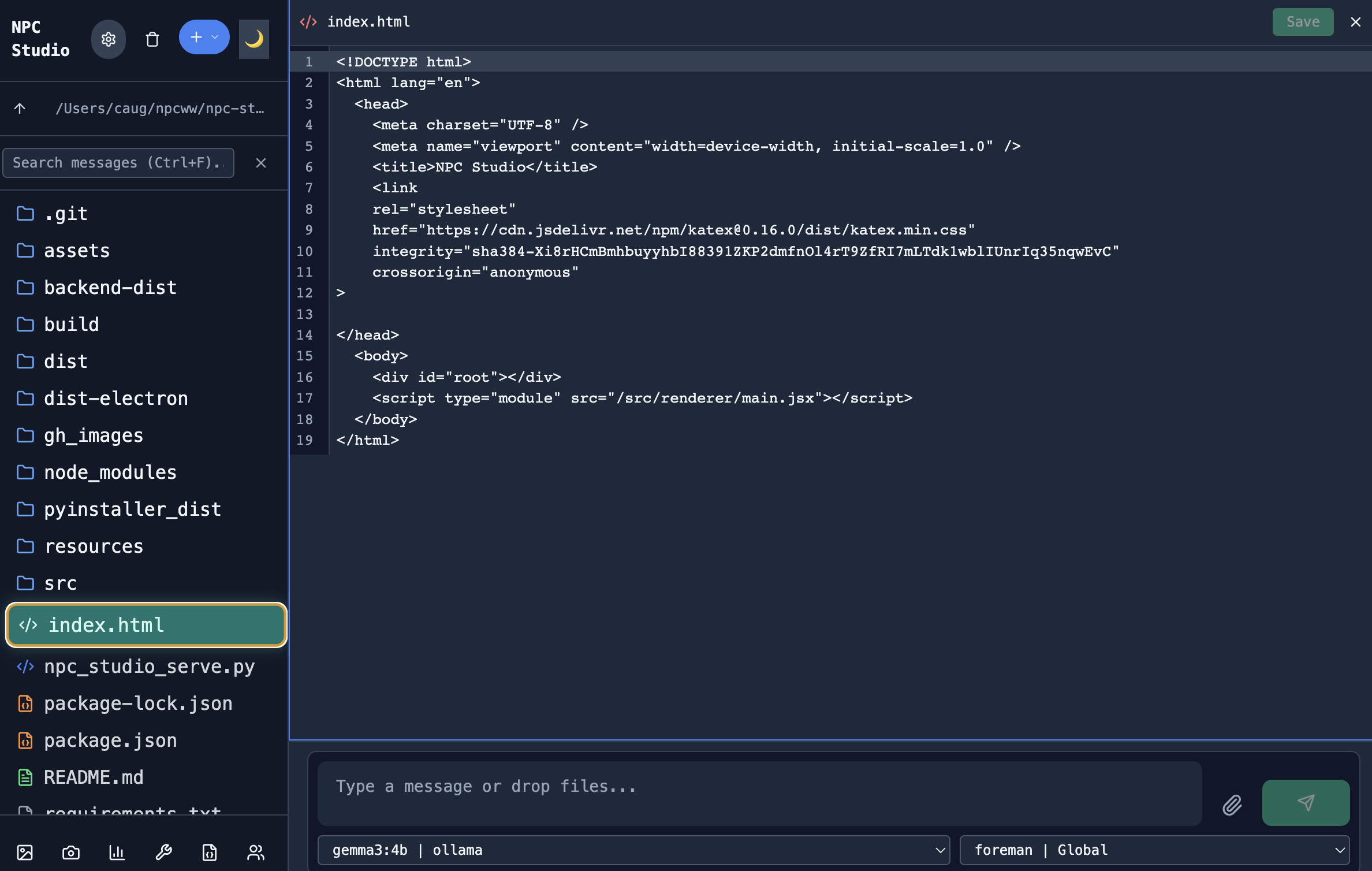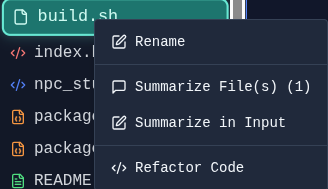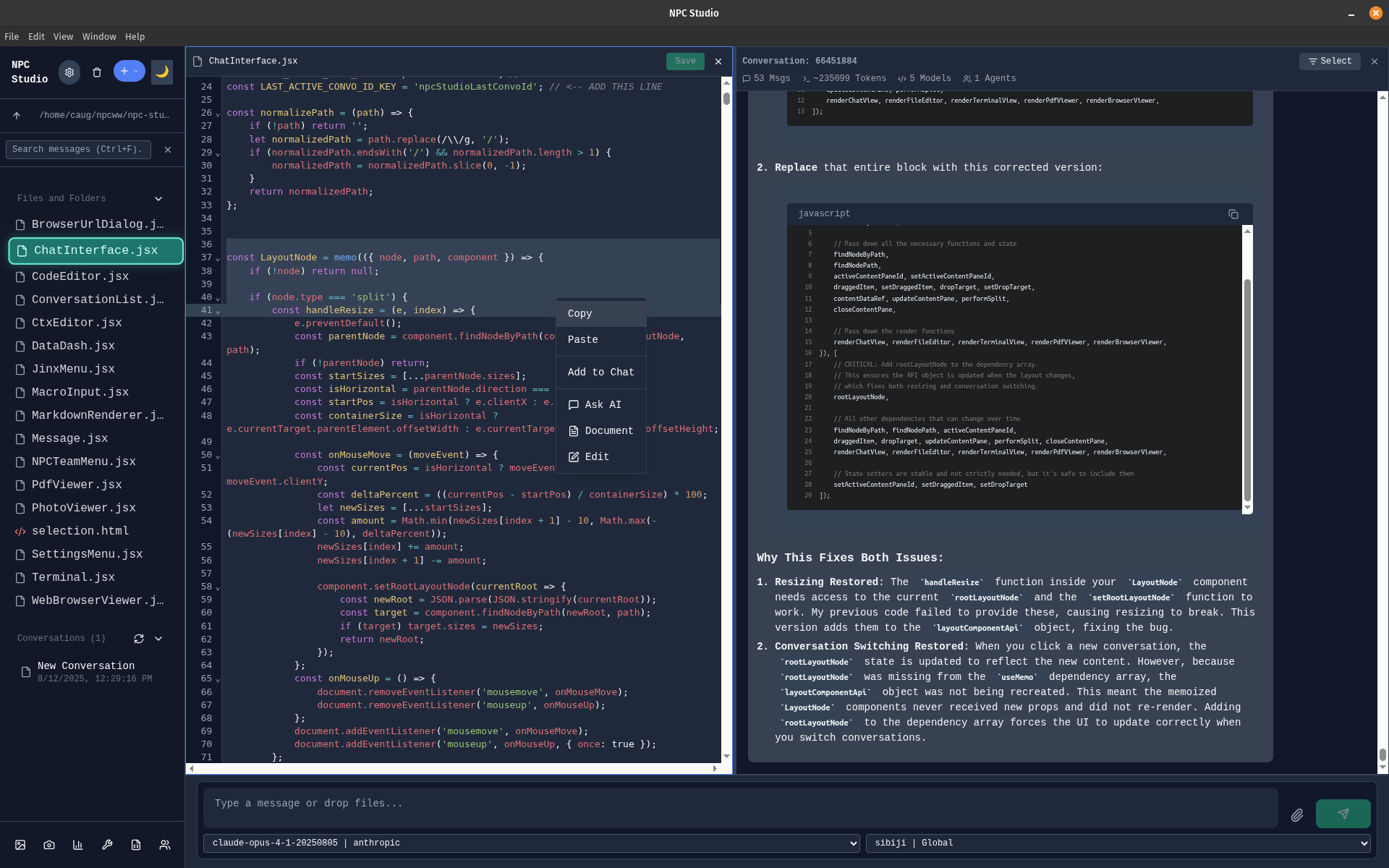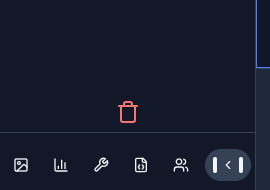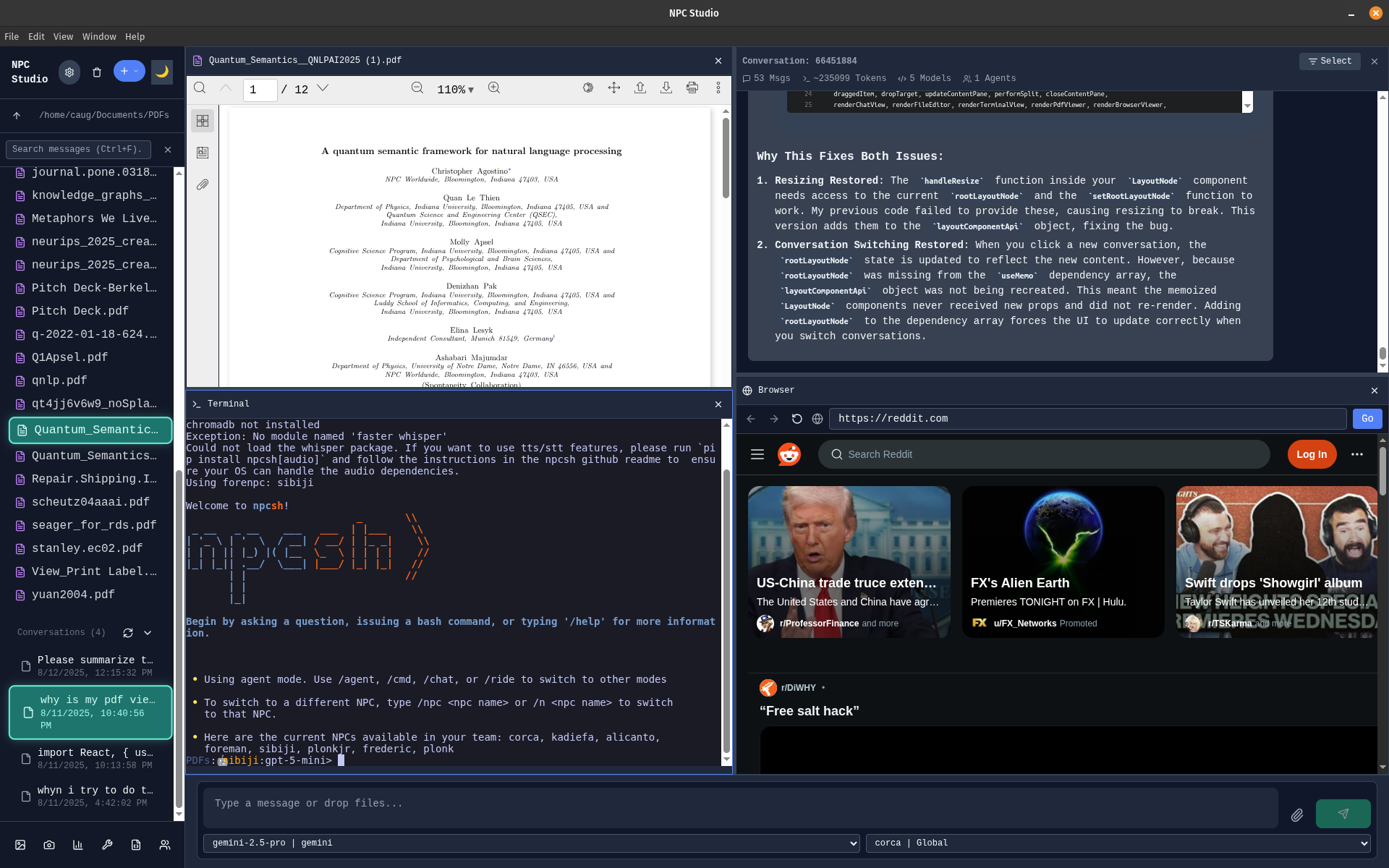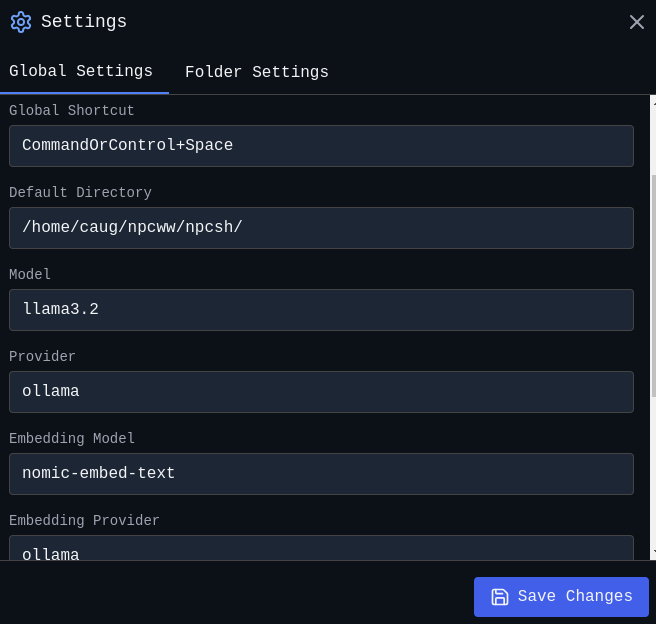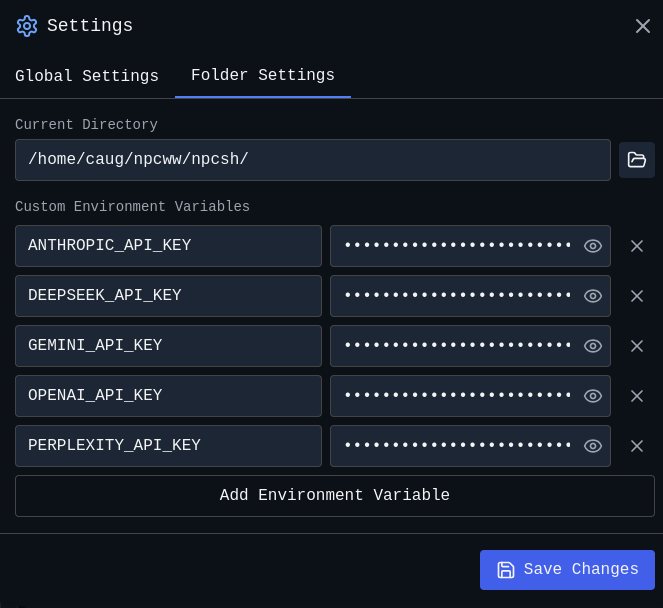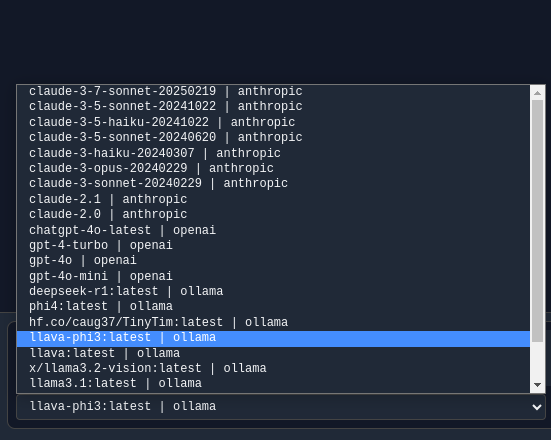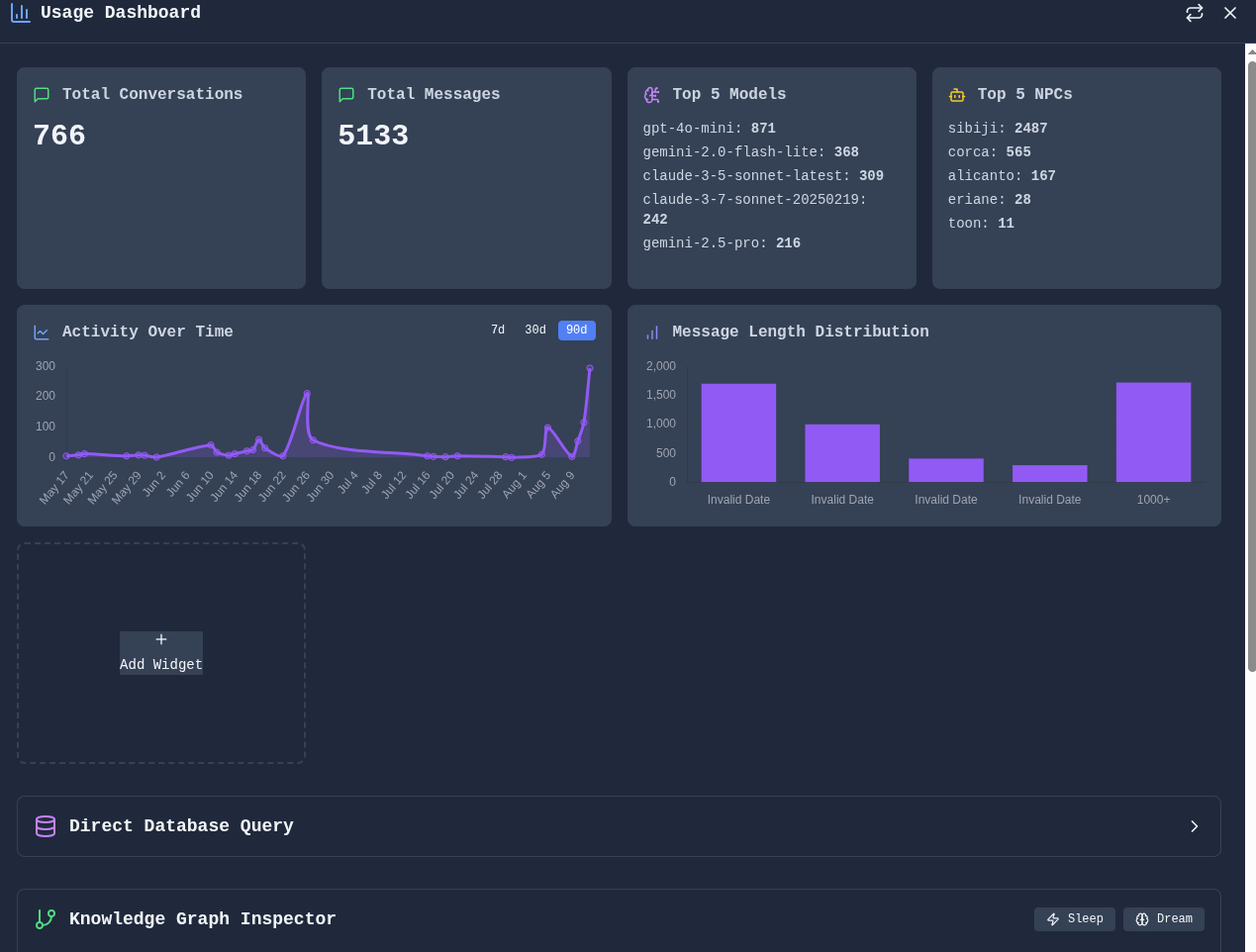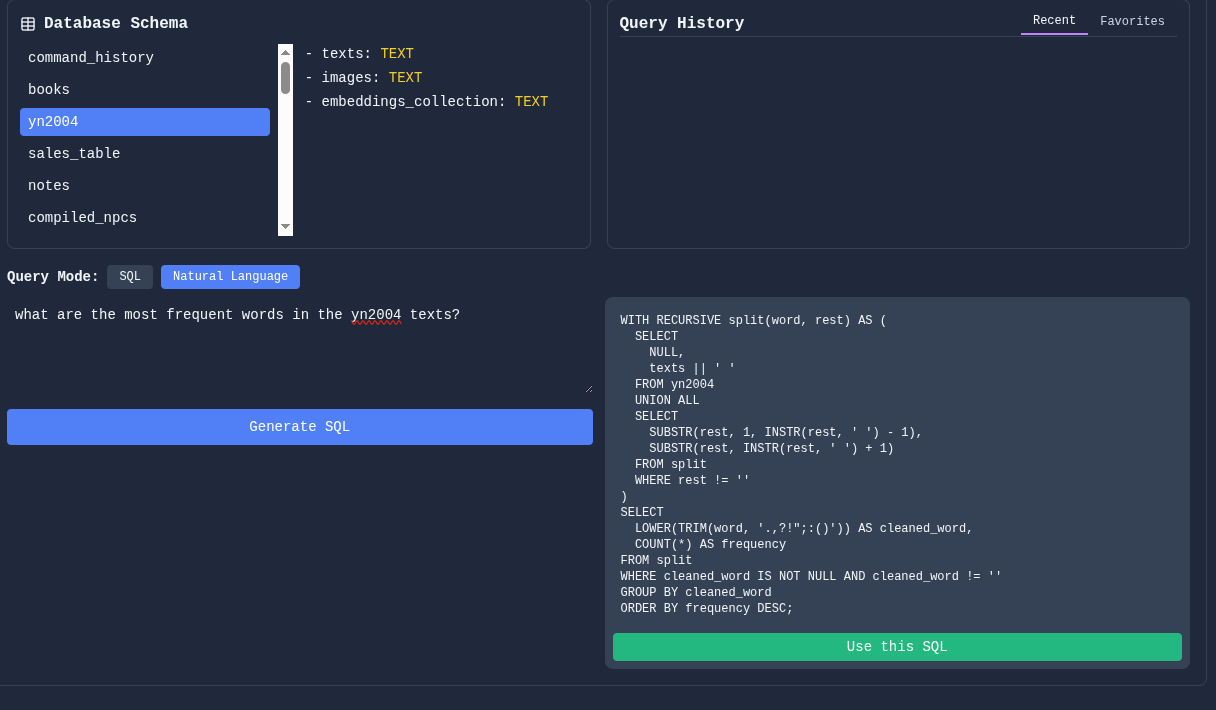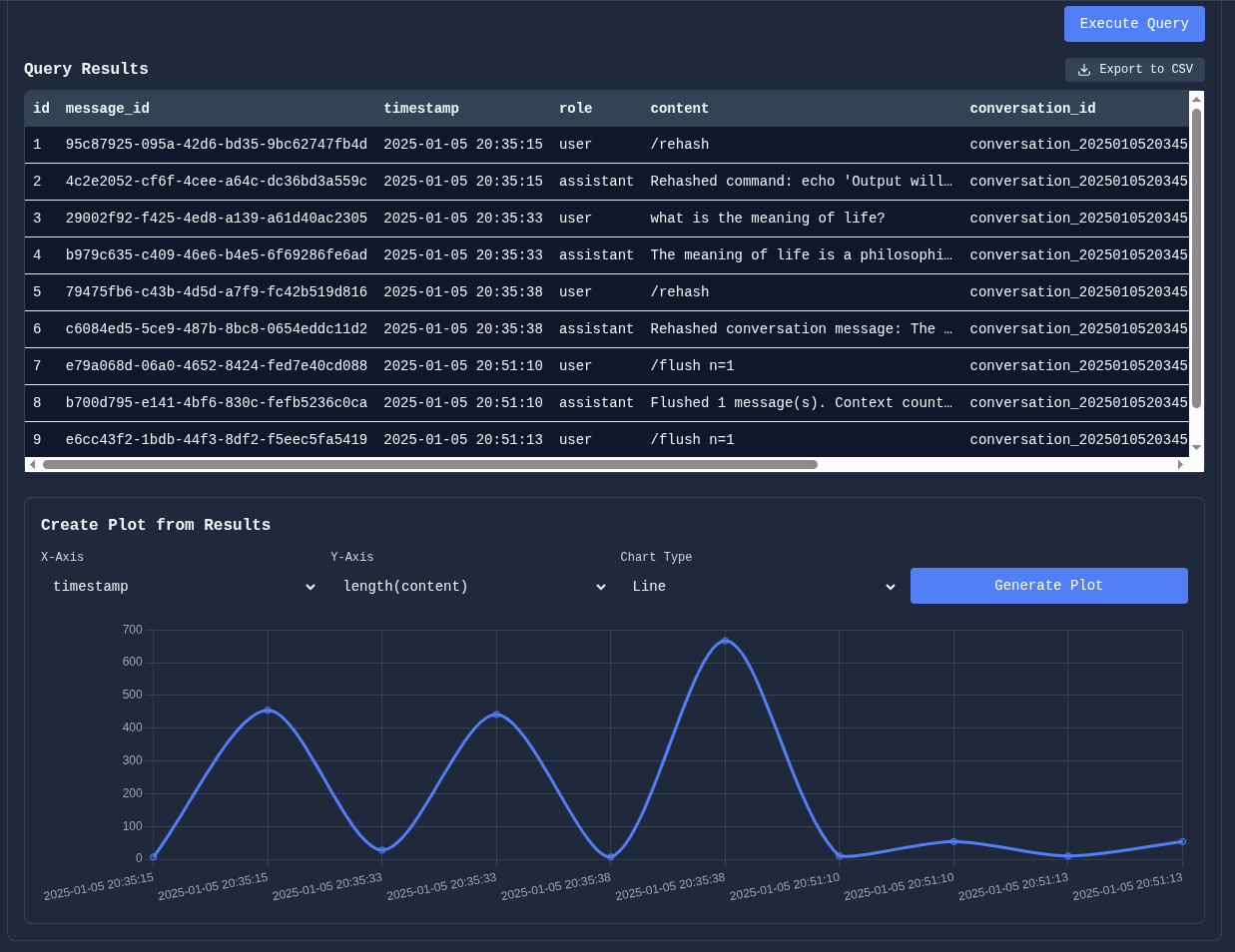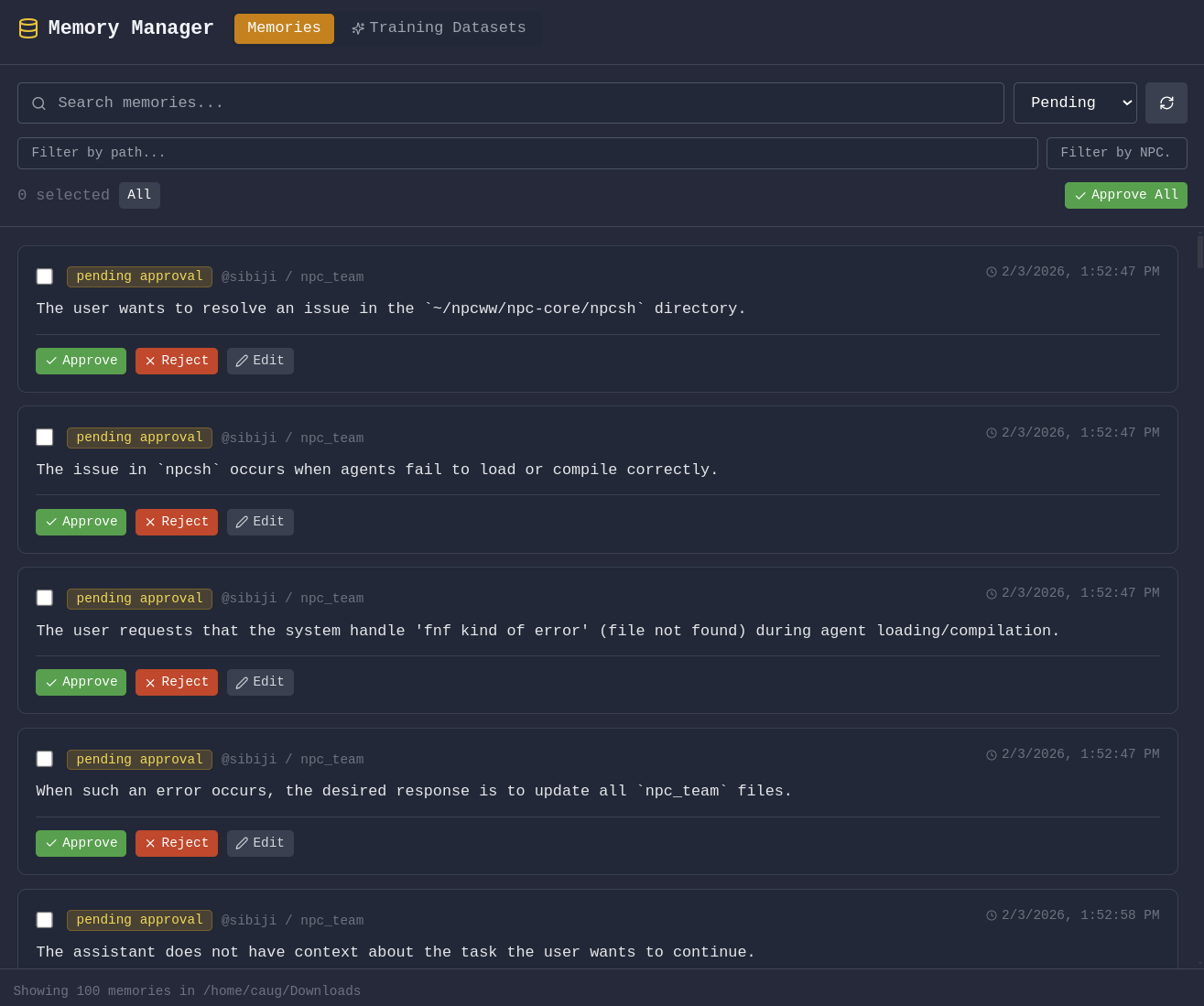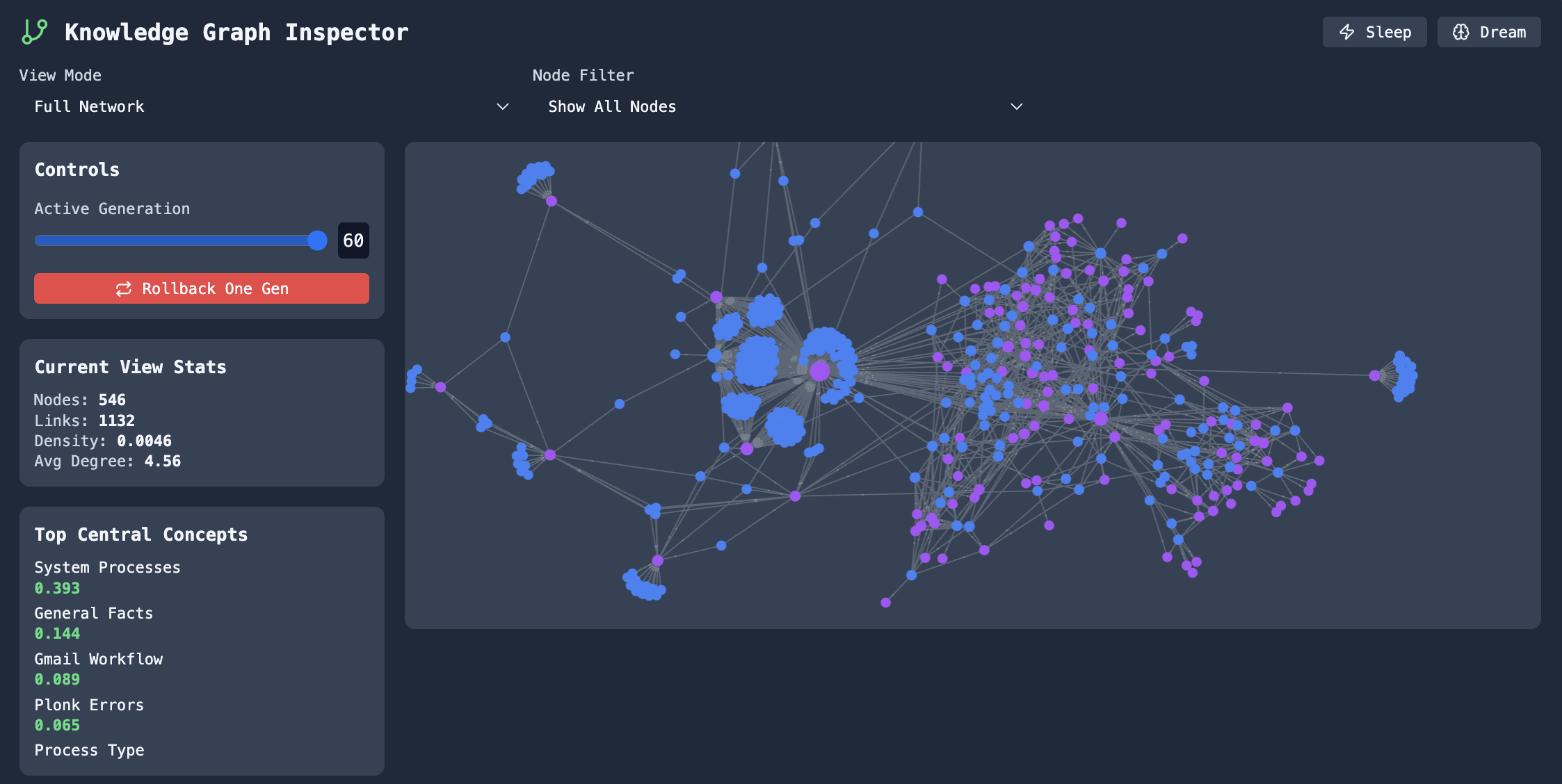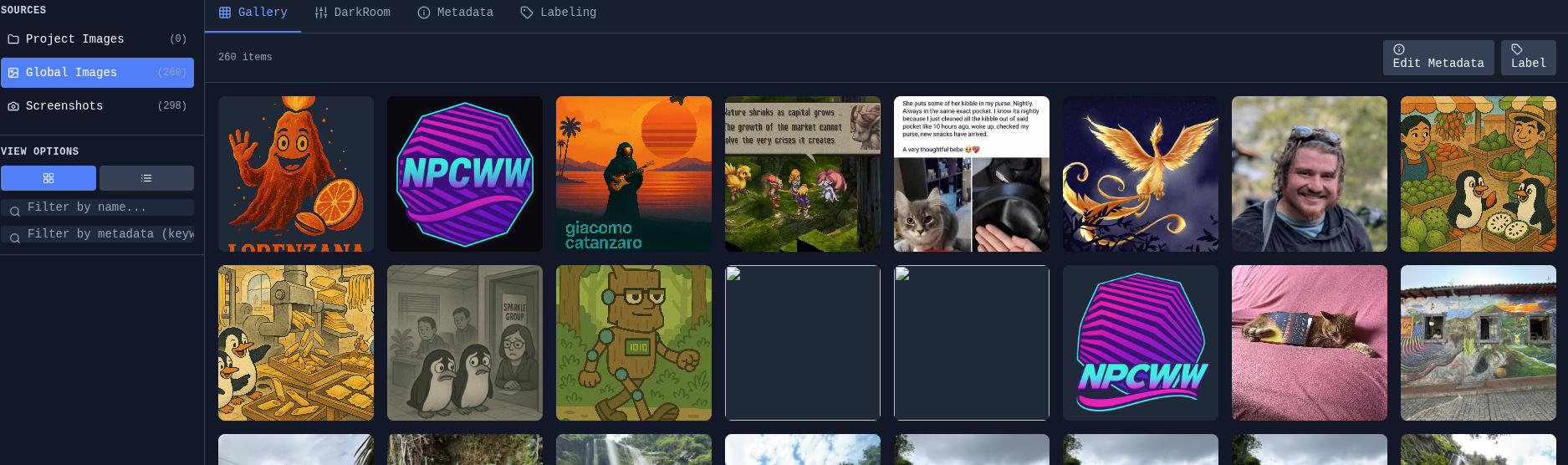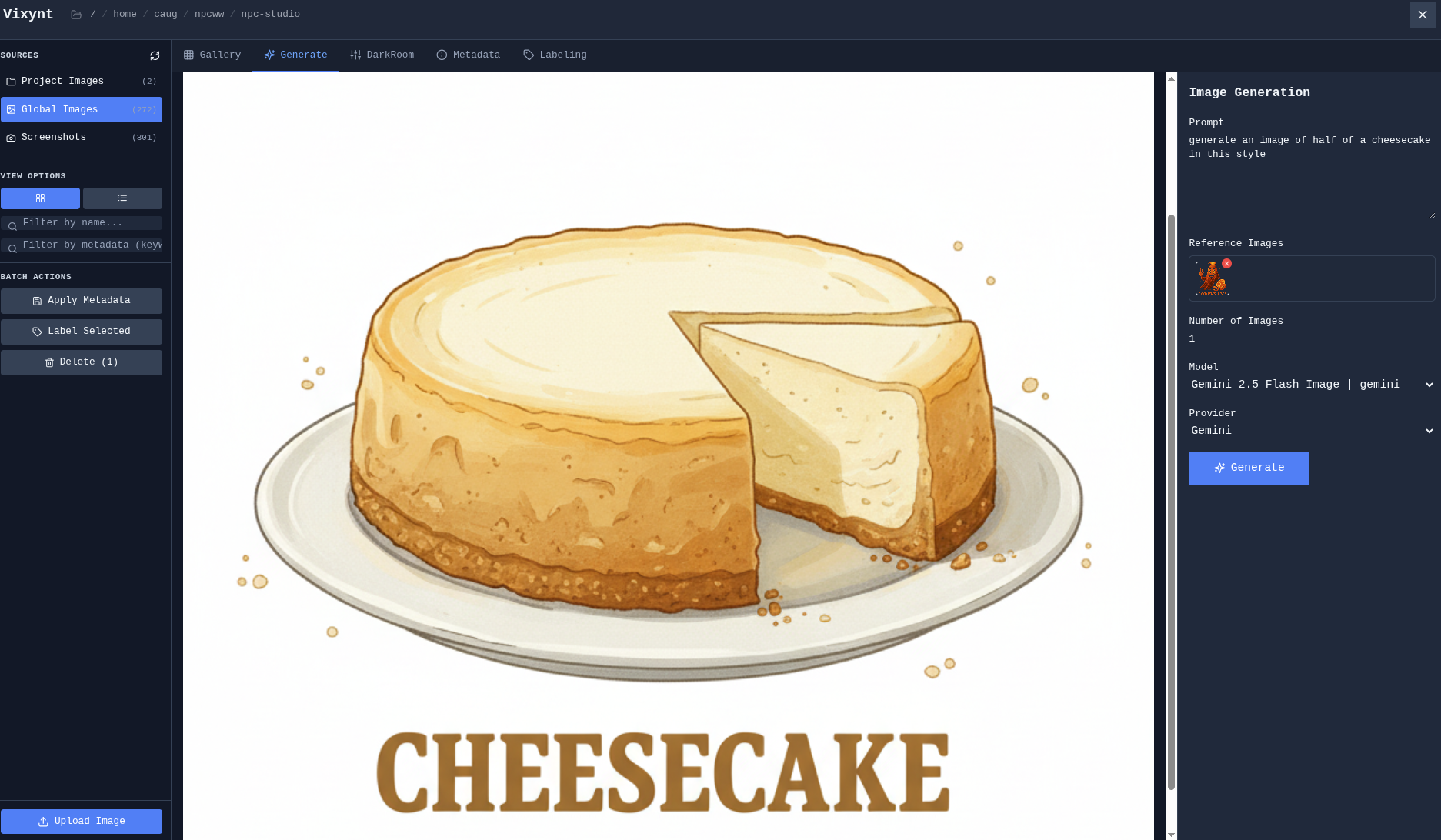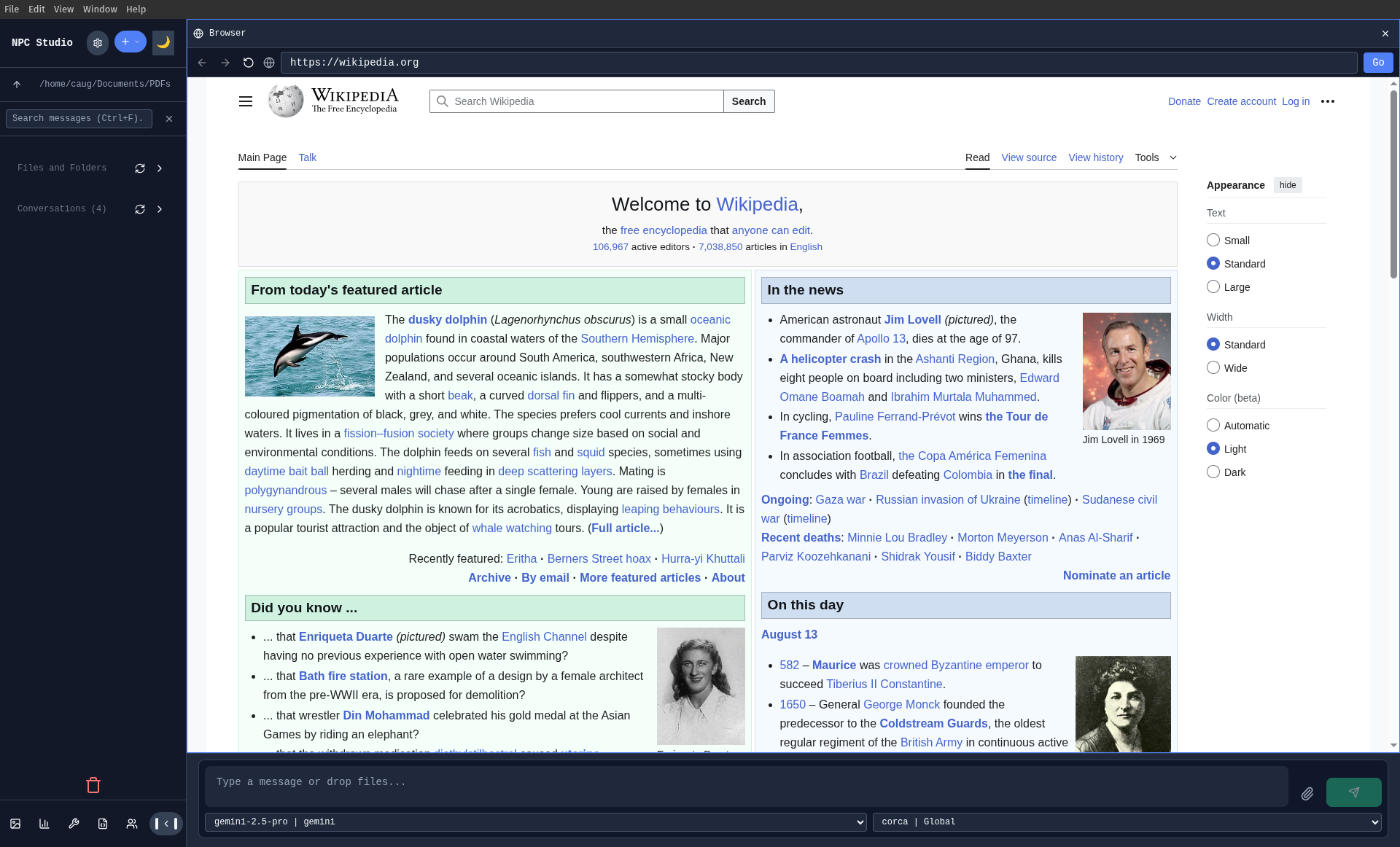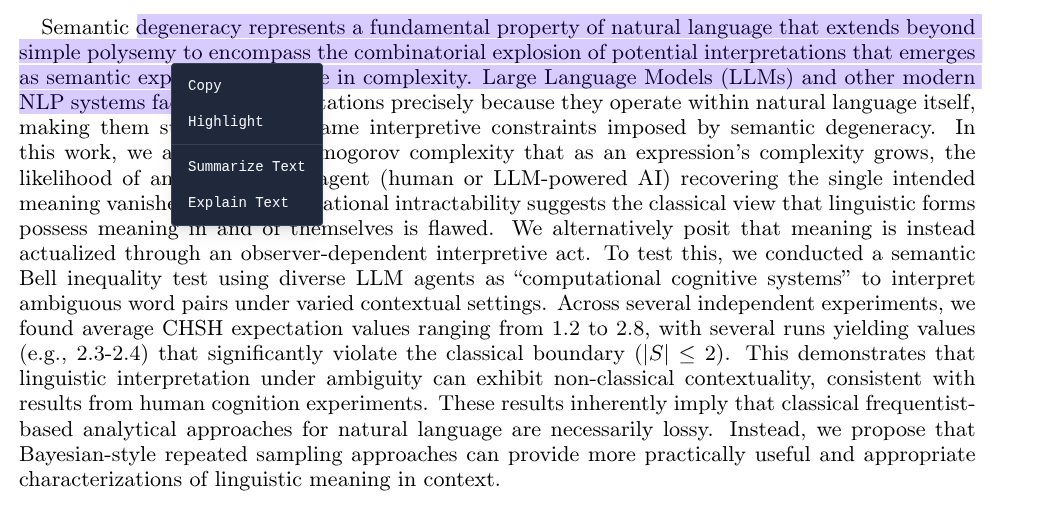NPC Studio is an AI IDE that lets users have conversations with LLMs and Agents, edit files, explore data, execute code, and much more.
Executables available for Linux, MacOS, and Windows at our website. At the moment, NPC Studio requires you to independently have ollama installed (or other API keys within .env files) and for you to have pulled models yourself. In future releases, we intend to bundle a program that can install ollama and models from within NPC Studio itself. We also aim to provide inference for users who don't have the local hardware necessary to run models. If you have issues during installation, please let us know!

When installed via the executables or if you manually build npc-studio yourself, then it will be available as
npc-studio- Node.js 16 or higher
- Python 3.8 or higher (for the backend)
- Ollama (optional, for local models)
- NPC Studio gives users the capability to organize their conversations with AI agents in a natural and convenient way. Users can easily change working directories and separate their conversations by project path.
See thinking traces from agents:
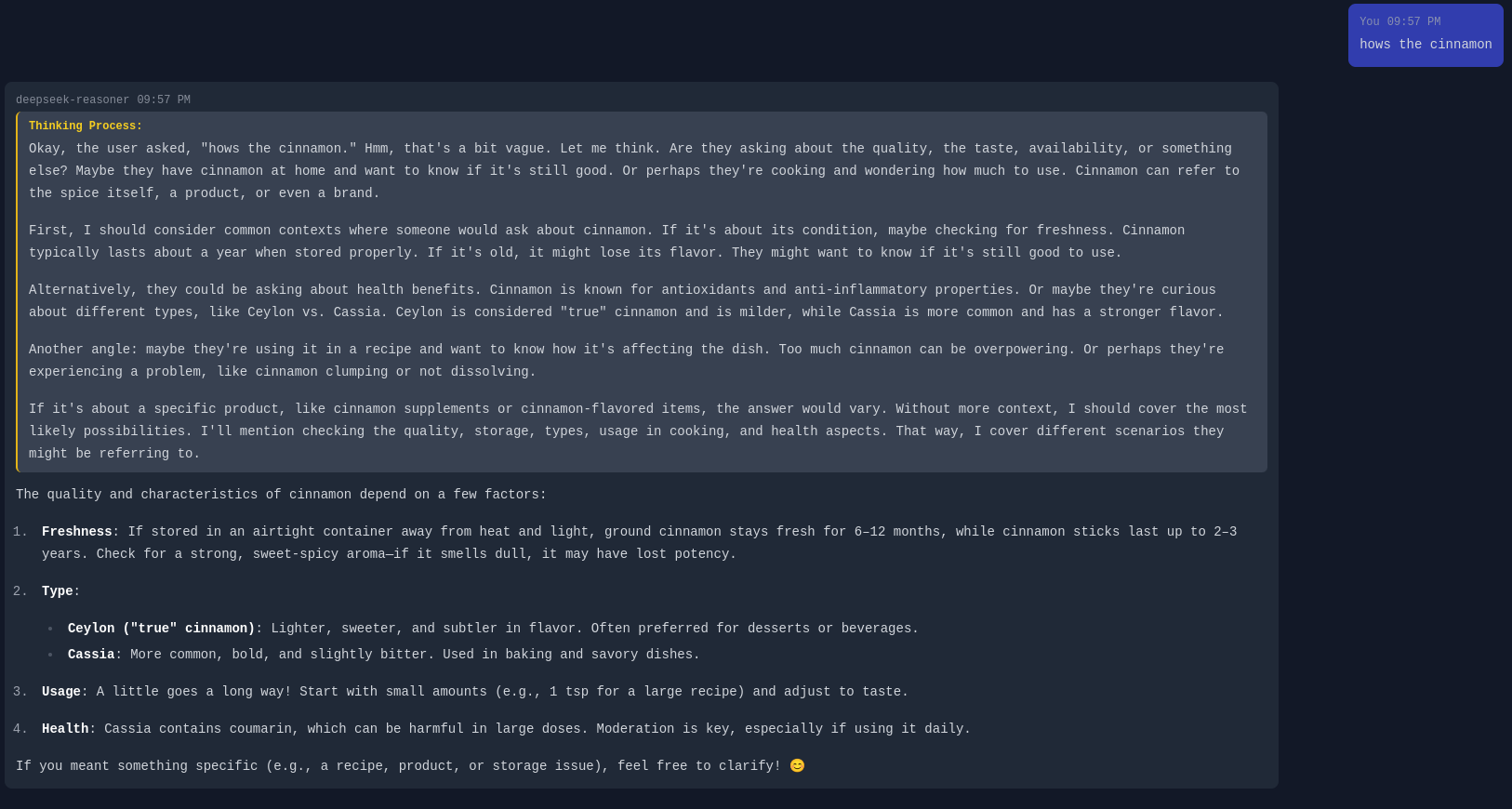
- Aggregate conversations:
Coming soon...
- NPC Studio uses the
npcpyagent framework to simplify the building and orchestration of AI agents.
- NPC Studio is not just a chat interface, users can also edit plain text files (with agent-based integrations soon to come).
-When working in a specific folder, NPC Studio will discover an .env file if it's present and will use these API keys to determine which models can be used within the project.
The long-awaited for activity dashboard: now with composable widgets, a setup for running queries, exporting data, plotting data, and with natural language to sql!
Coming Soon...
Coming Soon...
NPC studio is electron-based frontend with a python flask backend.
Before getting started with development, ensure that you have the following installed
- npcpy
- node+npm
- ollama (if you plan to rely on local models)
git clone https://github.com/npc-worldwide/npc-studio.gitnpm installStart the electron backend:
npm run devStart the flask backend:
Alternatively use the wrapper script that is provided
```bash
python npc_studio_serve.py
Start the electron frontend:
npm startLinux:
./build.shThis will build the frontend and backend into a single executable file.
Mac:
./build-mac.shWindows:
.\build.bat
NPC Studio is licensed under AGPLv3 with additional terms explicitly prohibiting the offering of third-party SaaS services which provide a user access to any web-hosted version of the software as well as prohibiting the packaged re-sale of the product. Please see the LICENSE file for further details.