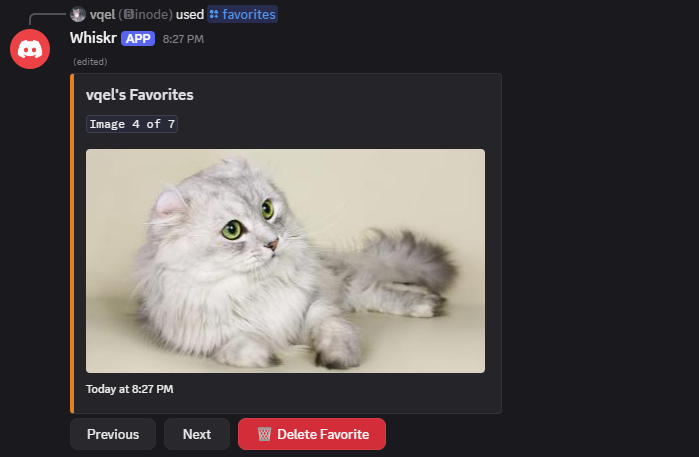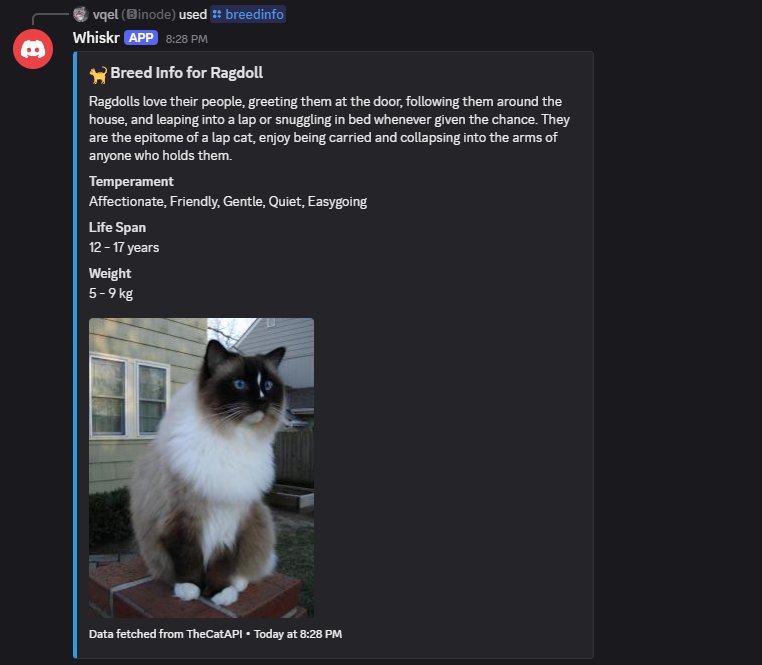A purr-fectly crafted open-source Discord bot that brings you random cat pictures, breed info, and favorites; powered by TheCatAPI. Whiskr is fully open-sourced so that you can customize it to your liking.
Whiskr is coded with discord.py; version 2.4 or higher is recommended
- 🐈 Randomized cat images with optional configurations -
/catimage - ❤️ Favorite your loved cat pictures — and view yours or others with
/favorites - 📰 View interesting info about cat breeds -
/breedinfo - 🎨 Whiskr is fully customizable; change things up, make it yours!
- 📨 User installs are supported along with guild installations
-
Create your Discord application (if you haven't: https://discord.com/developers/applications)
-
In your Discord application, head to the
Installationtab and scroll down toGuild Install. ClickScopes, followed bybot. A dropdown with permissions will show up. SelectSend MessagesandAttach Filesto ensure full bot functionality. -
User installs are supported; if you want to use that, keep
User Installenabled inInstallation Contexts. -
Make sure you have
Message Intentsenabled on theBotpage
-
-
Install Visual Studio Code https://code.visualstudio.com/download (Highly recommended)
Windows, Linux, and macOS are supported
-
When opened, head to
File > Open Folder. Select 'Whiskr' inside the extractedcodebase.zipMake sure to download
codebase.zip- Click on the file, then press the download button on the top left -
Once you've opened the
Whiskrfolder insidecodebasein VSC, fill inconfig.envwith:- Your Discord bot token (Can be found in the
Bottab in your application) - Your TheCatAPI key (Get it here: https://thecatapi.com)
- Your Discord bot token (Can be found in the
-
Head to
View > Terminalon the top left. This will open a terminal on the bottom with a path to the folder you opened. If you set this up correctly, it should eventually lead to theWhiskrfolder. NOTcodebase. -
Run this in the terminal box:
pip install -r requirements.txtThis automatically installs every package in requirements.txt
Make sure you also have Python installed: https://www.python.org/
-
Select
main.pyon the VSC explorer. You should see a play button on the top left. Click that. If you set up everything correctly, the bot should start without problems.⚠️ You need the Python extension to see the play button on the top right corner.You can always make other ways to start this bot; as long as it starts main.py, everything will work correctly.
Have fun! You're all set up 😺
As2Bax (Lead Production) - Lead Development