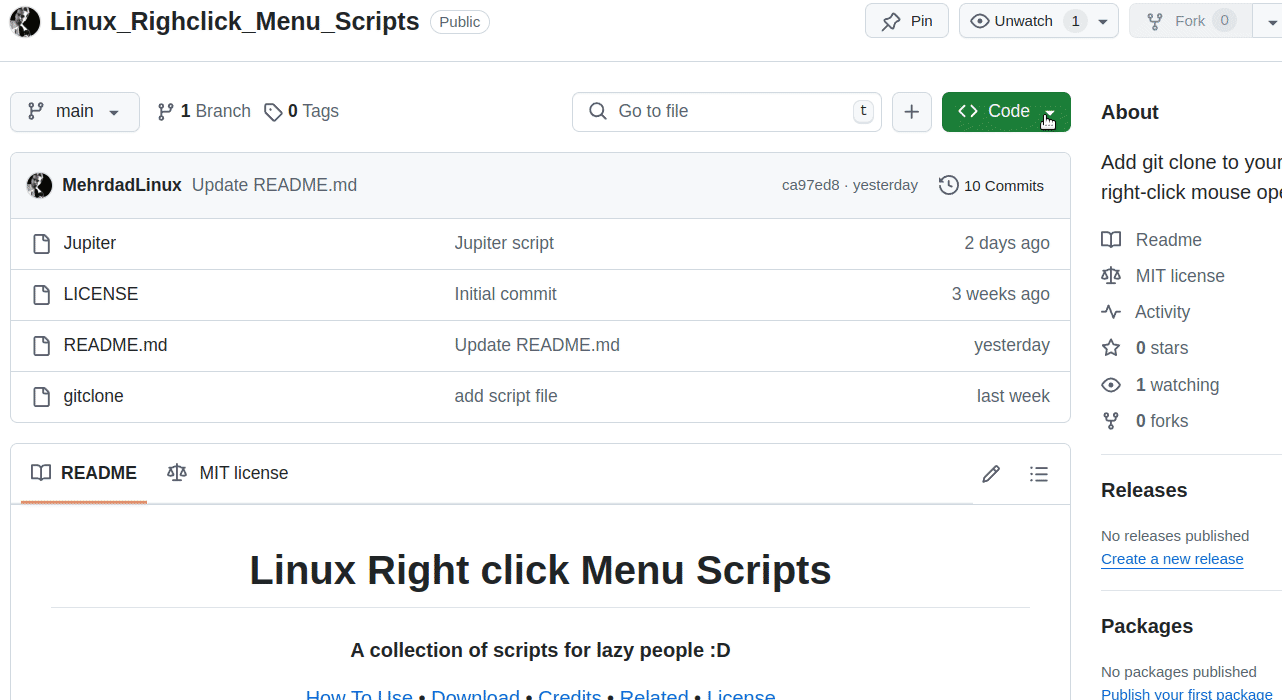- xclip
- exiftool
- git
- jupyter-lab
A collection of scripts for lazy people :D
Add these scripts to desktop environment file manager scripts :
Show instructions
Nemo ==> ~/.local/share/nemo/scripts
Nautilus ==> ~/.local/share/nautilus/scripts/
Gnome scripts GNOME Files, formerly and internally known as Nautilus, is the official file manager for the GNOME desktop Nautilus script is an executable shell script that is placed in a special scripts directory so that the Nautilus graphical shell can find it. This allows you to extend the functionality of the file browser to do just about anything.
Do you have a question?
Note
if you have differnet file manager you have to find your script path
Tip
Right click on any script and select an icon for it. The icons are available in the icon folder The scripts do not have .sh extension because when they are placed in the menu, the name becomes long. I removed it because it is not necessary. You can change the name.
Important
dot forget to chmod a+x [yourscript]
[!WARNING]
Caution
You can customize the scripts according to your needs
👍 This change looks great - it's ready to use! ![]()
The MIT License (MIT) Please have a look at the LICENSE.md for more details.