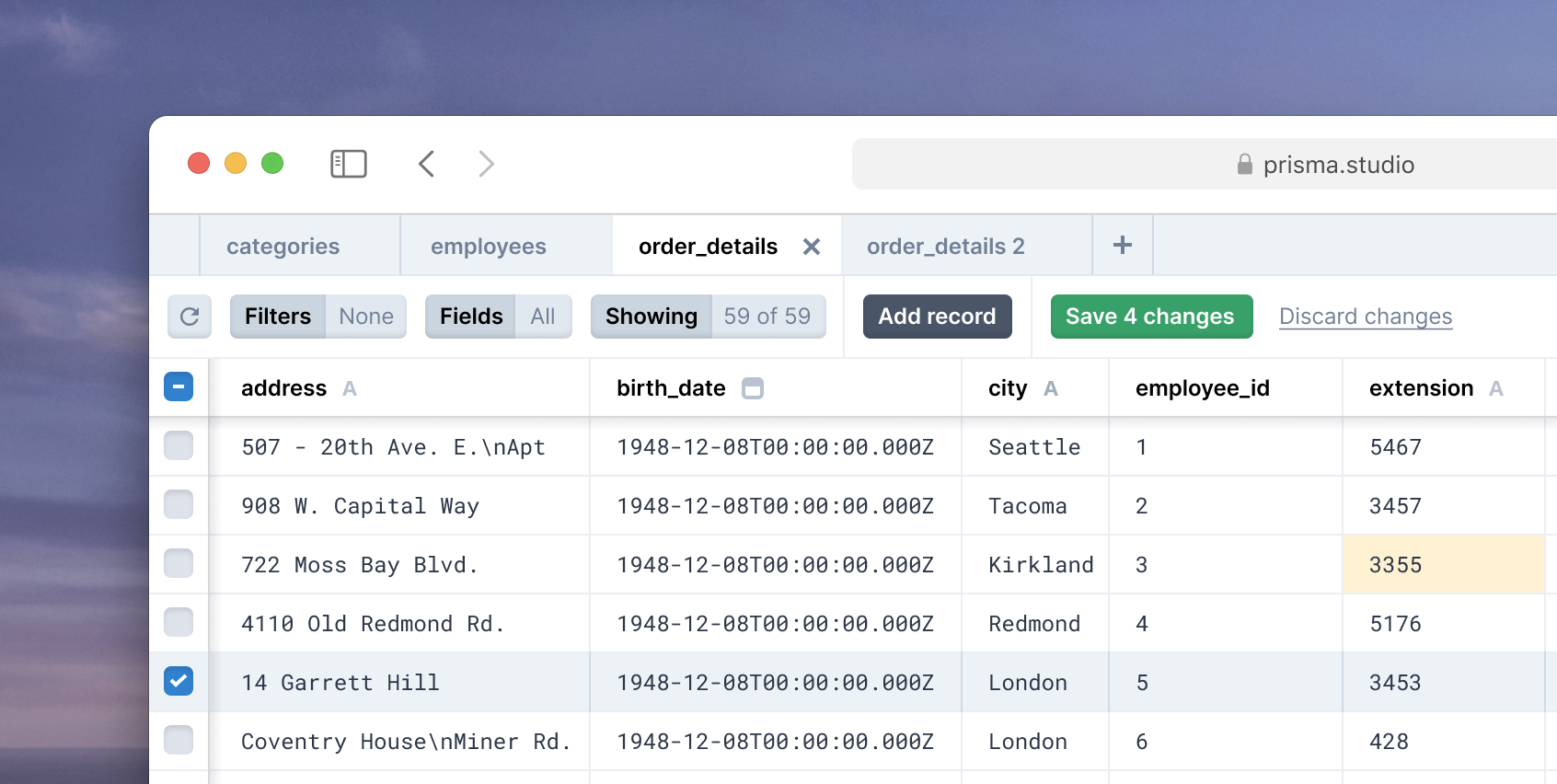-
Notifications
You must be signed in to change notification settings - Fork 6
Database
The database used is postgreSQL. It's stable, maintained, and will fit most general usecases.
An ORM (Object Relational Mapping) is used to abstract communication with the database, to convert the relational representation into data structures understood in code and to avoid several security issues
This project uses Prisma, which guaranties type-safety directly from your database model, drastically increasing auto-completion and jump-to-definition features, and comes along with a great documentation and powerful tooling (described below).
It's simple : you code faster, and if you're doing something wrong, the typescript compiler will scream on you at build time

With Prisma, schema is written in PSL (Prisma Schema Language). It makes you model pretty straightforward
The model is the unique source of truth, from which you define the shape of the data, create migrations and generate the whole data access layer

Each time you modify the schema.prisma, you need to regenerate your ORM (to have up-to-date methods and types)
It can be achieved through npm run generate
ℹ️ Launching the dev mode will watch for any changes to reload the ORM automatically
Generate it with npm run db:migrate once you're satisfied with your new model
It will be generated in prisma/migration
Don't forget: migrations are part of your code and need to be pushed with it
Once migrations are generated and pushed to your codebase, you can apply it on you production database with npm run db:up
⚠️ Be careful ! It is a potentially destructive operation (eg: removing user table)Triple check before destroying your production database
I recommand reading more on Prisma Migration tool here : Prisma Migrate
 |
|---|
| Migration workflow from prisma documentation |
The studio is a nice web interface allowing to visualize and edit your database in real time
Simply launch an instance with npm run db:studio