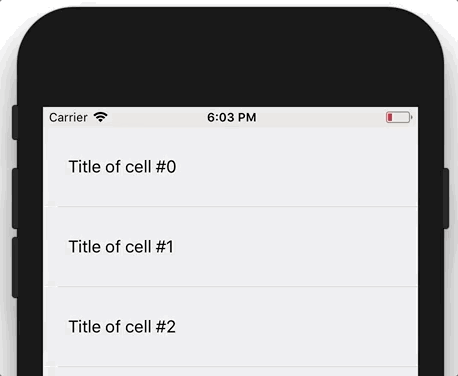It is the extension for UICollectionView and UITableView which appends buttons to a cell and shows them on cell swiping.
- swipe to delete gesture
- doesn’t require subclassing of cell class, it’s more useful in case when a third-party cell is already used.
- the buttons UI are fully customised by providing own layout.
- right-to-left languages support
github "KosyanMedia/CollectionSwipableCellExtension" ~> 0.0.6
pod 'CollectionSwipableCellExtension', tag: '0.0.6'Initialize the extension object with UITableView or UICollectionView and set a delegate. isEnabled property allows to activate/deactivate functionality.
swipableExtension = CollectionSwipableCellExtension(with: tableView)
swipableExtension?.delegate = self
swipableExtension?.isEnabled = trueImplement methods of CollectionSwipableCellExtensionDelegate protocol, which returns a layout for buttons and defines what cells are swipable.
func isSwipable(itemAt indexPath: IndexPath) -> Bool {
return true
}
func swipableActionsLayout(forItemAt indexPath: IndexPath) -> CollectionSwipableCellLayout? {
let actionLayout = CollectionSwipableCellOneButtonLayout(buttonWidth: 100, insets: .zero, direction: .leftToRight)
actionLayout.action = { [weak self] in
//do something
}
return actionLayout
}Call resetSwipableActions() in UITableViewDelegate in order to exclude problems with cell's reuse.
func tableView(_ tableView: UITableView, didEndDisplaying cell: UITableViewCell, forRowAt indexPath: IndexPath) {
cell.resetSwipableActions()
}or UICollectionViewDelegate
func collectionView(_ collectionView: UICollectionView, didEndDisplaying cell: UICollectionViewCell, forItemAt indexPath: IndexPath) {
cell.resetSwipableActions()
}We provide one simple layout CollectionSwipableCellOneButtonLayout. You can customize it by subclassing or create your own layout which implements CollectionSwipableCellLayout protocol.