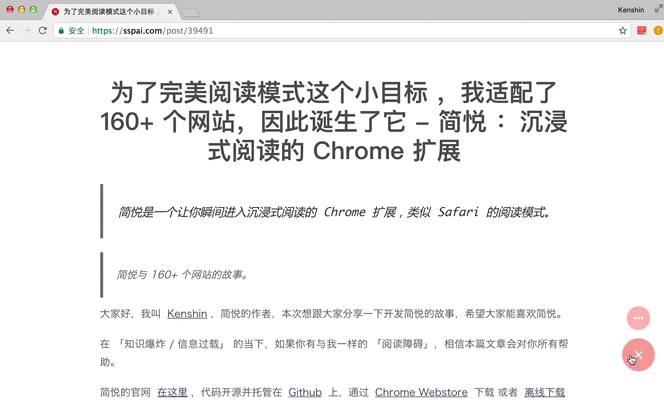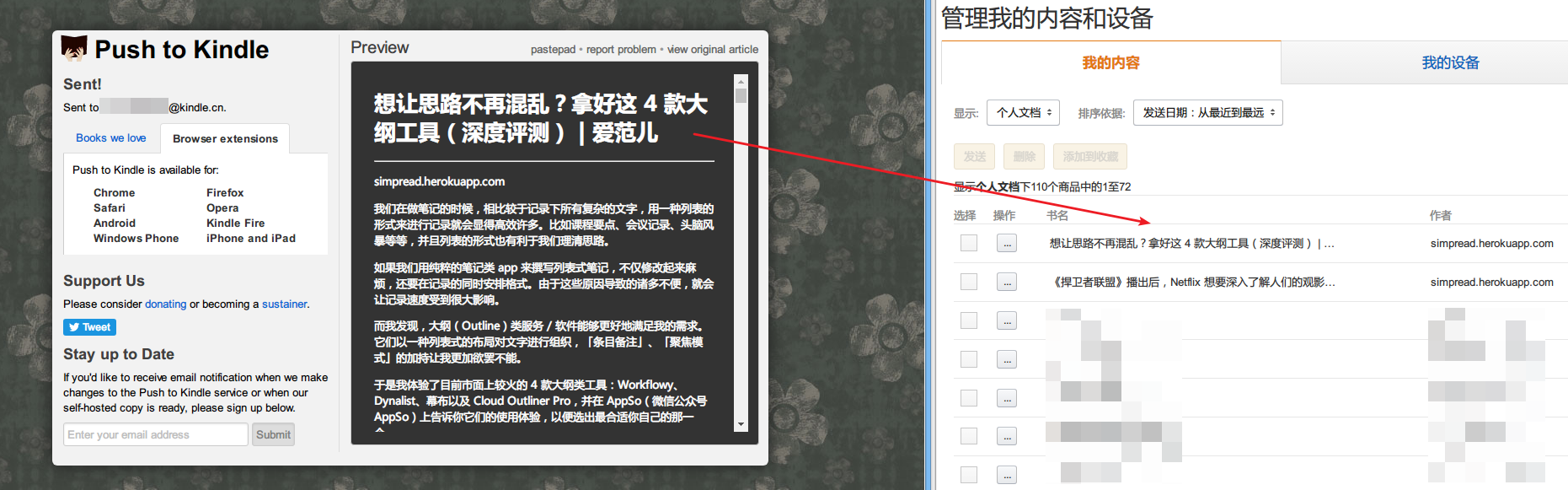-
Notifications
You must be signed in to change notification settings - Fork 529
发送到 Kindle
Kenshin edited this page Oct 23, 2018
·
14 revisions
此功能最低要求 1.0.3 版本,如低于此版本,请升级 到最新版本。
如果下图无法显示请看 Send to Kindle
此功能是将由简悦优化后的 阅读模式 的页面发送到 Kindle 上,而非(转换前)原文。
此功能使用了第三方服务 http://fivefilters.org/kindle-it ,所以请确保你的网络可以访问它。
需要将 http://fivefilters.org/kindle-it 对应的信箱
kindle@fivefilters.org加入到 Kindle 的白名单中。
- 使用你的账户登陆并打开 https://www.amazon.cn/mn/dcw/myx.html#/home/settings/payment
- 找到
已认可的发件人电子邮箱列表节,并将kindle@fivefilters.org加入信任列表,如图:
-
由于转码使用了简悦自己的后台服务,所以请确保可以访问 https://simpread.herokuapp.com
-
打开
阅读模式后,通过控制栏进行发送,如下图: -
当转码成功后,会自动打开 fivefilters.org 发送页面,如下图:
-
点击
Send!即可,如之前的配置没有问题的话,将会在 Kindle 的后台看到如下内容:
- 生成后的页面,如
https://simpread.herokuapp.com/view/20170823xxxxxx.html并不会长久存在,超时后会自动删除。
简悦(SimpRead)- 让你瞬间进入沉浸式阅读的 Chrome 扩展。 © 2017 ksria.com by Kenshin Wang