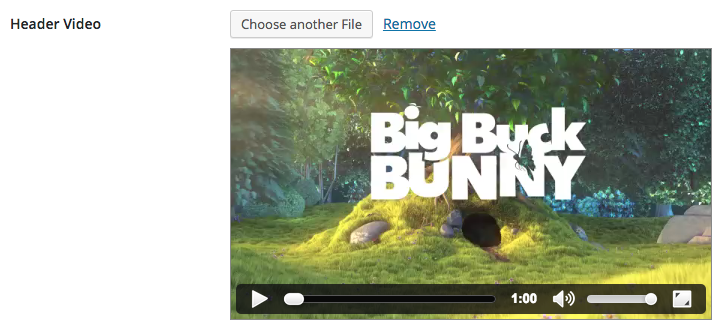This jQuery plugin for WordPress can be used to transform an input field into a flexible and compatible media field with attachment selection and preview.
- transforms a simple input field in the WordPress admin into a media picker with buttons to open the WordPress media modal
- handles the custom media modal behavior as well as how the value is stored in the input field (you're free to choose between ID and URL)
- renders a preview of the attachment if it is an image, video or audio file
- is based on jQuery UI Widget for a standardized API
- uses WordPress Core technology wherever possible
- fully compatible with WordPress Core media modal, so it can be used on post editing screens too
- customizable with numerous settings which can be defined in the function call or as data attributes
- since it only uses WordPress Core strings for the labels, it has probably been translated into your language already
The preferred method to install this package is to use Bower.
bower install wp-media-picker
To include the script and stylesheet, enqueue the script and stylesheet like so:
<?php
wp_enqueue_media();
wp_enqueue_script( 'wp-media-picker', 'PATHTOMEDIAPICKER/wp-media-picker.min.js', array( 'jQuery', 'jquery-ui-widget', 'media-editor' ), '0.5.1', true );
wp_enqueue_style( 'wp-media-picker', 'PATHTOMEDIAPICKER/wp-media-picker.min.css', array(), '0.5.1' );Make sure to use the proper hook to enqueue the assets, for example in the admin_enqueue_scripts hook. Furthermore the dependencies in the above code sample must explicitly be included, otherwise the plugin will not work.
Make sure to specify an id for your media field element.
<!-- Declare the media picker -->
<div class="custom-media-field" id="my-media-field"></div>
<!-- Optionally declare an element to output the media id. Other elements
could be specified for other required media metadata -->
<input type="text" name='custom-media-field-id' id='my-media-field-id'/>To turn your raw and boring input fields into really exciting media picker fields, you simply need to run the main plugin function wpMediaPicker on your jQuery elements. For example:
jQuery( '.custom-media-field' ).wpMediaPicker();A more detailed example could include watching your media field for changing values and removal and also initializing the field with a value. Here we use a hardcoded initial value, however in a real implementation, the developer would use the WordPress method wp_localize_script() to pass the id of the currently selected image to the media picker. Other settings details can be found below.
//Change Handler
function onMediaFieldChange()
{
//Set the id
jQuery('#my-media-field-id').val(jQuery('.custom-media-field').wpMediaPicker('value'));
}
//Removal Handler
function onMediaFieldClear()
{
// Remove the custom media field
jQuery('.custom-media-field').wpMediaPicker('value', '');
}
( function( $ ) {
$( document ).ready( function() {
/**
* Inits our media object.
*/
jQuery( '.custom-media-field' ).wpMediaPicker(
{
'label_add':'Open Media Image',
'label_button':'Select',
'change':onMediaFieldChange,
'clear':onMediaFieldClear,
'query':{ type: 'image'},
'displayUserSettings':true,
'displaySettings':true
});
// Initialize our object with the media object with id of 161.
jQuery('.custom-media-field').wpMediaPicker('value', 161);
} );
} )( jQuery );If you want to store media URLs in the fields (by default the plugin stores media IDs), you need to implement an additional AJAX function somewhere in your code (for example in your theme's functions.php) for the plugin to work properly - don't worry, it's a pretty simple function. You could just copy the following code snippet:
<?php
function mytheme_ajax_get_attachment_by_url() {
if ( ! isset( $_REQUEST['url'] ) ) {
wp_send_json_error();
}
$id = attachment_url_to_postid( $_REQUEST['url'] );
if ( ! $id ) {
wp_send_json_error();
}
$_REQUEST['id'] = $id;
wp_ajax_get_attachment();
die();
}
add_action( 'wp_ajax_get-attachment-by-url', 'mytheme_ajax_get_attachment_by_url', 15 );The plugin supports numerous settings so that you can tweak how your fields work. There are two ways to apply settings to a field: Either specify the settings (as an object) when initializing the plugin in Javascript, or apply them as data attributes on the field.
Here you find a list of all available settings:
store:
- Determines how the attachment is stored in the input field
- Accepts 'id' or 'url'
- Default: 'id'
query:
- Alters the attachments query in the media library (for example to only show images, use
{ post_mime_type: 'image' }) - Accepts an object in JSON format
- Default: empty object
filterable:
- Whether the library is filterable, and if so what filters should be shown
- Accepts 'all', 'uploaded' or 'unattached'
- Default: 'all'
searchable:
- Whether the library is searchable
- Accepts a boolean
- Default: true
editable:
- Whether the library content is editable
- Accepts a boolean
- Default: false
allowLocalEdits:
- Whether the library content can be edited locally (only used if
editableis false) - Accepts a boolean
- Default: false
displaySettings:
- Whether to show the attachment display settings
- Accepts a boolean
- Default: false
displayUserSettings:
- Whether to update the user settings when editing attachment display settings
- Accepts a boolean
- Default: false
change:
- An optional callback function to run when the attachment has changed
- Accepts a function
- Default: false
clear:
- An optional callback function to run when the attachment selection has been cleared
- Accepts a function
- Default: false
label_add:
- Sets the text for the add button on the field
- Accepts a string
- Default: 'Add Media'
label_replace:
- Sets the text for the replace button on the field
- Accepts a string
- Default: 'Replace'
label_remove:
- Sets the text for the remove button on the field
- Accepts a string
- Default: 'Remove'
label_modal:
- Sets the title text for the media modal
- Accepts a string
- Default: 'Add Media'
label_button:
- Sets the button text for the media modal
- Accepts a string
- Default: 'Add Media'
There are a number of methods that you can call by using a construct like jQuery( '{{SELECTOR}}' ).wpMediaPicker( '{{NAME_OF_FUNCTION}}' ).
open:
- Opens the media modal
close:
- Closes the media modal (without making a selection)
attachmentInfo:
- Dynamic getter/setter method for the attachment object (this is not the field value itself!)
- Accepts an attachment object (only for the setter functionality)
value:
- Dynamic getter/setter method for the field value
- Accepts an integer (for
store: 'id') or a string (forstore: 'url') (only for the setter functionality)
I'm always grateful for contributions, whether it is about enhancements or bugfixes, especially since the plugin is at an early stage. If you encounter bugs, compatibility issues or totally missing functionality that must be in this plugin, I would appreciate if you created an issue. Or even better, if you can, do it yourself and open a pull-request.