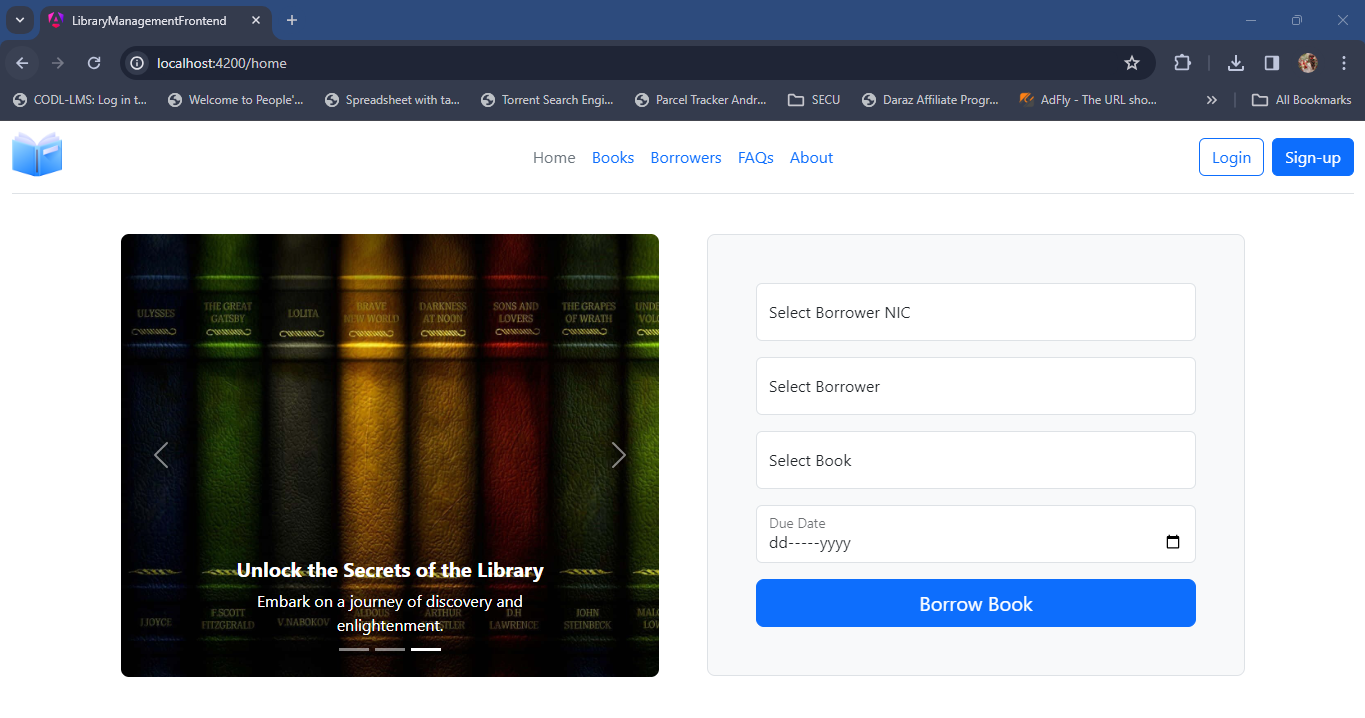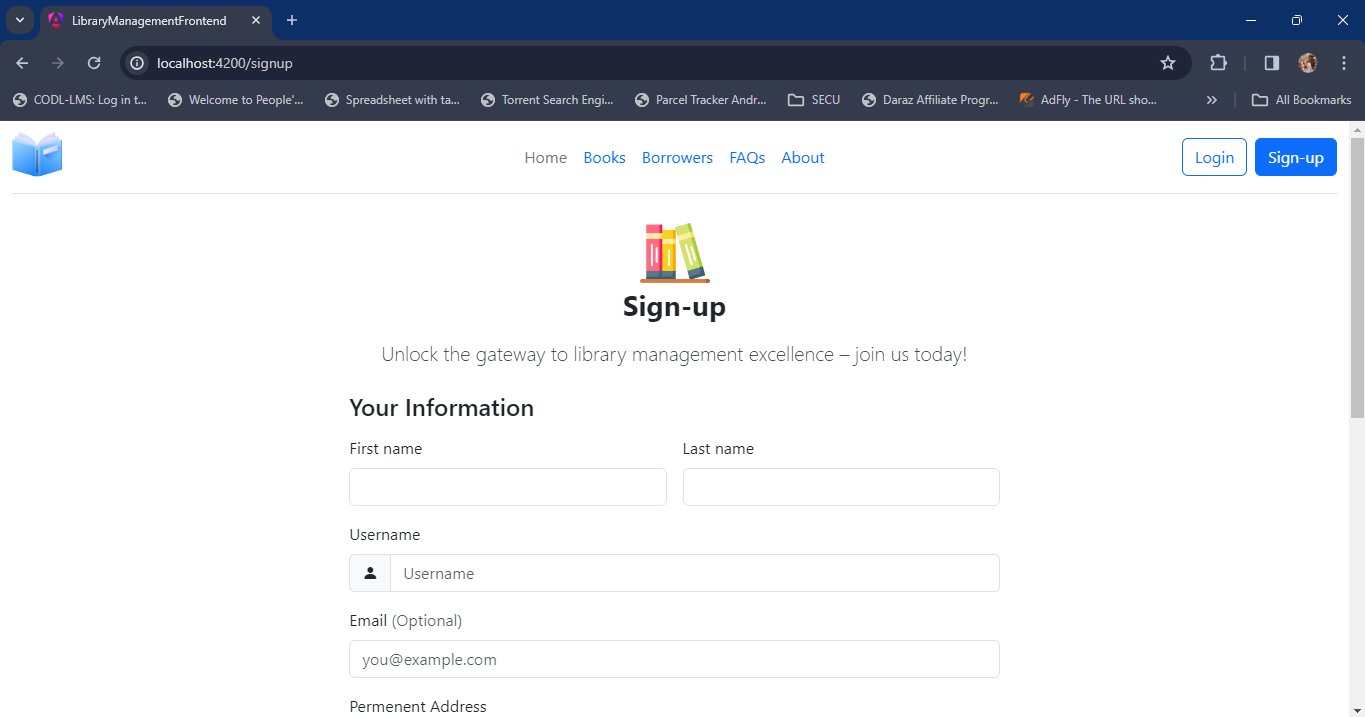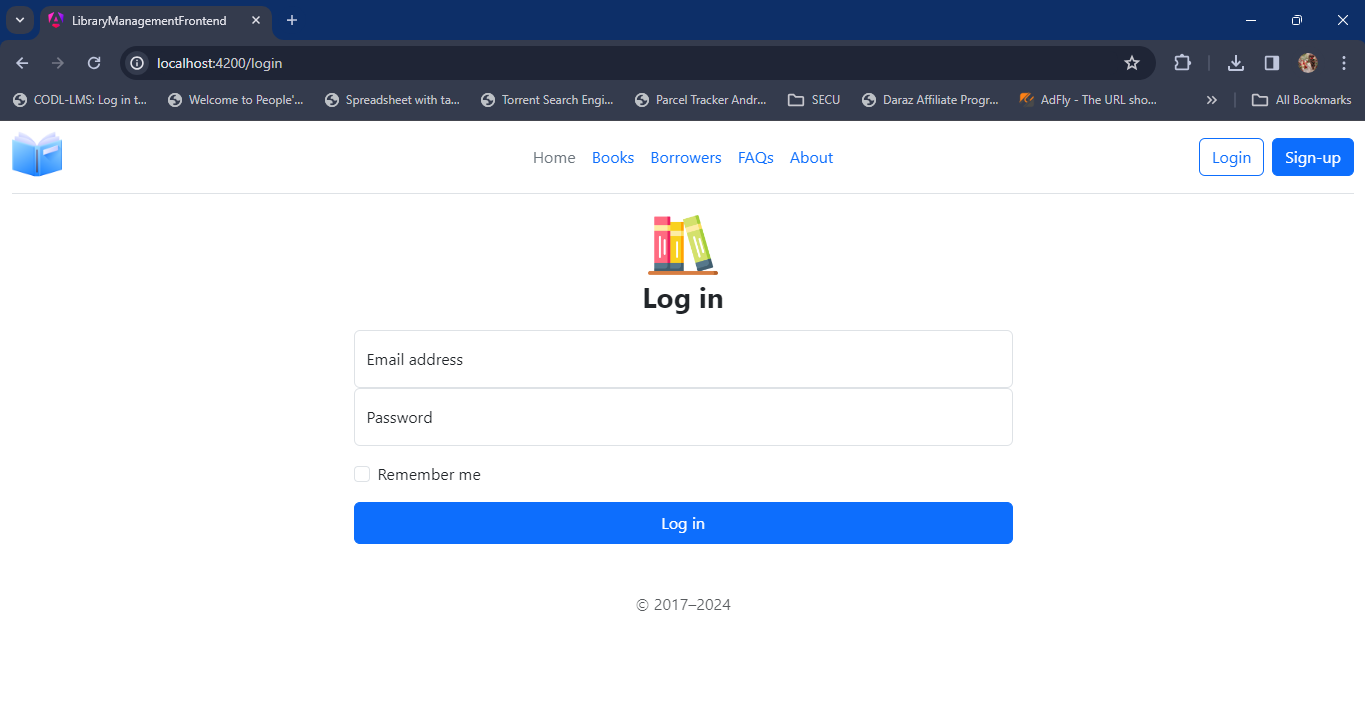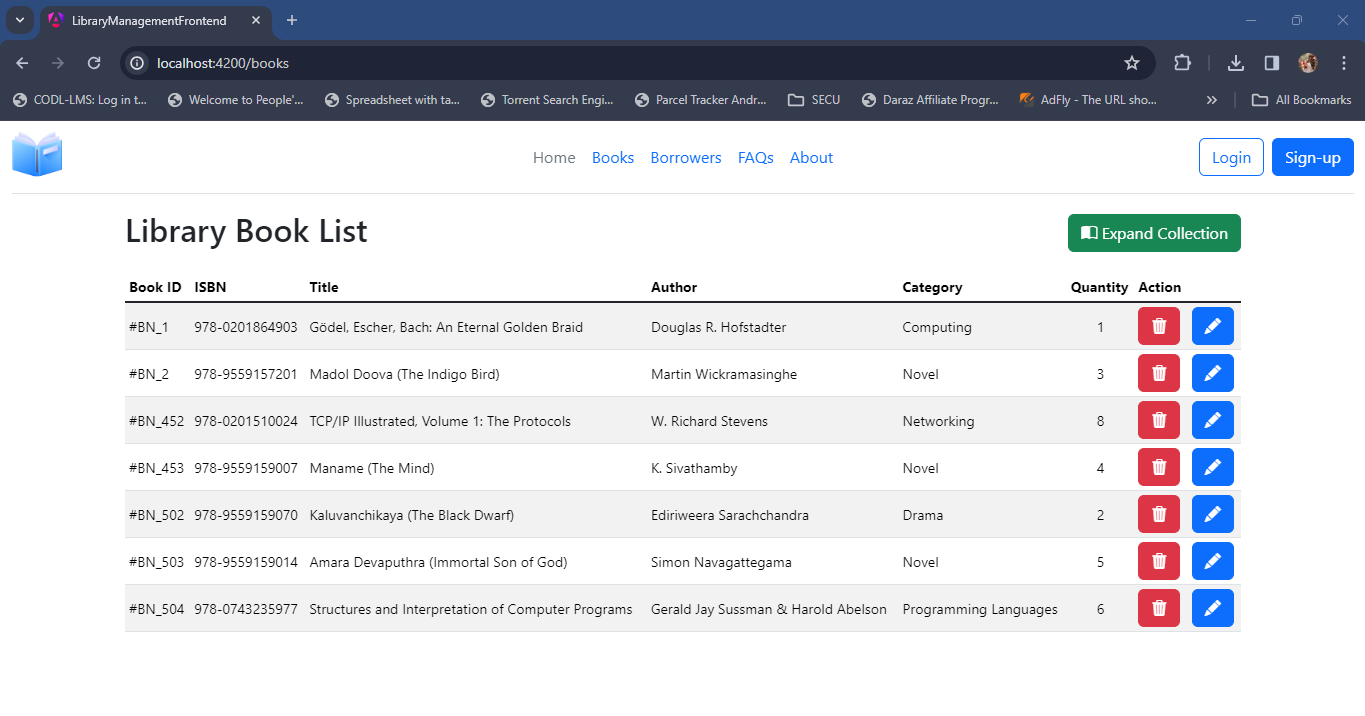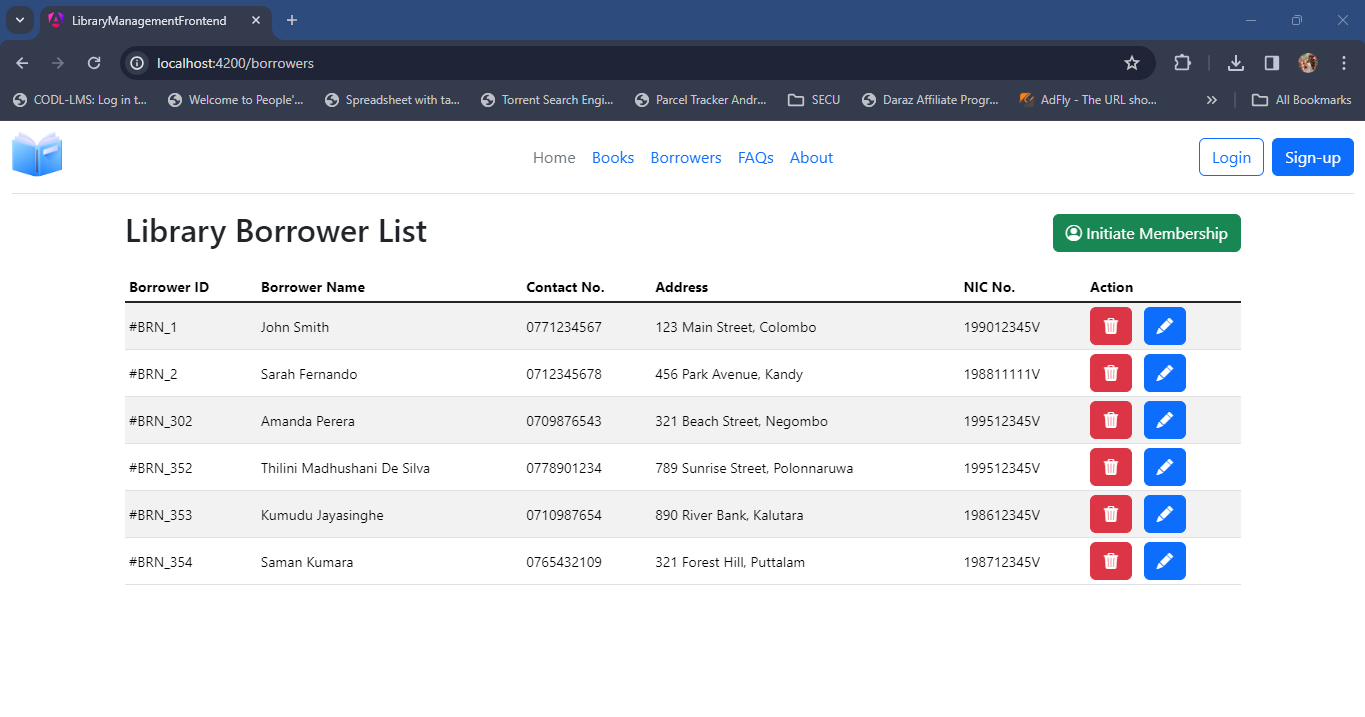Discover an innovative Library Management solution seamlessly integrating the power of Spring Boot for a robust backend, Angular for a dynamic frontend experience, and Bootstrap for a visually stunning interface. Our web application revolutionizes the way libraries operate, providing an intuitive platform that streamlines management tasks while offering patrons an engaging browsing experience. With Spring Boot driving the backend functionality, Angular delivers a sleek and responsive user interface, ensuring optimal performance and usability across devices. The use of Bootstrap adds a touch of elegance, elevating the design aesthetic to new heights. Embrace efficiency and elegance with our Library Management application, where technology meets literature for an unparalleled experience in knowledge organization and access.
Note: This project was generated with [Angular CLI](https://github.com/angular/angular-cli) version 17.1.1.
Run ng serve for a dev server. Navigate to http://localhost:4200/. The application will automatically reload if you change any of the source files.
Run ng generate component component-name to generate a new component. You can also use ng generate directive|pipe|service|class|guard|interface|enum|module.
Run ng build to build the project. The build artifacts will be stored in the dist/ directory.
Run ng test to execute the unit tests via Karma.
Run ng e2e to execute the end-to-end tests via a platform of your choice. To use this command, you need to first add a package that implements end-to-end testing capabilities.
To get more help on the Angular CLI use ng help or go check out the Angular CLI Overview and Command Reference page.