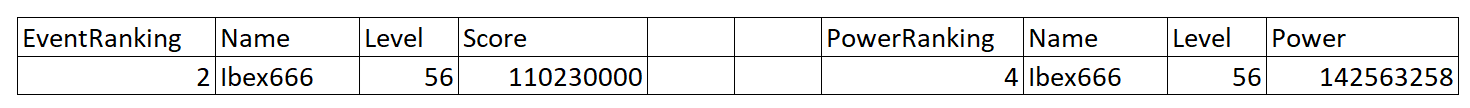-
-
Notifications
You must be signed in to change notification settings - Fork 0
Config File
How to setup your config files properly
DisplayName: "Multi Task"It's just the name that will be shown in the Scanner configuration Drop Down List for this config file
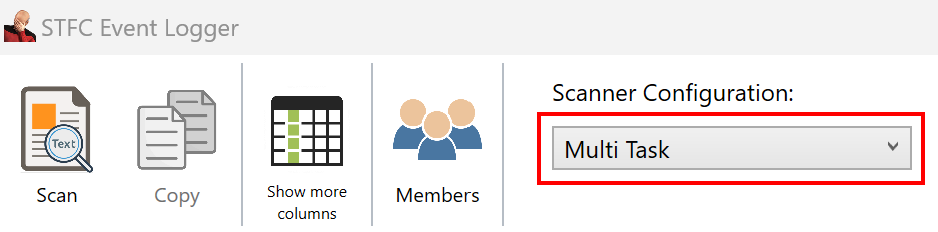
MaxParallelTasks: 8Amount of used logical processors for OCR. Should be equal or less than your logical processors on your CPU.
UseInvertedImages: trueDetermines if all images should be inverted additionally before they are scanned. Gives slightly better results when set to true.
Possible values:
- true
- false
# Rectangle "X1, Y1, X2, Y2"
AllianceListAnalyzerRect: "3535, 200, 3735, 2015"Scan area to analyze Alliance List screenshots

# BoundaryPoints "X1, X2, X3, X4"
AllianceListBP: "245, 625, 3535, 3800"Alliance List boundary points

# Rectangle "X1, Y1, X2, Y2"
EventListAnalyzerRect: "3600, 225, 3800, 2015"Scan area to analyze the Event List screenshots
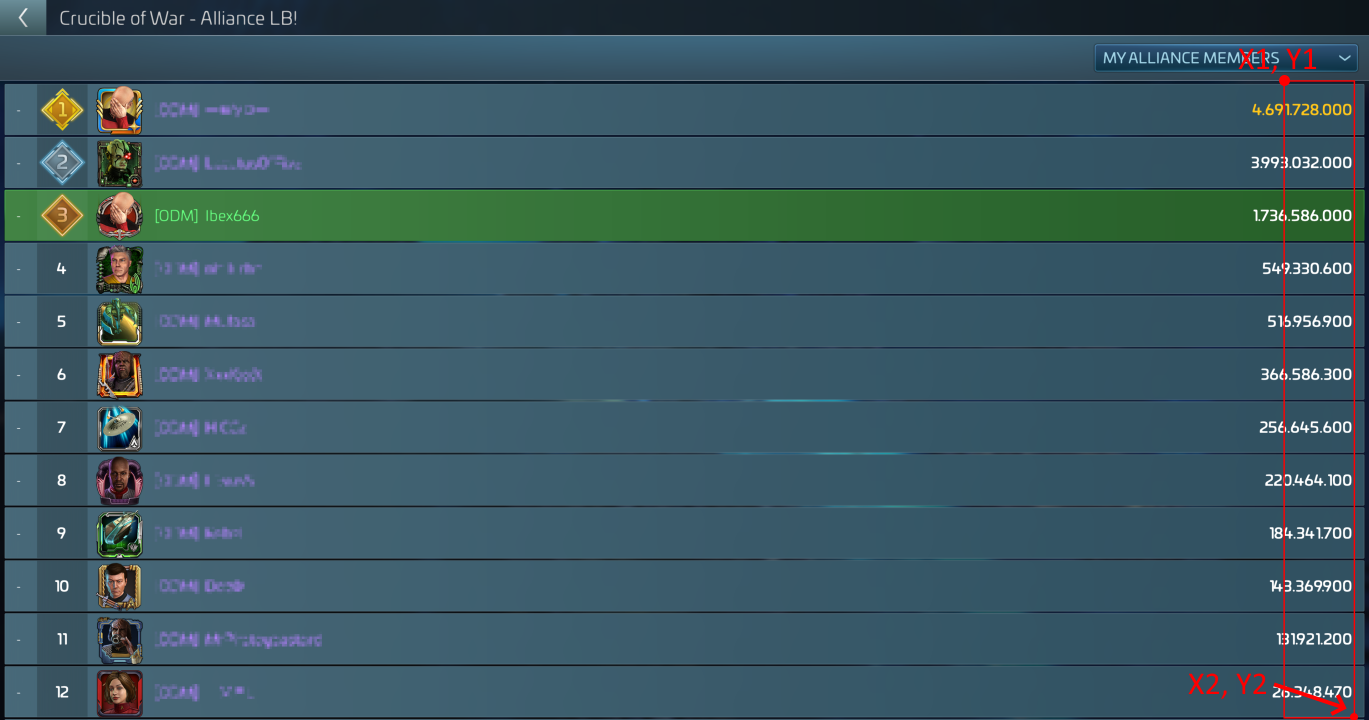
# BoundaryPoints "X1, X2, X3, X4"
EventListBP: "420, 1000, 3450, 3830"Event List boundary points
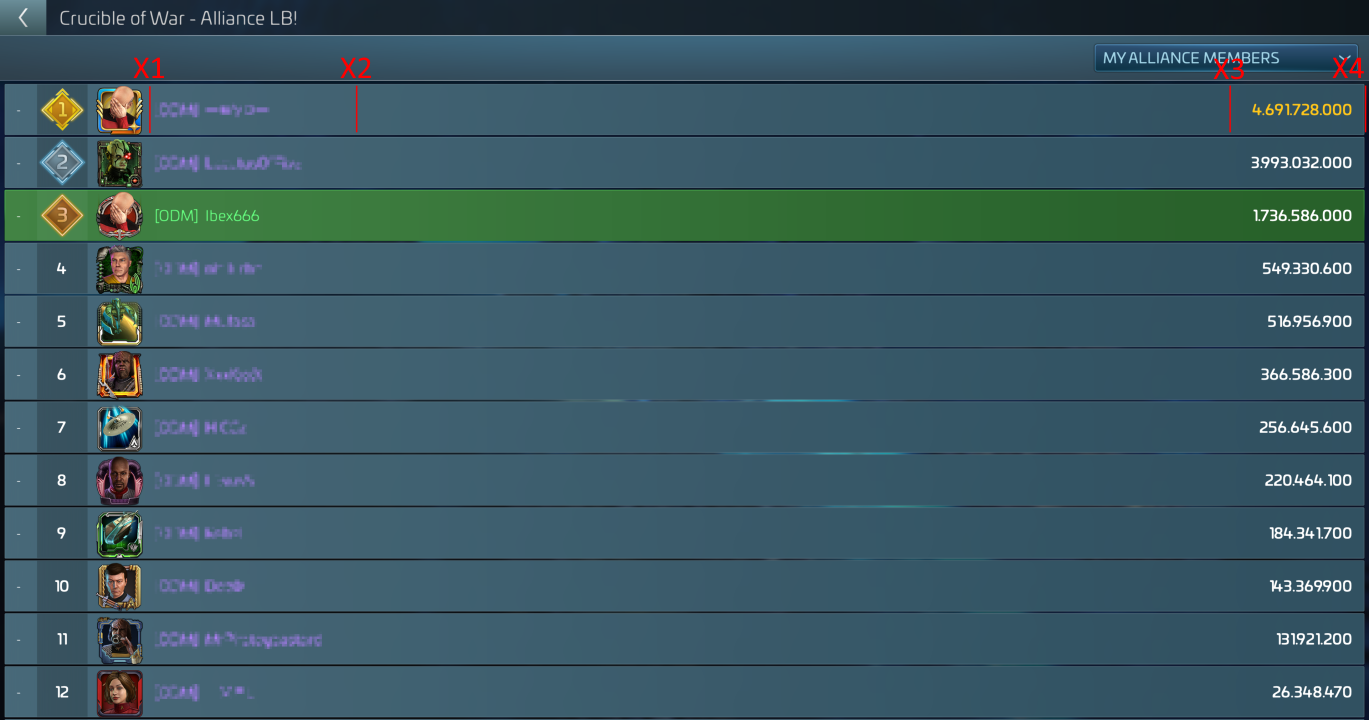
# Rectangle "X1, Y1, X2, Y2"
RectSsTypeAnalyzer: "160, 20, 430, 80"Scan area to analyze the type (alliance or event) of the screenshot
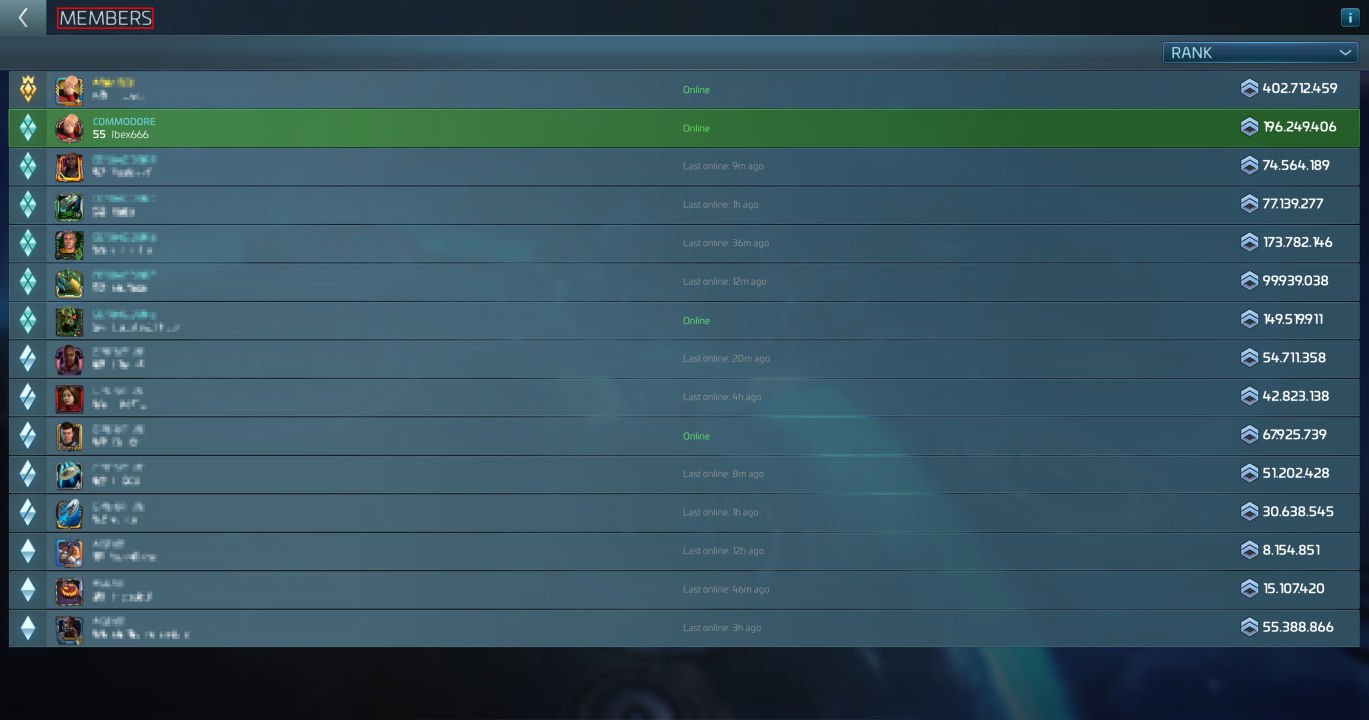
AccuracyPowerBrushLimits:
- "0, 0.333, #ffd44545"
- "0.334, 0.5, #ff7545"
- "0.501, 0.8, Yellow"Determines the background color in the column 'Power Accuracy' depending on the accuracy.
Any number of from/to areas can be defined, each of which has a different color.
Format of area definition:
format: "0, 0.333, #ffd44545"
meaning: "from 0%, to 33.3%, Red"
Colors can be defined as ARGB (hex), RGB (hex) or as Name.
result
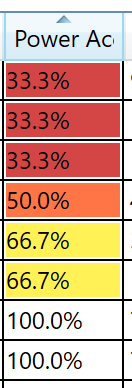
AccuracyScoreBrushLimits:
- "0, 0.333, #ffd44545"
- "0.334, 0.5, #ffff7545"
- "0.501, 0.8, #fffff156"Determines the background color in the column 'Score Accuracy' depending on the accuracy.
same as AccuracyPowerBrushLimits
AccuracyLevelBrushLimits:
- "0, 0.1, #ffd44545"
- "0.101, 0.25, #ffff7545"
- "0.251, 0.5, #fffff156"Determines the background color in the column 'Level' depending on the accuracy.
same as AccuracyPowerBrushLimits
UseCopiedDataHeader: trueDetermines whether a header should be output when copying data.
Possible values:
- true
- false
Header output when copying data and UseCopiedDataHeader is true
config ("\t = Tab" default column separator used for Excel)
CopiedDataHeader: "Name\tLevel\tPower\tScore\tPowerRanking\tEventRanking"result
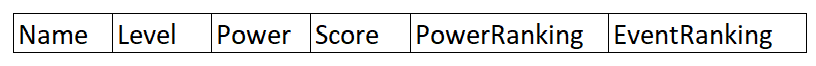
Format sequence for the copied data.
Sequence can be adjusted as desired and each field can be specified as many times as desired.
Field names must be between <>
Possible field names:
- Name
- Level
- Power
- Score
- PowerRanking
- EventRanking
config
CopiedDataFormat: "<Name>\t<Level>\t<Power>\t<Score>\t<PowerRanking>\t<EventRanking>"result
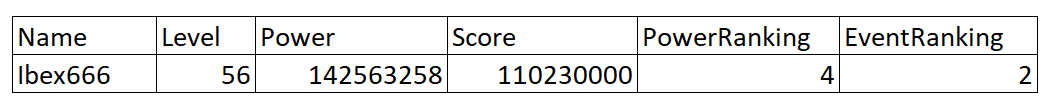
config
CopiedDataFormat: "<EventRanking>\t<Name>\t<Level>\t<Score>\t\t\t<PowerRanking>\t<Name>\t<Level>\t<Power>"result