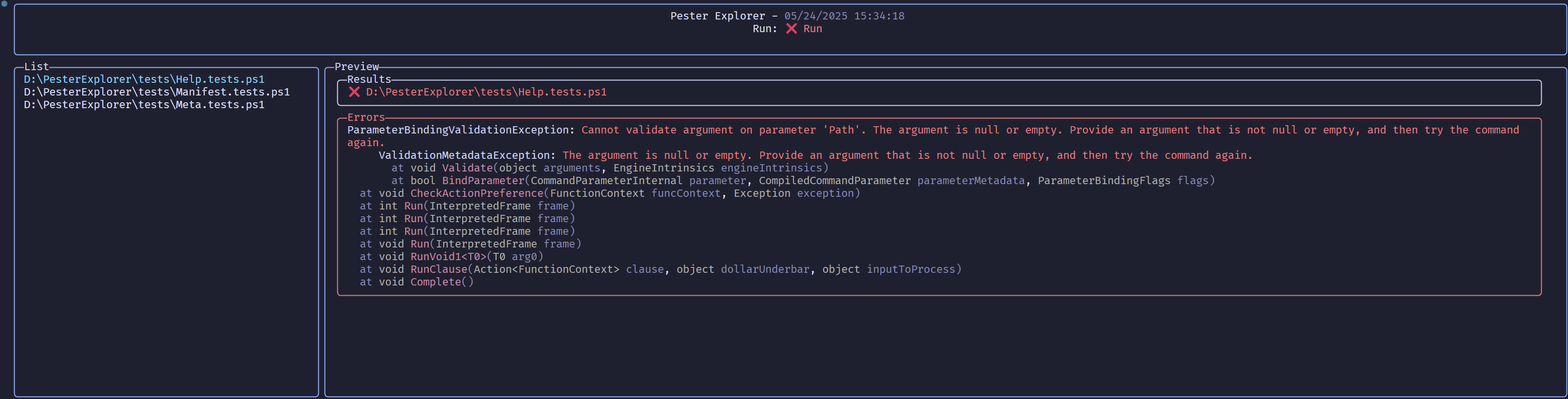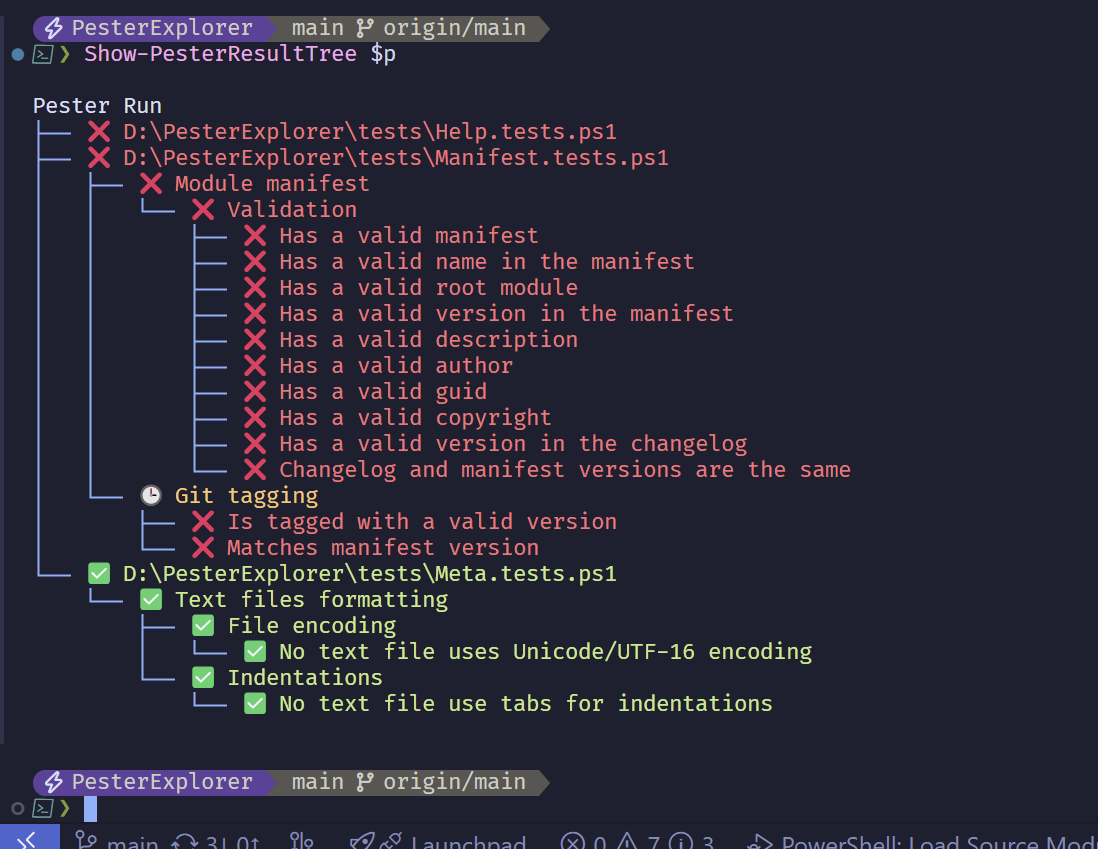A TUI to explore Pester results.
Pester does a wonderful job printing out tests results as they're running. The difficulty can be where you're looking at a large number of results.
Important
This module is for PowerShell 7. This won't work in Windows PowerShell.
Install-Module PesterExplorer -Scope CurrentUserInstalling this module will install it's dependencies which are Pester and PwshSpectreConsole.
To explore your result object you simply need to run Show-PesterResult
# Run Pester and make sure to PassThru the object
$pester = Invoke-Pester .\tests\ -PassThru
# Now run the TUI
Show-PesterResult $pYou can also get a tree view of your pester results with
Show-PesterResultTree.
# Run Pester and make sure to PassThru the object
$pester = Invoke-Pester .\tests\ -PassThru
# Now get that in a Tree view
Show-PesterResultTree $pPlease read the Contributors guidelines.
Make sure you bootstrap your environment by running the build command.
.\build.ps1 -Task Init -Bootstrap