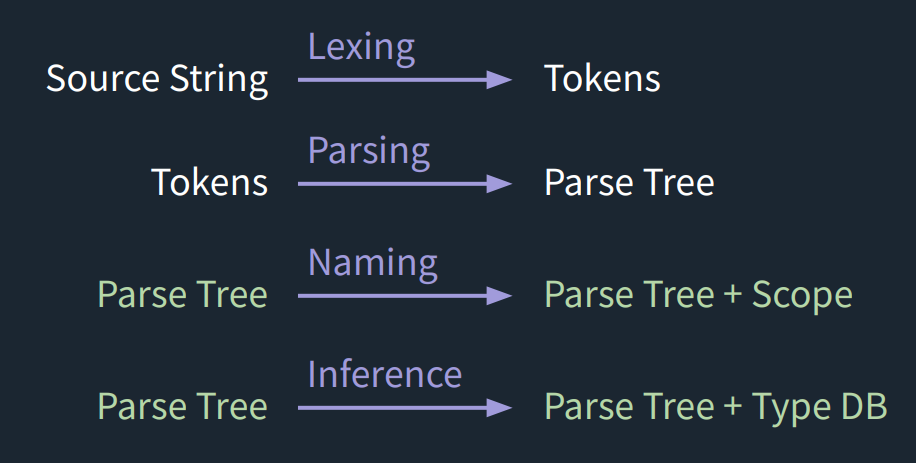JScriptor is a lightweight, typed superset 🚀 of JavaScript that catches type errors early and keeps your codebase clean and maintainable—without any heavy setup.
- 🔍 Type Inference: Automatic type detection using Hindley-Milner type system
- 🧠 Polymorphic Functions: Supports functions that work with multiple types
- 📦 Zero Configuration: Works out of the box with sensible defaults
- 💡 Clear Error Reporting: Detailed type error messages with file locations
- ⚙️ Configurable: Customize type checking behavior via
jscriptor.config.js - 🚀 Fast: Lightweight implementation with minimal overhead
- 🔧 CLI Tools: Command-line interface for easy integration
- ✅ Variable declarations (
const,let) - ✅ Arrow functions and function calls
- ✅ Binary expressions (
+,-,*,/,==,!=, etc.) - ✅ Conditional expressions (ternary operator)
- ✅ Array and object literals
- ✅ String, number, and boolean literals
- ✅ Return statements
- ✅ Block statements with scope management
npm install --save-dev jscriptor- Create your program:
// myProgram.js
const double = (x) => { return x + x; };
const num = 5;
const str = "hello";
const doubledNum = double(num);
const mixed = double(num) + double(str); // ❌ Type error- Initialize configuration (optional):
jscriptor init- Add to
package.jsonscripts:
{
"scripts": {
"typecheck": "jscriptor check-all",
"typecheck:file": "jscriptor check"
}
}- Run type checking:
# Check all files based on config
npm run typecheck
# Check a specific file
npm run typecheck:file src/app.jsWe've created a complete example project that demonstrates using JScriptor from the npm registry:
# Clone the example
git clone https://github.com/Hareesh108/jscriptor.git
cd jscriptor/npm-example
# Install JScriptor from npm registry
npm install --save-dev jscriptor
# Initialize configuration
npm run init
# Run type checking
npm run typechecknpm-example/
├── package.json # Dependencies and scripts
├── jscriptor.config.js # JScriptor configuration
├── src/
│ ├── simple-valid.js # Valid code (no errors)
│ ├── simple-errors.js # Code with type errors
│ └── utils.js # Utility functions
└── README.md # Example documentation
npm run typecheck- Check all files based on confignpm run typecheck:file- Check a specific filenpm run init- Initialize JScriptor configuration
The example demonstrates:
- ✅ Valid code:
simple-valid.jspasses type checking - ❌ Type errors:
simple-errors.jsshows clear error messages - 🔧 Configuration: Customizable via
jscriptor.config.js
JScriptor provides clear, detailed error messages:
📄 Checking src/simple-errors.js...
❌ 1 error(s) found
1. [E_TERNARY_TEST_NOT_BOOL] Type mismatch in ternary: condition must be Boolean, got Number
at src/simple-errors.js:15:20
13 |
14 | // Type error: ternary with non-boolean condition
15 | const badTernary = num ? "yes" : "no";
| ^
16 |
17 | console.log("This file has type errors!");
💡 Hint: The condition in a ternary operator must evaluate to a boolean
📊 Summary: Found 1 type error(s) in src/simple-errors.js
// Function with type inference
const identity = (x) => { return x; };
const result = identity(42); // ✅ Number type inferred
// Binary operations with matching types
const sum = 5 + 10; // ✅ Number + Number
const message = "Hello" + " World"; // ✅ String + String
// Conditional expressions
const max = a > b ? a : b; // ✅ Boolean condition// Type mismatch in binary operation
const badMath = 5 + "hello"; // ❌ Number + String
// Wrong argument type for function
const add = (x, y) => { return x + y; };
const res = add(5, "hello"); // ❌ String passed to function expecting Number
// Non-boolean condition in ternary
const num = 5;
const result = num ? "yes" : "no"; // ❌ Number used as condition- compile → Parses JavaScript into an AST
- typeCheck → Infers and validates types
- nameCheck → Checks naming and scope rules
JScriptor provides a comprehensive command-line interface:
# Initialize a new project with default configuration
jscriptor init
# Type check a single file
jscriptor check src/app.js
# Type check all files based on jscriptor.config.js
jscriptor check-all
# Show help and usage information
jscriptor helpjscriptor init: Creates ajscriptor.config.jsfile with sensible defaultsjscriptor check <file>: Type checks a single JavaScript filejscriptor check-all: Type checks all files matching patterns in your configjscriptor help: Displays usage information and available commands
JScriptor uses a jscriptor.config.js file to configure type checking behavior. Run jscriptor init to create a default configuration file.
module.exports = {
// Entry points - files or directories to type-check
include: [
"src/**/*.js",
"lib/**/*.js"
],
// Files to exclude from type checking
exclude: [
"node_modules/**/*",
"dist/**/*",
"build/**/*",
"**/*.test.js",
"**/*.spec.js"
],
// Output directory for compiled files (optional)
outDir: null,
// Whether to watch for file changes
watch: false,
// Strict mode settings
strict: {
// Require explicit type annotations
explicitTypes: false,
// Check for unused variables
unusedVars: false,
// Check for unreachable code
unreachableCode: false,
},
// Type checking options
typeCheck: {
// Whether to infer types from usage
inferTypes: true,
// Whether to check function return types
checkReturnTypes: true,
// Whether to check parameter types
checkParameterTypes: true,
},
// Compiler options
compiler: {
// Whether to preserve comments
preserveComments: true,
// Whether to generate source maps
sourceMaps: false,
// Target JavaScript version
target: "es2020",
}
};include: Glob patterns for files to type checkexclude: Glob patterns for files to skipstrict: Strict mode settings for additional checkstypeCheck: Core type checking behaviorcompiler: Compilation and output options
- ✅ Basic type inference and checking
- ✅ CLI interface with configuration support
- ✅ Error reporting with file locations
- ✅ Support for common JavaScript constructs
- 🌐 Enhanced CLI output with syntax highlighting
- 🧩 Plugin system for custom type rules
- 🖍 VS Code extension for real-time type checking
- 📚 Type annotations support (optional)
- 🔄 Watch mode for continuous type checking
- 📊 Performance optimizations for large codebases
- 🧪 More comprehensive test coverage
- 📖 Detailed documentation and tutorials
If you want to contribute or test JS Scriptor locally instead of installing from npm:
-
Clone the repo
git clone https://github.com/Hareesh108/jscriptor.git cd jscriptor -
Install dependencies
npm install
-
Link the CLI locally This makes the
jscriptorcommand available on your system:npm link
-
Test it on an example file
echo 'const x = 5; const y = "hi"; const z = x + y;' > examples/test.js jscriptor examples/test.js
✅ You should see a type error reported for mixing
NumberandString. -
Unlink when done If you no longer want the global link:
npm unlink -g jscriptor
- Source code lives in
src/ - CLI entrypoint →
src/cli.js - Tokenization →
src/01-tokenize/ - Parsing →
src/02-parse/ - Type checking →
src/03-typecheck/ - Compiler →
src/compile.js - Configuration →
src/config.js
src/
├── cli.js # Command-line interface
├── compile.js # Main compilation entry point
├── config.js # Configuration loading and processing
├── 01-tokenize/ # Lexical analysis
│ ├── tokenize.js # Tokenizer implementation
│ └── utils.js # Token utilities
├── 02-parse/ # Syntax analysis
│ └── parse.js # Parser implementation
├── 03-typecheck/ # Type checking and inference
│ ├── typecheck.js # Main type checker
│ ├── db.js # Type database
│ ├── errors.js # Error reporting
│ ├── scope.js # Scope management
│ ├── unification.js # Type unification
│ ├── type-utils.js # Type utilities
│ ├── utils.js # General utilities
│ └── visitors/ # AST visitors
│ ├── index.js # Visitor dispatcher
│ ├── declarations.js # Declaration visitors
│ ├── expressions.js # Expression visitors
│ ├── functions.js # Function visitors
│ ├── identifiers.js # Identifier visitors
│ └── literals.js # Literal visitors
└── test/ # Test files
├── check.js # Test runner
├── test.js # Test utilities
└── typecheck.spec.js # Type checker tests
You can run your local changes directly with:
# Test the CLI
jscriptor check ./src/test/check.js
# Test with example project
jscriptor check-allMIT © 2025 Hareesh Bhittam