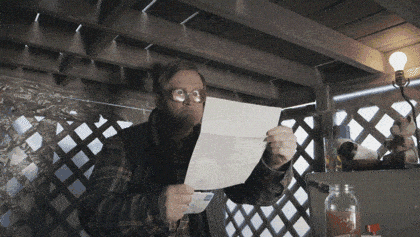Reading a line from a file descriptor is far too tedious… so let’s fix that 😎
The get_next_line project is about writing a function that returns a line read from a file descriptor —
each call gives you the next line until the file ends (or an error occurs).
You’ll also discover one of the most powerful concepts in C: static variables ⚡
- Understand and use static variables 🧍♂️
- Learn how to manage persistent data between function calls
- Practice working with file descriptors and the
read()function - Build a robust line reader for any text input (file or stdin)
| Function name | get_next_line |
|---|---|
| Prototype | char *get_next_line(int fd); |
| Files to turn in | get_next_line.c, get_next_line_utils.c, get_next_line.h |
| Parameters | fd → The file descriptor to read from |
| Return value | A line that has been read — or NULL if there’s nothing else to read or an error occurs |
| External functions | read, malloc, free |
| Forbidden | lseek, global variables, and your libft |
- The function reads from the file descriptor one line at a time.
- Each call to
get_next_line()should return the next line. - The newline character
\nmust be included in the returned string —
except for the last line of the file if it doesn’t end with\n. - If there’s nothing left to read or an error occurs →
NULLis returned. - Must work for both file input and standard input (stdin).
Your code will be compiled with the following command:
cc -Wall -Wextra -Werror -D BUFFER_SIZE=42 get_next_line.c get_next_line_utils.cBUFFER_SIZEdefines how many bytes are read at once.- You can compile with any buffer size value (1, 42, 9999, etc.) for testing.
- You must handle compilation with or without the
-D BUFFER_SIZEflag.
Example:
cc -Wall -Wextra -Werror -D BUFFER_SIZE=100 main.c get_next_line.c get_next_line_utils.cget_next_line/
│
├── get_next_line.c
├── get_next_line_utils.c
├── get_next_line.h
├── Makefile
└── main.c (for your tests)#include "get_next_line.h"
#include <fcntl.h>
#include <stdio.h>
int main(void)
{
int fd = open("test.txt", O_RDONLY);
char *line;
while ((line = get_next_line(fd)))
{
printf("%s", line);
free(line);
}
close(fd);
}| Rule | Description |
|---|---|
all |
Compiles the project |
clean |
Removes object files |
fclean |
Removes object files and binary |
re |
Cleans and rebuilds everything |
- Code must comply with the 42 Norm 🧾
- No memory leaks or double frees allowed ❌
- No unexpected crashes (segfaults, bus errors, etc.) 🚫
✅ Returns one line at a time
✅ Works with multiple BUFFER_SIZE values
✅ Correctly handles EOF and errors
✅ Includes \n in output when needed
✅ Compiles with all required flags
✅ Passes Norminette
✅ No memory leaks or global variables
Ayoub Sadouri
42 Network – get_next_line project
“Reading files one line at a time... because why make life easy?” 🤓
Want to collaborate or just geek out about low-level C programming? Reach out anytime!
⭐ If this repo made your life easier, don’t forget to star it!