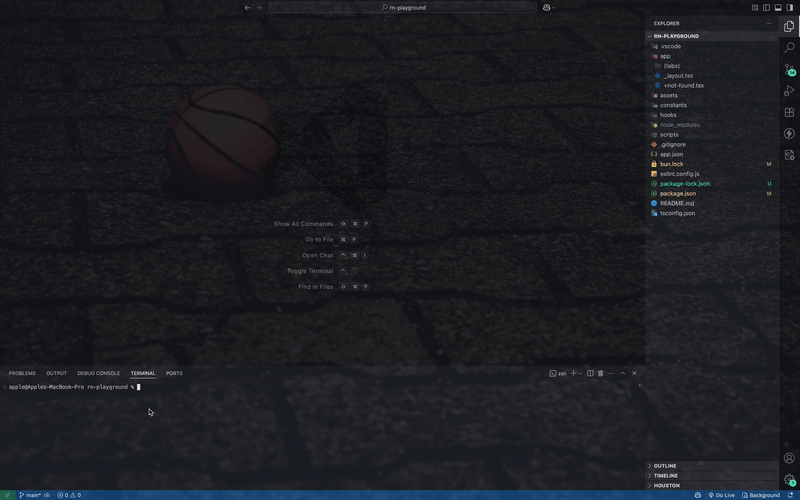A simple CLI to quickly scaffold and add the React Native Keypad Component into your project.
Watch demo video here: Demo Video
You can run it with bun:
bunx rn-keypad-cliOr run it with npx:
npx rn-keypad-cliOr install globally:
npm install -g rn-keypad-cliInside your React Native project directory, run:
bunx rn-keypad-cliYou'll be prompted to choose your installation directory:
🧮 React Native Keypad Component CLI
This will install the Keypad component into your project...
Where do you want to add the source code? (default: components/Keypad):You can either:
- Press Enter to use the default location (
components/Keypad) - Type a custom path like
./src/ui/Keypad,./lib/components/Keypad, etc.
🧮 React Native Keypad Component CLI
This will install the Keypad component into your project...
Where do you want to add the source code? (default: components/Keypad):
✓ Created folder: ./components
✓ Keypad files copied successfully
✅ Keypad component added!
You can now import it using:
import Keypad from './components';🧮 React Native Keypad Component CLI
This will install the Keypad component into your project...
Where do you want to add the source code? (default: components/Keypad): ./src/ui/Keypad
✓ Created folder: ./src/ui/Keypad
✓ Keypad files copied successfully
✅ Keypad component added!
You can now import it using:
import Keypad from './src/ui/Keypad';The CLI will then:
- Create the specified folder structure (if it doesn't exist)
- Copy all keypad component files into the chosen directory
- Display import instructions for easy usage
The copied files will be organized like this:
Default installation:
components/
└── Keypad/
├── constants.ts
├── Keypad.tsx
└── types.ts
Custom installation example:
src/
└── ui/
└── Keypad/
├── constants.ts
├── Keypad.tsx
└── types.ts
After installing the component, feel free to customize styles, layout, or functionality to suit your app.
This CLI uses the official React Native Keypad Component package created by Wisdom Elue
If you prefer, you can install it directly instead of using the CLI:
npm install react-native-keypad-component
# or
yarn add react-native-keypad-component
# or
bun add react-native-keypad-componentWisdom Elue
MIT