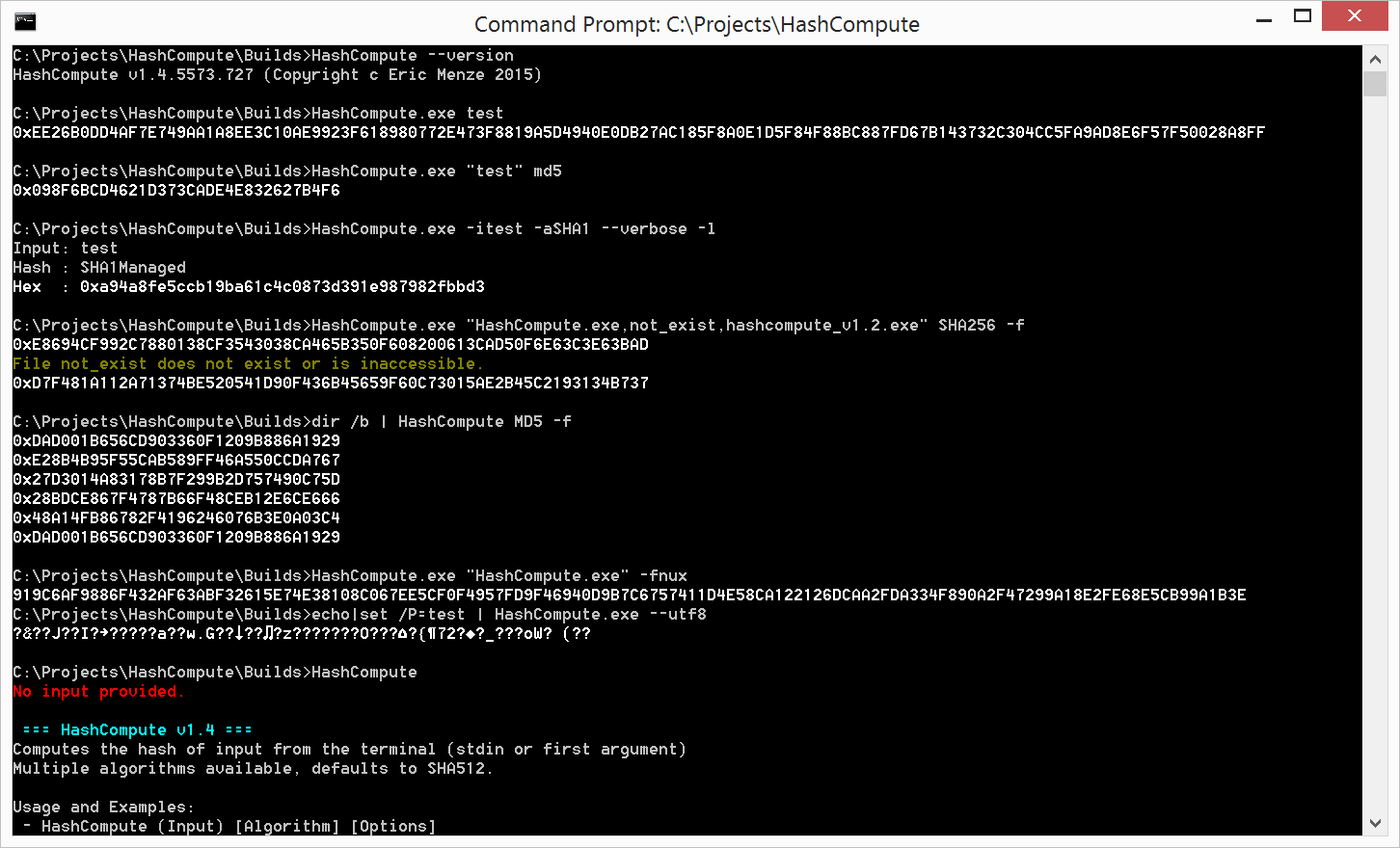This Windows console application will return the hashed output of the first parameter (currently only C# System.Cryptography classes supported). This can be interpreted as a file (or list of files, newline or comma or semicolon separated) to calculate the hash of their contents with the -f switch. The hash algorithm is SHA512 by default and uses a Managed implementation when possible (unless -u or --unmanaged is specified). Other hash algorithms selectable are SHA1, SHA256, SHA384, MD5 and RIPEMD, passed by name as the second parameter (optional) or anywhere in the command line with -a= or --algorithm=.
Pre-built binaries are in the /Builds folder. HashCompute.exe will be the last (potentially Development) build that was committed with the most features, HashCompute_vX.Y.exe will be the last release build for that Major and Minor version.
HashCompute testHashCompute.exe (input) [Algorithm] [Encoding] [Options]echo | set /P=test | HashCompute.exe [Algorithm] [Encoding] [Options]HashCompute File1,File2 -fHashCompute [-h | --help | /? | -? | --? | ?]HashCompute --versionOptions:-a, --algorithm: Desired hash algorithm-e, --encoding: Desired encoding (UTF7,8,16,32), Defaults to system encoding-v, --verbose: Adds additional output-n, --nonewline: Removes trailing newline similar to echo -n-f, --file: Interpret the input as file(s), delimited by newlines, commas, or semicolons-t, --text: Same as -f but read the file content as text-u, --unmanaged: Uses unmanaged hash implementation, if available-l, --lowercase: Displays hash hex in lowercase (0dc3... instead of 0DC3...)-b, --big-endian: Interprets Input or Text contents with the big-endian of the selected encoding (multibyte encodings only)-c, --color: Disables Colored Output-x, --omit0x: Disables 0x hex specifier (NNN instead of 0xNNN...)-s, --hash-only: Disables filename output with hashes-8, --utf8: Print UTF8 of hash to console (in addition with -v, otherwise in place of)
Supported Algorithms: MD5, SHA1, SHA256, SHA384, SHA512, RIPEMD
- Added text mode for hashing the contents of files as strings, various encodings
- Added file mode for hashing the contents of files
- Added support for redirection/piping (Stdin)
- Added various options and using NuGet packages
- Added all C# System.Cryptography hash algorithms
- v2.0 2016.02.09 Refactored with a 'Core' Class Library, added precompiled byte arrays
- v1.5 2016.01.30 Added CRC32 support, decimal mode
- v1.4 2015.04.06 Added support for various encodings, text mode
- v1.3 2015.04.05 Added support for hashing file contents
- v1.2 2015.04.04 Added support for redirection/piping (Stdin)
- v1.1 2015.04.02 Added command line options, NuGet packages
- v1.0 2015.04.01 Initial Release, handling multiple hash algorithms
Author:
- Eric Menze (@Ehryk42)
- Visual Studio (Built with Visual Studio 2013)
- NuGet (Packages should restore)
Eric Menze