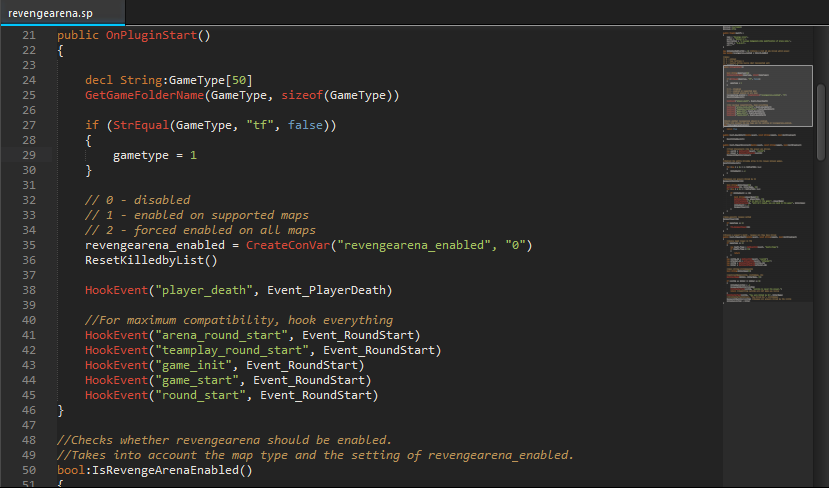Syntax highlighting for SourcePawn code. It is by no means complete, but even in its current state it is very useful.
Install Package Control. When it is installed, press Control-Shift-P, type "Package Control: Install Package", hit enter, type in "SourcePawn Syntax Highlighting" and hit enter again. Congratulations, your Sublime Text now highlights SourcePawn files.
- Fork this project on GitHub.
- Install the "AAAPackageDev" package through Package Control.
- Ignore the .tmLanguage file and edit the .JSON-tmLanguage file.
- Use Sublime's build system to create an updated .tmLanguage file.
- Commit your changes and submit a pull request.