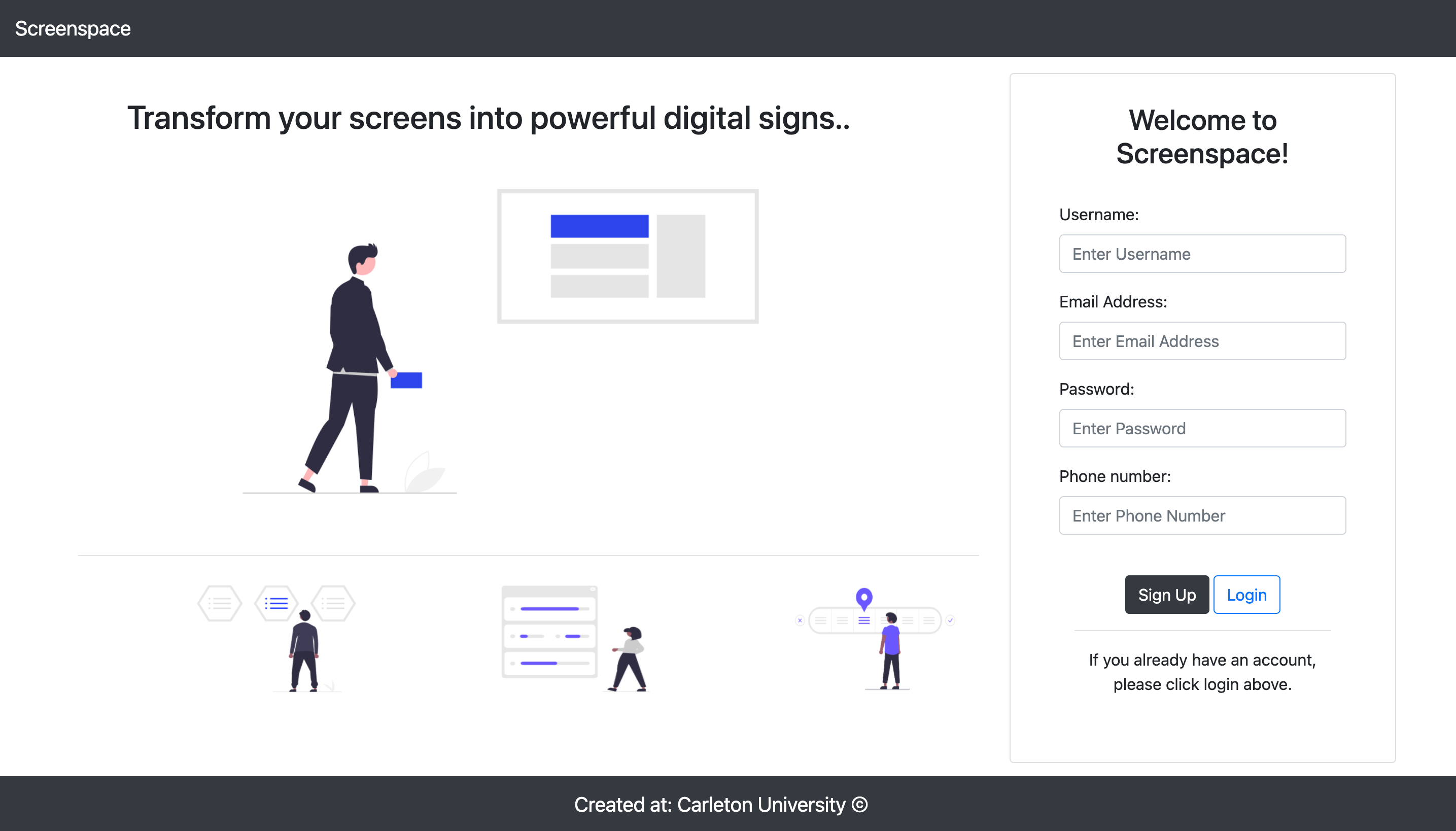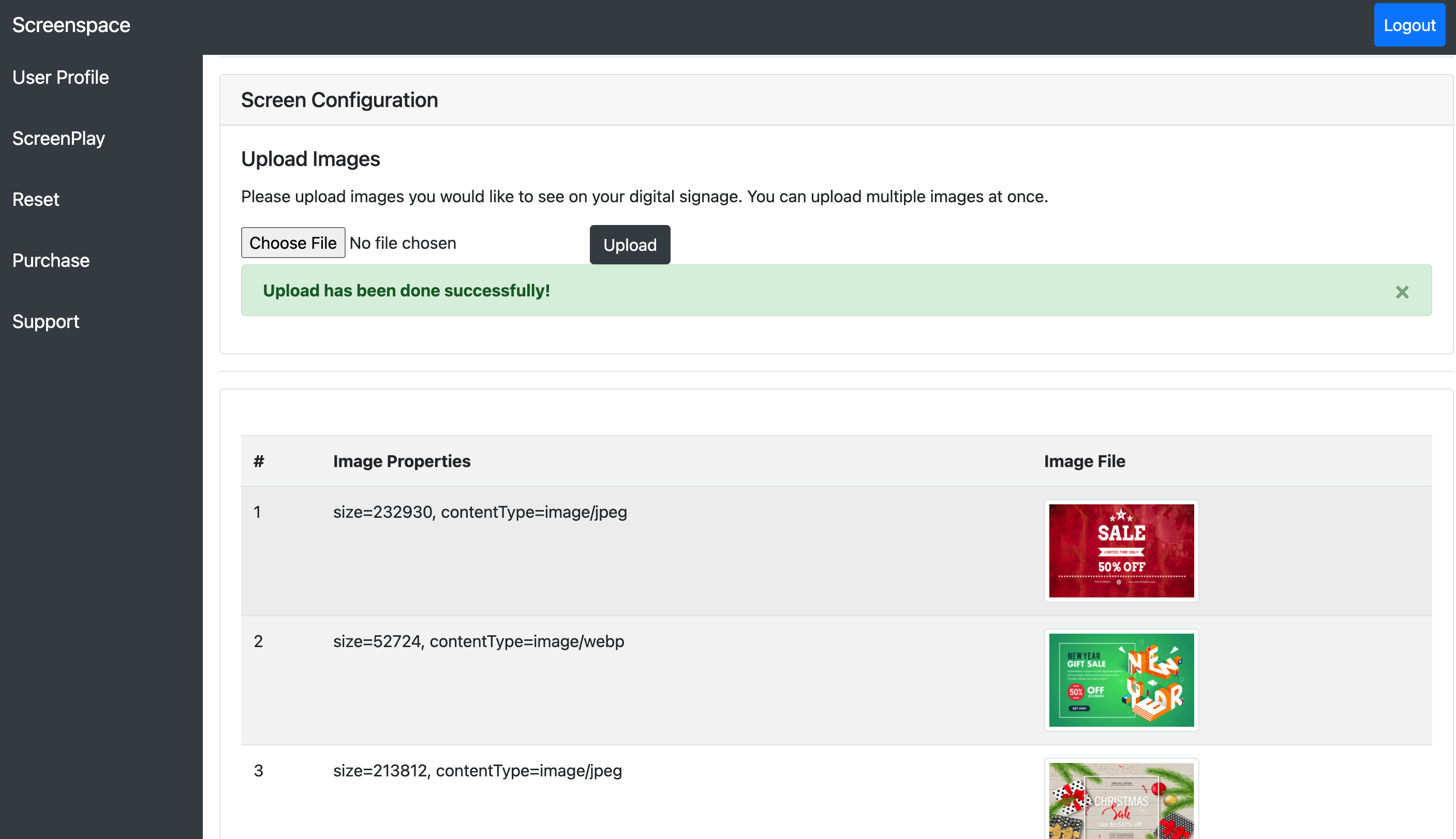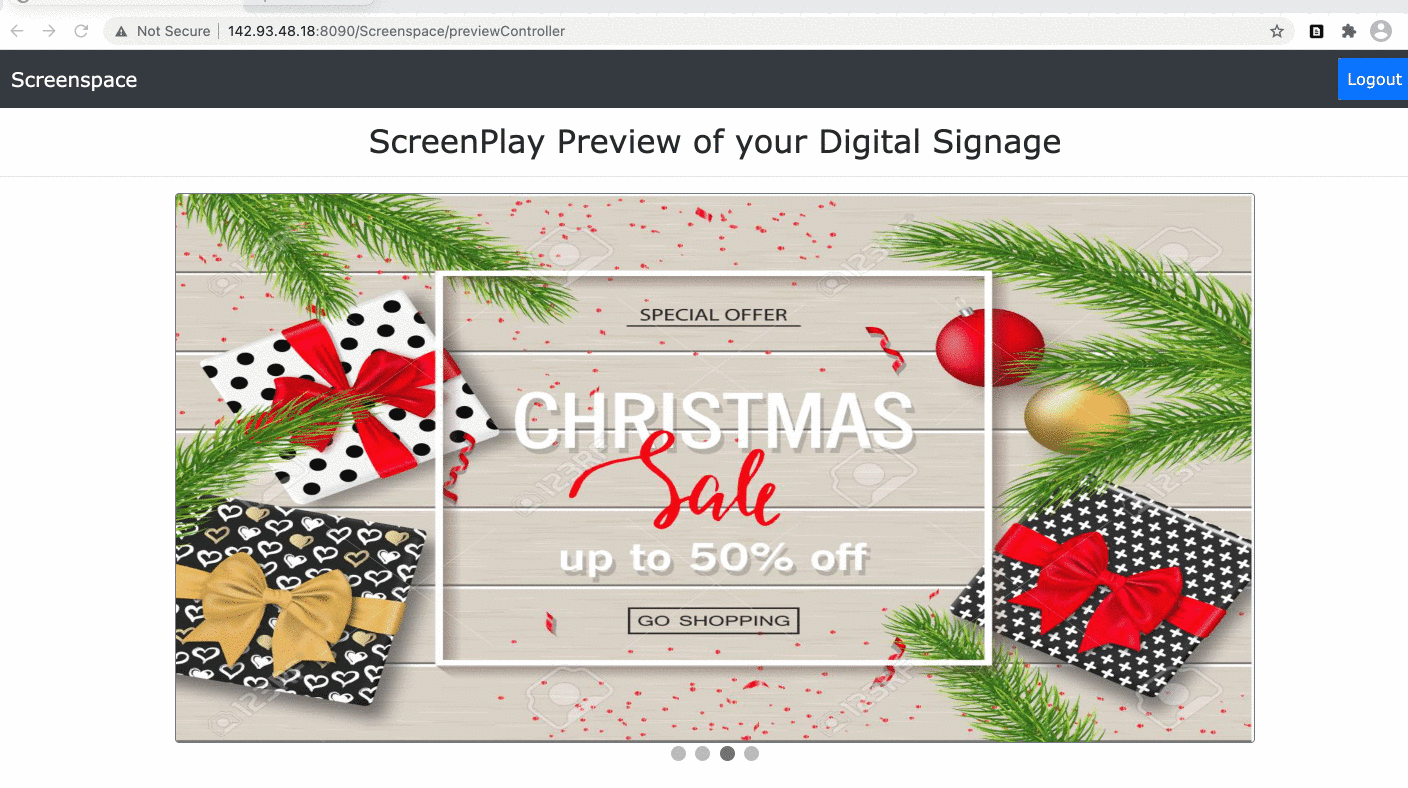Screenspace is a java based web application that acts as a central repository for the content being displayed on a digital screen. Once, the application is installed and connected over a network, you can then upload images to it via a built-in dashboard. These images will directly be displayed on your digital screen from our application using Raspberry Pi. This project was completed as part of a graduate level course taken at Carleton University.
- In order to get this application up and running quickly, you will need to have
docker run-timeanddocker-composeinstalled on your computer. - On a local computer where you have a docker runtime and docker-compose installed, clone this repository and go to
Deploymentfolder. - Now, run the following docker commands one by one:
a)docker-compose up - The application should be up and running on the following
URL: http://localhost:8090/Screenspace/
- On the welcome screen, fill up the details in the sign-up section to create a new user.
- Once, you have registered successfully, you will be redirected to a welcome-dashboard.
- On the dashboard, upload some images which you would like to display on your digital screen.
- After successful upload, click on the Screenplay from sidebar panel to preview your digital signage content slideshow.
- Multiple user can sign up and create their own digital screens.
- Images are directly saved in the MYSQL database. which increases portability of the application.
- User can order a Raspberry Pi directly from the website.
- User can preview the live screenplay of their digital screen.
- User can reset the dashboard in one click.
- Leverages Hibernate and MySQl for all website operations. Hence, increasing the portability of the application.
- Easy to understand code which is built following MVC design pattern.
- Simple and straightforward User Interface.
- Can be hosted as a micro-service in a container. Making it easier to deploy the app over cloud.
- Code refactoring (Minimizing the workload in controllers).
- Implement support module.
- Write an automation script to view the dashboard on a screen via Raspberry Pi.
- Docker
- Docker Compose
- MySQL
- Bootstrap 4
- JSTL
- Enterprise Java
- JSP and Servlets