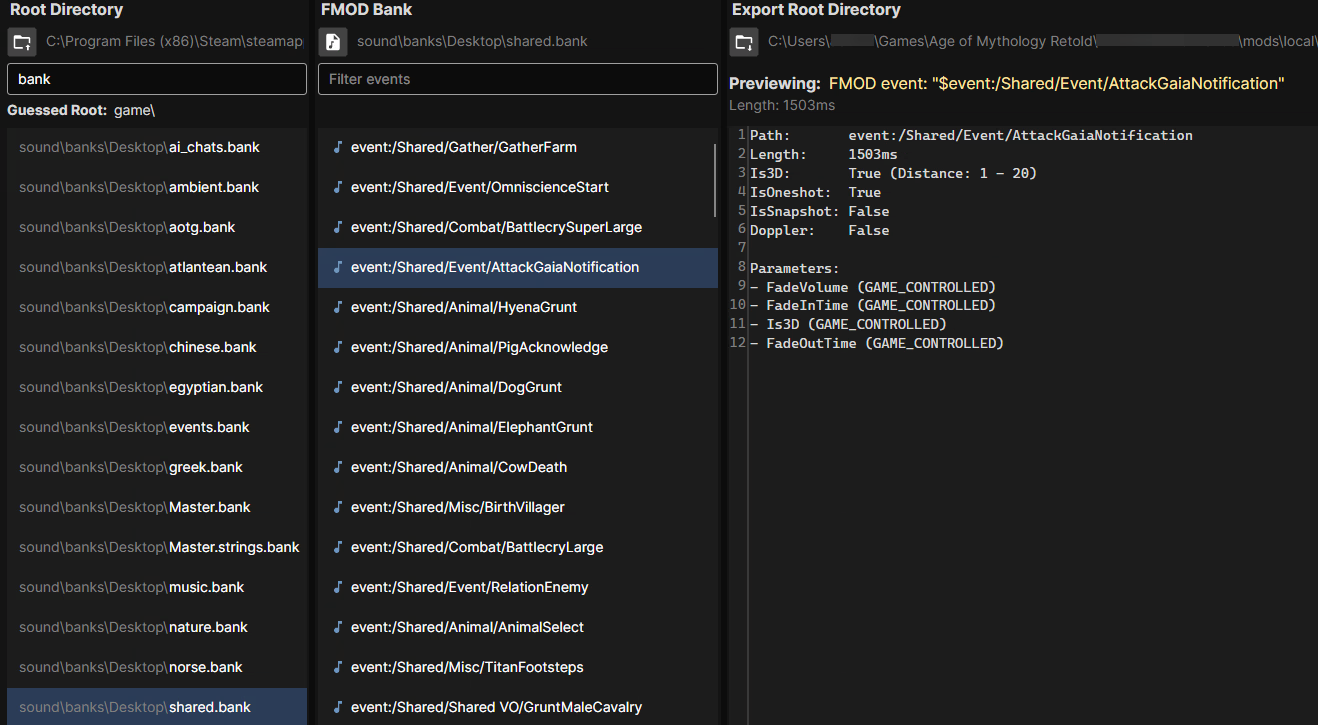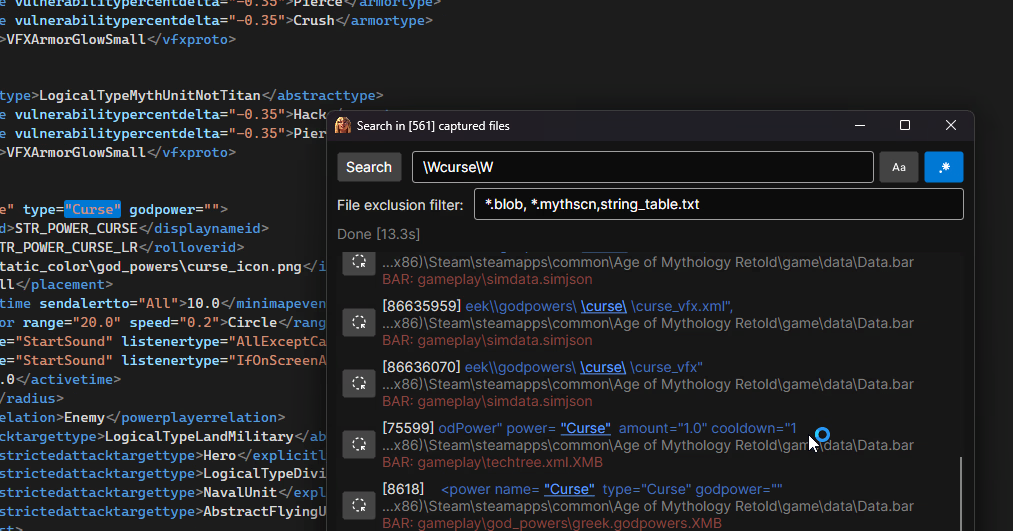The purpose of this tool is to enable fast and easy modding of Age of Mythology Retold.
- Read BAR archives
- Read FMOD banks (play, view and export FMOD events)
- Pick a Root directory (usually
\gamesfolder) for fast switching between BAR and other files - Pick an Export root directory for fast exporting either from BAR or from Root directory
- Supports following formats:
- BAR (decoding)
- XMB (decoding + encoding)
- DDT (decoding + encoding)
- Syntax highlighting for common formats (json,xml,ini,xs,...) and folding support for XML
- Replace existing DDT image with custom image on export (params are copied) for easy texture manipulation
- Tools for file manipulation:
- Convert XML -> XMB
- Convert XMB -> XML
- Convert DDT -> TGA
- Convert image -> DDT
- Compress with Alz4/L33t
- Decompress file with Alz4/L33t
- Easily create additive mod for files that support it with right click
- "Search everything" tool added that searches text in all files, BAR entries and their contents (for finding references)
- Tool for converting XS trigger scripts to RM-friendly scripts for easy inclusion in random maps
- Remembering last opened directories and files so you can easily resume where you left off
- Load the Root directory (usually
C:\Program Files (x86)\Steam\steamapps\common\Age of Mythology Retold\game) - Select the export directory (usually your mod folder
C:\Users\[USER]\Games\Age of Mythology Retold\[YOUR_ID]\mods\local\[MOD_NAME]) - Files in root directory will appear in 1st column, select any file to preview it
- if selected file is .BAR, it will immediately load in 2nd column
- you can select entries from inside .BAR file too, they will be previewed the same
- Any file/BAR entry you wish to modify, right click and export it, for most cases you will use
Export X selected (convert)- Relative paths are retained! This also works for exporting from Root directory as long as it contains
\gamein it's path
- Relative paths are retained! This also works for exporting from Root directory as long as it contains
For people new to GitHub - the releases are located here.
Just download the latest version .zip and extract it into a folder, run the .exe file and that will open the app.
Currently planned:
- Decoding + Encoding TMA and TMM formats
- Somehow exporting all FMOD sound files within event (manual decoding?)
- More features for additive modding (supporting more files, and generating some template)
- Maybe another side panel for export directory for quickly editing/viewing exported files - all within same ap
Please read Modding Basics document to get started.
I describe the Standard and Additive modding method. You should always prefer the Additive method if possible
If you are writing XS scripts, you can also checkout my personal reference I wrote here
I wish to thank the developers of AoE3 Resource Manager, their code helped me with decoding of XMB and DDT files.