Material Theme for Zed
The most epic theme meets Zed. Inspired by Mattia Astorino's Material Theme for Visual Studio Code.
Get the theme from the Zed Extensions Gallery. Instructions below.
You can help by reporting issues here
- Open Zed.
- Launch the Zed Extension Gallery by pressing
cmd-shift-x(macOS) orctrl-shift-x(Linux), or by selecting "Zed > Extensions" from the menu bar. - Search for Material Theme using the Search Bar, and click on Install to get the theme.
- Launch the Select Theme panel by pressing
cmd-kfollowed bycmd-t(macOS) orctrl-kfollowed byctrl-t(Linux), or by selecting "Zed > Settings... > Select Theme..." from the menu bar. - Select your Material Theme in the dropdown shown.















