-
Notifications
You must be signed in to change notification settings - Fork 2
Karee CLI usage
@LeCode edited this page Mar 7, 2021
·
3 revisions
This is a very simple way to generate you application, by answering to some question.
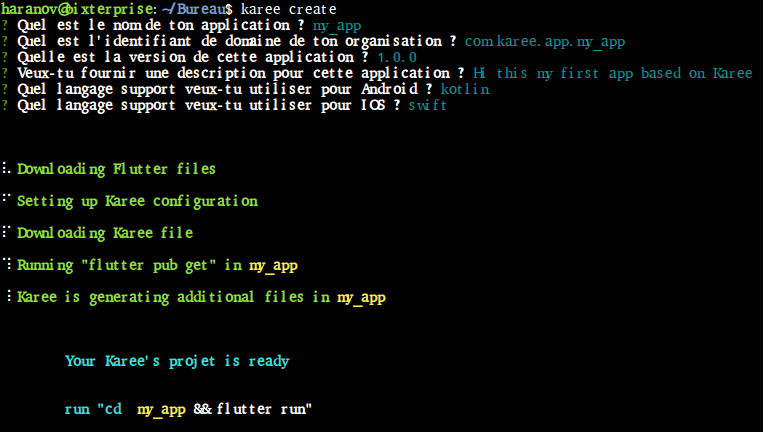
The build command help you to build a release of your application.
Karee helps you to generate both screens and controllers.
To use generate command you should keep in the back of your mind that
- Karee has its own files and directories organization
- Karee manages screen by her names
- Karee manages file name using Low Camel Case notation
Screen generation need 3 options and an argument
- The type of object (
--screenor-s) to generate with no parameter - The name of screen we want to generate with a parameter
- The path in which we would to put screen in with a parameter
- The screen class name
karee generate --screen --path screen_path --name screen_name classNameIn case of Controller generation, we don't need to name our controllers
- The type of object (
--controlleror-c) to generate with no parameter - The path in which we would to put screen in with a parameter
- The controller class name
As karee is based on annotations, it's necessary to generate source files to avoid slowness during program execution
command is
karee sourceto run you project in dev mode you can run this command as alternative to flutter run, because it will first generate additional files before run your flutter application
karee runLet's start with Karee Lib
Copyright @ 2020 - 2021 Bixterprise