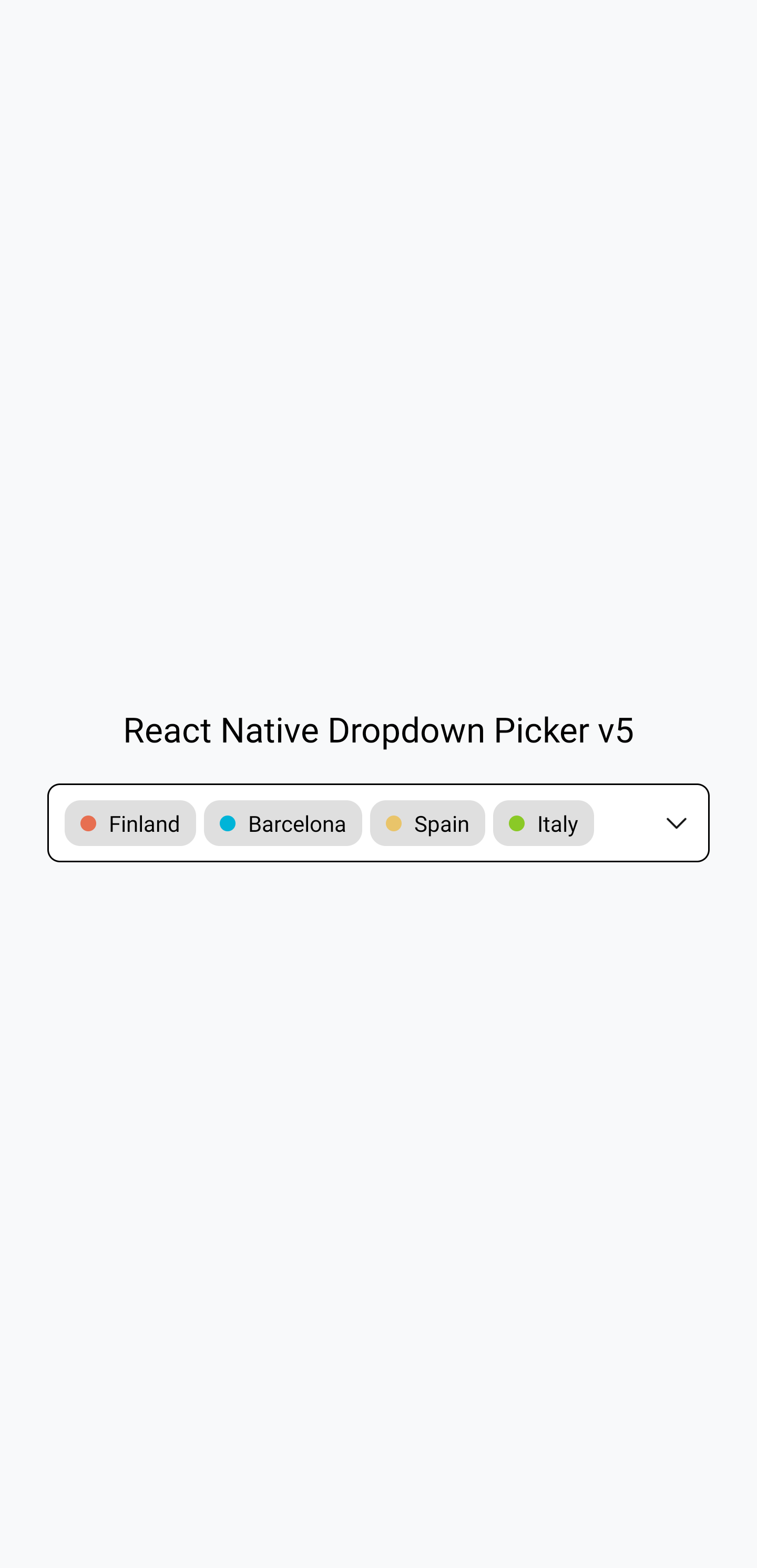The above screenshots are taken from the following example: https://snack.expo.dev/8mHmLfcZf
See the relevant documentation.
The docs can be read at: https://hossein-zare.github.io/react-native-dropdown-picker-website. The docs can be edited at: https://github.com/hossein-zare/react-native-dropdown-picker-website
PRs should be made against and merged into
the dev-5.x
branch, which is set as the default branch on GitHub.
Releases are currently made from
the 5.x
branch.
To make a new release, follow these steps:
- Verify the development branch has all the changes desired in the release and works well
- Use
npm packto test the new version of the library locally and check it works correctly; see https://dev.to/scooperdev/use-npm-pack-to-test-your-packages-locally-486e - Make and merge a final PR into the development branch that increments the
version number in
package.json - Make and merge a PR from the development branch to the release branch
- Using the GitHub web UI, draft a new release using the tag name
vx.x.x(replace thexvalues as appropriate). Use the release branch as the target, with the release name beingvx.x.x(again, with appropriate numbers in place ofx) - Verify in the GitHub Actions panel for the repository that
npm publishsucceeded