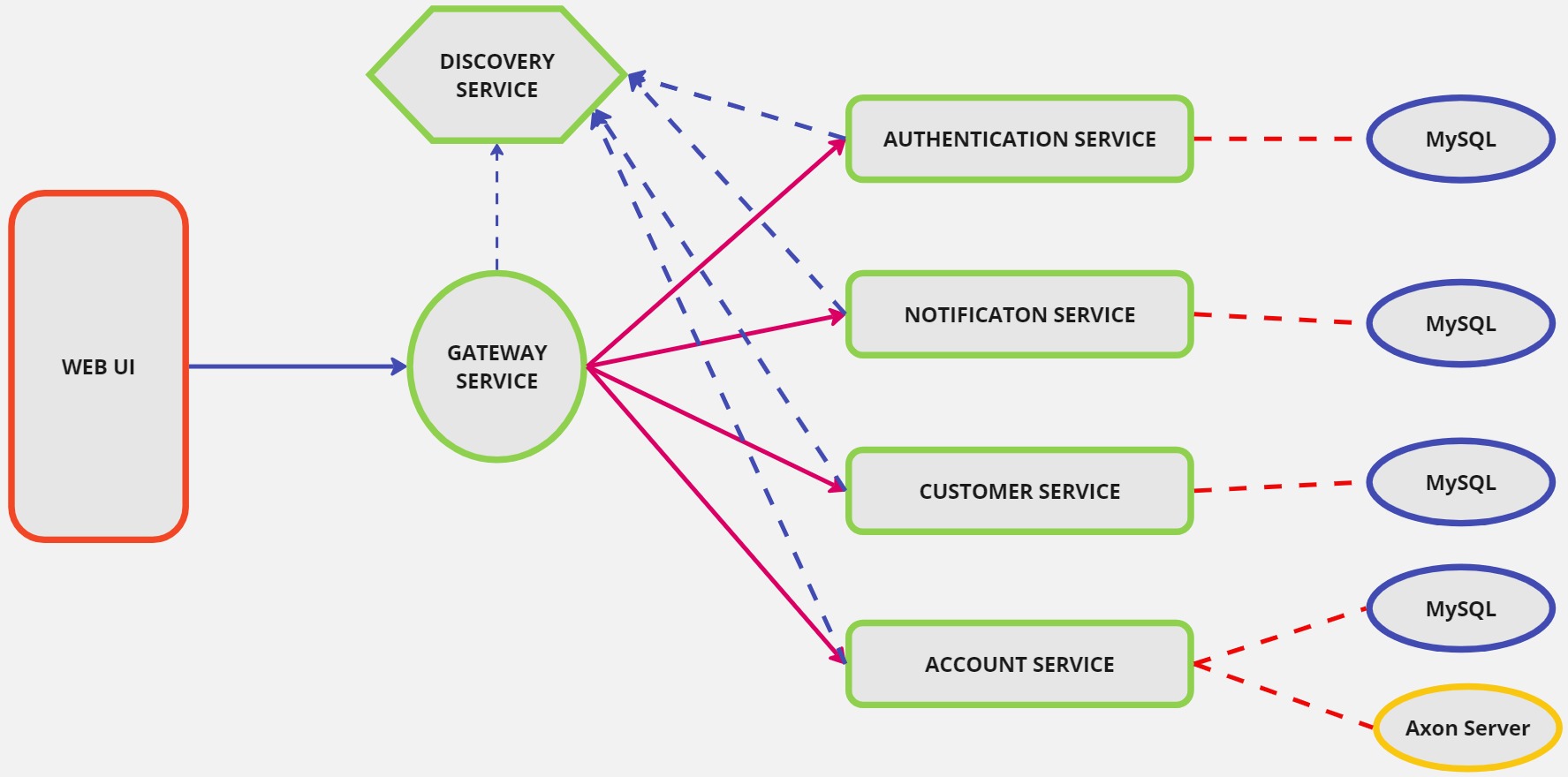The Bank Management Application is a microservices-based system designed to handle various banking operations, such as customer management, account transactions (credit, debit, transfer), authentication, and notifications. The project implements CQRS (Command Query Responsibility Segregation) and Event Sourcing patterns using the Axon Framework for the Account Service, ensuring scalability and performance while handling large amounts of banking data.
The frontend of the application is developed using Angular, while the backend services are built with Spring Boot. All services are containerized with Docker and integrated into a CI/CD pipeline using Jenkins. The project also features code quality analysis using SonarQube and artifact management with Nexus.
The system follows a microservices architecture and utilizes various Spring Cloud technologies, including Spring Cloud Eureka Server for service discovery and Spring Cloud Reactive Gateway for routing.
- Discovery Service: A Eureka Server for service discovery and registration.
- Gateway Service: A reactive API gateway to route requests to respective microservices.
- Customer Service: Manages customer information within the system.
- Account Service: Manages bank accounts, including operations like credit, debit, and transfers. Implements CQRS and Event Sourcing using the Axon Framework.
- Authentication Service: Handles user authentication, role-based access control, and authorization for bank personnel.
- Notification Service: Manages email notifications for various banking operations.
The project uses a range of technologies to deliver a reliable, scalable, and efficient banking management solution:
- Java 21
- Spring Boot 3.3.4
- Axon Framework with Axon Server for CQRS and Event Sourcing.
- Spring Cloud OpenFeign for inter-service communication.
- MySQL as the primary database.
- Angular for the frontend UI.
- Docker for containerization.
- SonarQube for code quality analysis.
- Nexus for artifact management.
- Jenkins for CI/CD pipeline automation.
To ensure proper initialization of services, they need to be started in the following order:
- Axon Server
- Discovery Service
- Gateway Service
- Notification Service
- Authentication Service
- Customer Service
- Account Service
Note: The Axon Server should be started first as it handles event storage and routing for the Account Service. For more information about Axon Server, please refer to its official documentation.
This application leverages the Axon Framework for implementing CQRS and Event Sourcing in the Account Service. Axon Framework provides the tools necessary to build scalable and maintainable event-driven systems. It uses Axon Server for event storage and routing.
- Axon Framework Documentation: Axon Framework
- Axon Server Documentation: Axon Server
- Java 21
- Maven
- Node.js (for the frontend)
- MySQL (configured with the necessary schema)
- Axon Server (start Axon Server before running the microservices)
-
Clone the backend repository:
git clone https://github.com/BrodyGaudel/bank cd bank -
Package the microservices with Maven:
mvn clean install
-
Start each service individually using Maven:
-
Start the Axon Server (make sure it's running before starting any other services):
java -jar axonserver.jar
-
Start the Discovery Service:
cd discovery-service mvn spring-boot:run -
Start the Gateway Service:
cd gateway-service mvn spring-boot:run -
Follow the same steps for the other services in the order mentioned above.
-
-
Clone the frontend repository:
git clone https://github.com/BrodyGaudel/bank-ui cd bank-ui -
Install dependencies and run the application:
npm install npm start
-
Access the frontend via
http://localhost:4200.
The project includes a Jenkinsfile that defines the CI/CD pipeline. Ensure Jenkins is configured with the necessary plugins to support Docker and Maven builds.
- Customer Management: CRUD operations for bank customers.
- Account Operations: Handles bank account creation, credits, debits, and transfers.
- CQRS and Event Sourcing: The Account Service uses Axon Framework for scalable event-driven architecture.
- Authentication & Authorization: Role-based access control for bank employees.
- Email Notifications: Automated email notifications for customer and account operations.
Inter-service communication is achieved using Spring Cloud OpenFeign, enabling synchronous calls between microservices.
- SonarQube is integrated for code quality analysis.
- Nexus is used for artifact management, ensuring efficient dependency management across services.
- Jenkins is used for CI/CD automation, handling the build, test, and deployment pipelines.
bank/ ├── discovery-service/ ├── gateway-service/ ├── customer-service/ ├── account-service/ ├── authentication-service/ ├── notification-service/
Contributions are welcome! Please feel free to submit a pull request or open an issue for any bugs or feature requests.
This project is licensed under the MIT License.
For any inquiries, please contact:
- Brody Gaudel - brodymounanga@gmail.com
- Backend: Bank Backend Repository
- Frontend: Bank Frontend Repository