Native IOS support support for Bolt Web Payments. A programmatic way to for out-of-app purchases, interactive ads, and subscriptions.
We also support other platforms:

JavaScript
Javascript SDK |
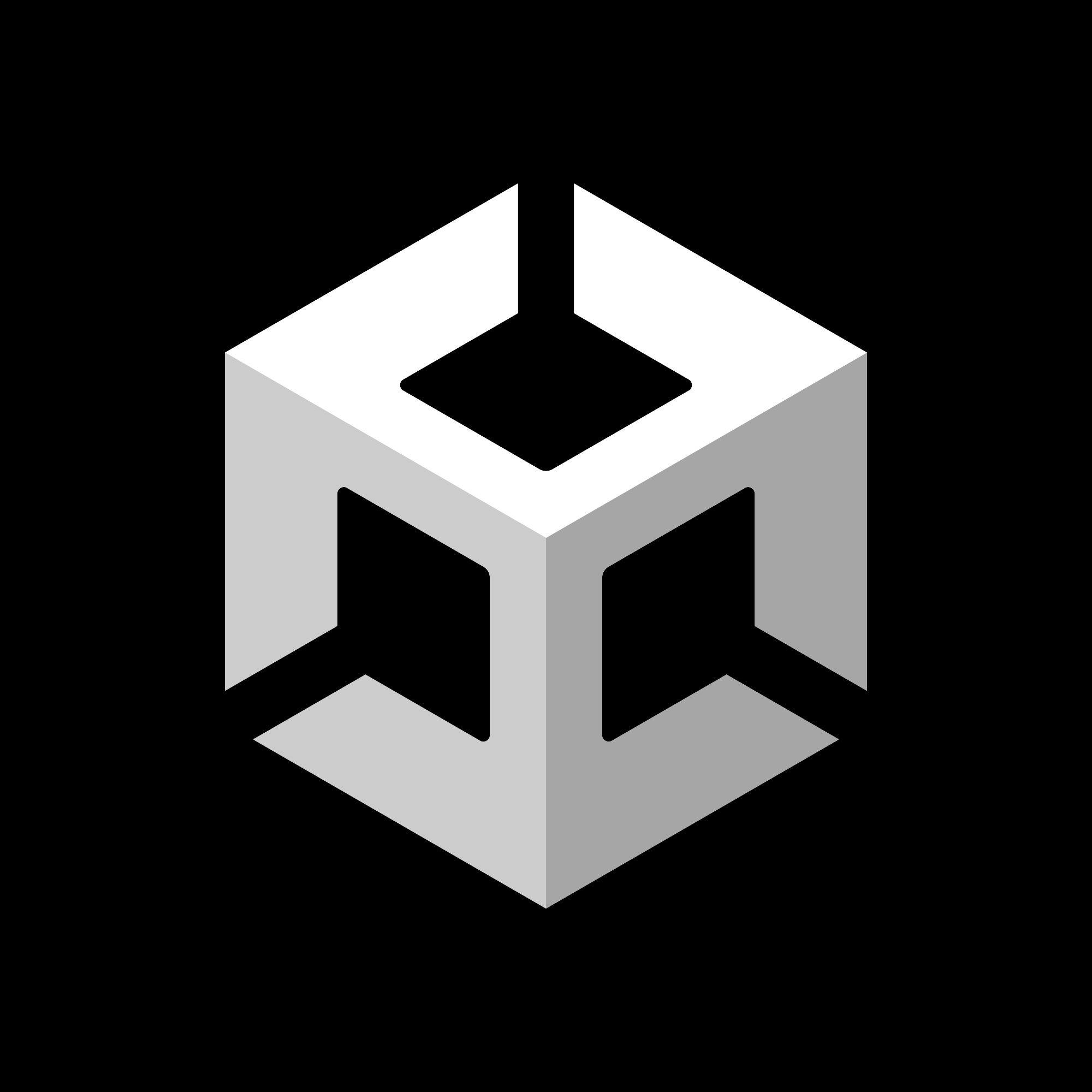 Unity Unity SDK |
Unreal Engine Unreal SDK |
|
iOS This Repo |
Android Coming Soon 🚧 |
For documentation and API reference visit our quick start guide.
Only with Bolt you get 2.1% + $0.30 on all transactions. That's 10x better than traditional app stores which take 30% of your revenue! That's the fair and transparent pricing you get with using Bolt.
Disclaimer: Fees are subject to change but will continue to remain highly competitive. See bolt.com/pricing for up to date rates and visit bolt.com/end-user-terms for end user terms and conditions.
You need 3 things to get started:
- Existing IOS App: You will need an ios application that supports SVM (Swift Version Manager)
- Backend Server: You will need to bring your own backend server (any language)
- Bolt Merchant Account: Dashboard access to manage your gaming store (signup or login)
Add the Bolt iOS SDK to your project using Swift Package Manager:
- In Xcode, go to File → Add Package Dependencies
- Enter the repository URL:
https://github.com/BoltApp/bolt-ios-sdk - Click Add Package
- Select BoltSDK and click Add Package
Alternatively, you can add it directly to your Package.swift:
dependencies: [
.package(url: "https://github.com/BoltApp/bolt-ios-sdk", from: "1.0.0")
]Import the SDK in your Swift files:
import BoltSDKThen use the SDK in your app:
// Links in this sample are examples. You will need to follow our quickstart guide on how to fetch URLs from the API.
// For checkout functionality
boltSDK.gaming.openCheckout("https://bolt.com/checkout?id=123")
// For ad functionality
boltSDK.gaming.openAd("https://bolt.com/ad?id=abc", in: self) { result in
switch result {
case .success(let link):
print("Ad opened: \(link)")
case .failure(let error):
print("Error: \(error)")
}
}For SwiftUI integration, see the examples in Step 4 below.
You will need to bring your own backend server to complete integration.
- Quick Start: View our quickstart guide to get the API running
- Example Server: We also have a sample server in NodeJS for your reference during implementation
// Example usage. For real URLs you will need to use our api. See our quickstart above.
boltSDK.gaming.openCheckout("https://bolt.com/checkout?id=123")
boltSDK.gaming.openAd("https://bolt.com/ad?id=abc", in: self) { result in
switch result {
case .success(let link):
print("Ad opened: \(link)")
case .failure(let error):
print("Error: \(error)")
}
}For SwiftUI apps, use our helper components for a simple:
import SwiftUI
import BoltSDK
struct ContentView: View {
var body: some View {
VStack(spacing: 20) {
Text("Bolt SDK Demo")
.font(.title)
// Simple checkout button for testing
// Replace button with your own and grab link from the API
BoltCheckoutButton(
checkoutLink: "https://bolt.com/checkout?id=123",
buttonTitle: "Buy Now"
)
// Simple ad button for testing
// Replace button with your own and grab link from the API
BoltAdButton(
adLink: "https://bolt.com/ad?id=123",
buttonTitle: "Watch Ad"
) { result in
switch result {
case .success(let link):
print("Ad completed: \(link)")
case .failure(let error):
print("Ad failed: \(error)")
}
}
}
.padding()
}
}If you need more control, you can manually integrate with the helper:
import SwiftUI
import BoltSDK
import UIKit
struct ContentView: View {
@State private var viewController: UIViewController?
var body: some View {
VStack {
Image(systemName: "globe")
.imageScale(.large)
.foregroundStyle(.tint)
Text("Hello, world!")
Button("Press me") {
guard let viewController else { return }
boltSDK.gaming.openAd("https://sandbox.gcom.toffeepay.com/love.com/offer_01k5y8wdbk5b390mmwdz5ja7cd", in: viewController) { result in
print("Webview closed")
}
}
}
.padding()
.background(
BoltViewControllerProvider { vc in
viewController = vc
}
)
}
}Get help and chat with us about anything on Discord

This project is licensed under the MIT License - see the LICENSE file for details.
