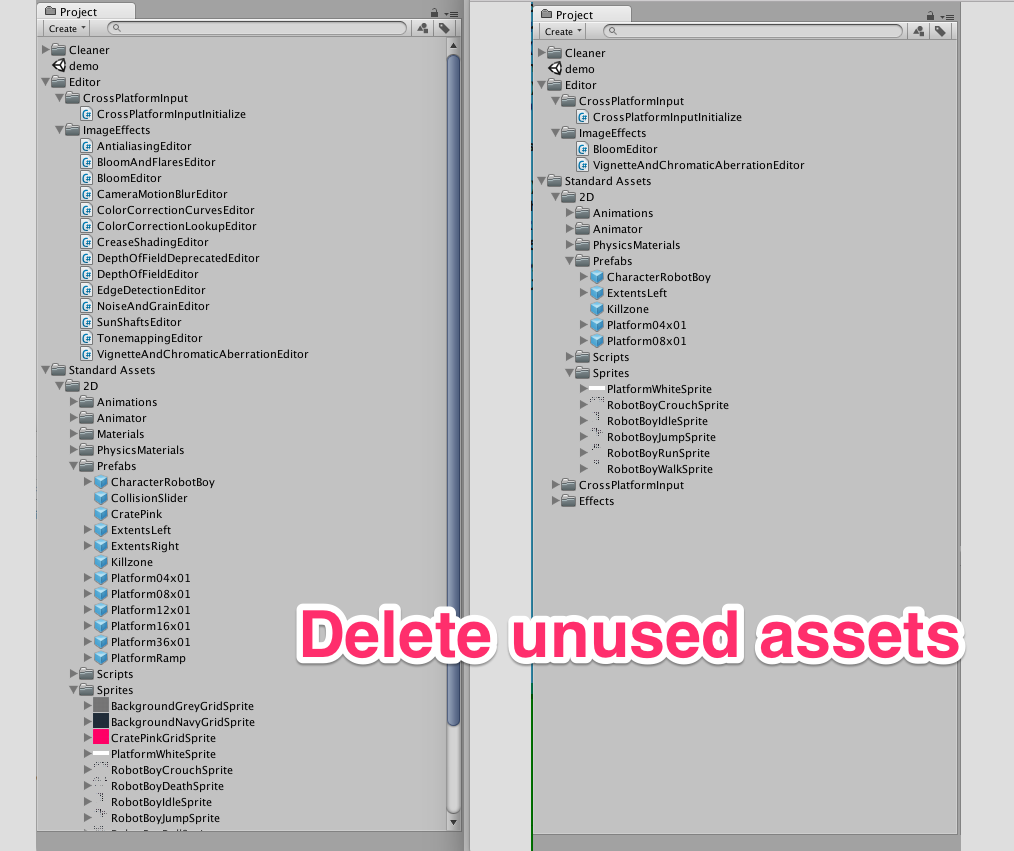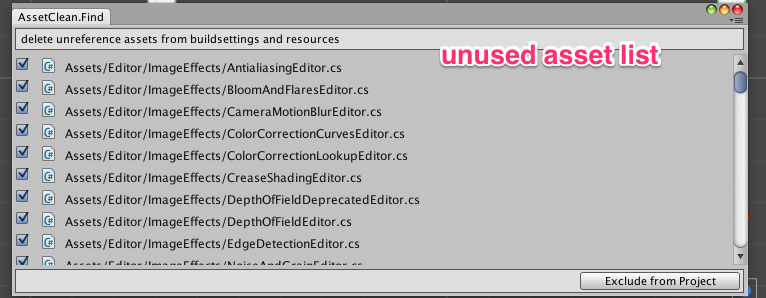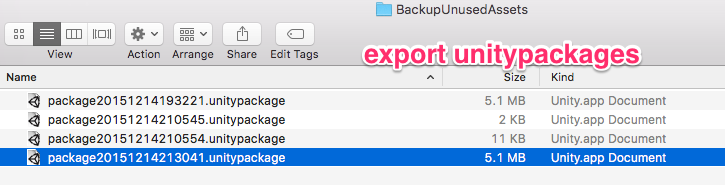UnityAssetCleaner will remove unused assets, script and shader in your game and projects.
- Solved the error caused by the file with the same name.
- Optimized multiple interface texts.
- Download the "Cleaner" folder and put it in your project.
- Select menu/window/delete unused assets/unused by editor.
Tips : Accurately it should be select Menu/Assets/Delete unused assets/. Then choose the option you need.
- Editor lists unused assets from your game.
Tips : If you do not want to delete it, you can uncheck it.
- Select "Exclude from project"
Export unused assets by unitypackage.
Tips : Accurately it should be select "Delete". AssetCleaner will export unused assets by unitypackage automatically.
- If you want to remove resource only, you can use "Resource only".
- Delete of judgment, to determine from dependence from BuildSettings and Resources.
This project is under the MIT License.