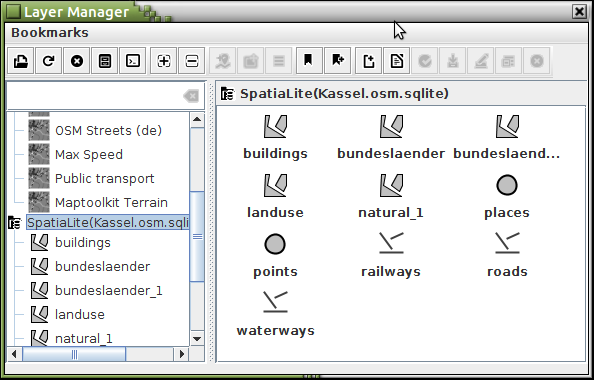JGSShell is a Java based spatial data viewer and layer datastore manager. It consist of 4 parts, a viewer, a spatial-layer manager, a scripting API (groovy and Java) and a URL concept.
JGISShell was created 10 years ago as a private education and evaluation project to explore spatial data and technologies. Now it riched a state that it could be usefull for other. Maybe to learn, explore spatial data or manage spatial data.
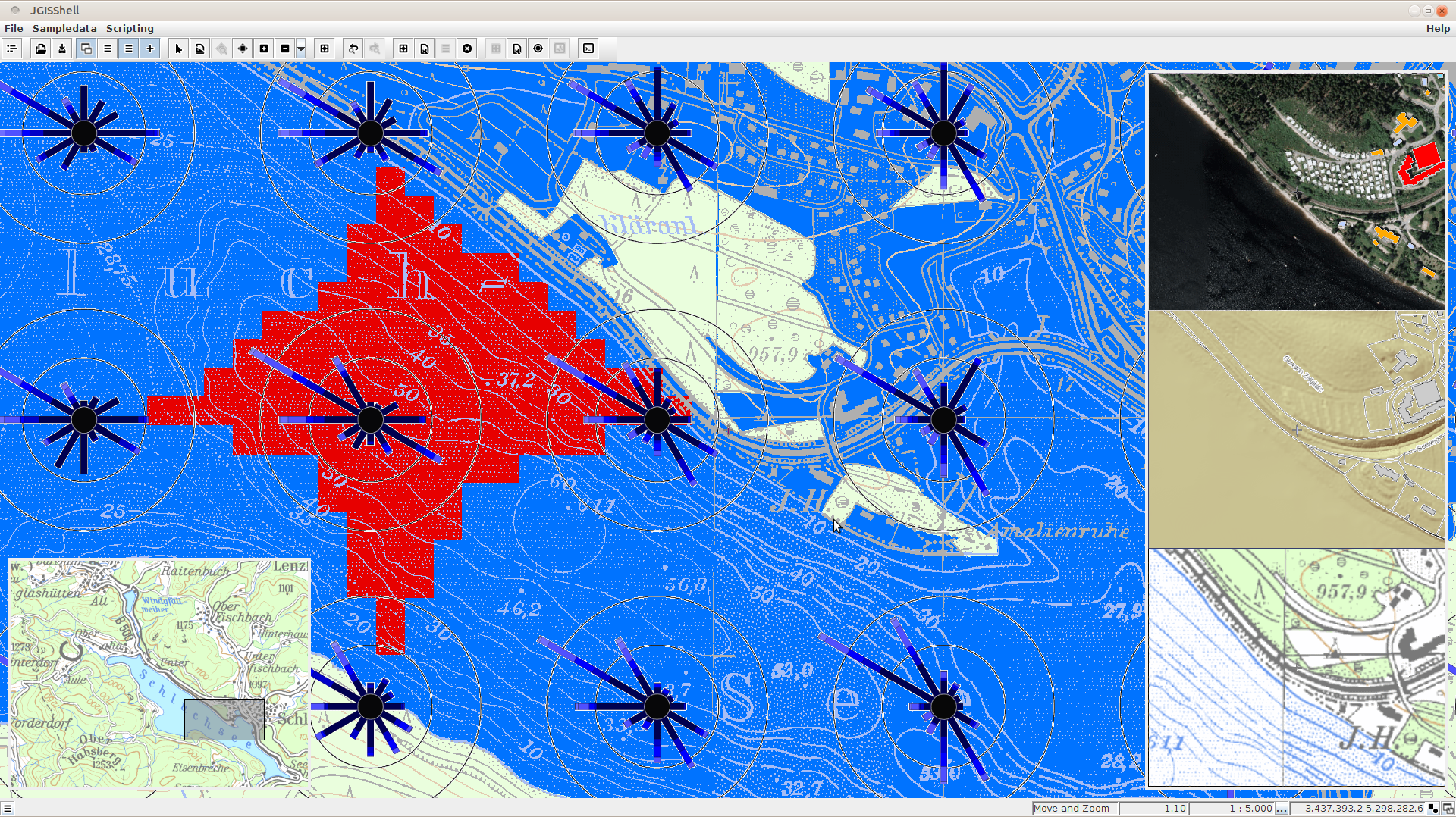
map source: © 2016 Landesanstalt für Umwelt, Messungen und Naturschutz Baden-Württemberg and Landesamt für Geoinformation und Landentwicklung Baden-Württemberg
The viewer supports the following formats:
WFS, Shapefiles, GeoJSON, PostGIS, SpatiaLite, GeoPackage, H2 Database. Oracle Locator/Spatial, MSSQL/SQLServer, SAP Hana, ESRI MDB based Geodatabases, ESRI Arc GIS Rest Feature Services and a own GML equal XML format.
WMS, WMTS, PostGIS Raster, Worldfiles, mbtiles, OSM, MAPBOX Tile Layers, GeoPackage, ESRI Arc GIS Rest Map and Image Services
ESRI ASCII Grid, Saga Grid and XYZ Grid files
The manager is like a spatial data file system manager for exploring and managing geospatial data.
The scripting API can be used to extend the Viewer and the Manager or to process geospatial data.
import net.anwiba.scripting.groovy.JGISShellGroovyScript
@groovy.transform.BaseScript JGISShellGroovyScript facade
map().
add("Bundesl\u00e4nder",
layerReference(
"\$SYSTEM{jgisshell.workingpath}/data/bundeslaender.shp"
)
);The URL based schema is designed to access different kinds of datastores or spatial layers.
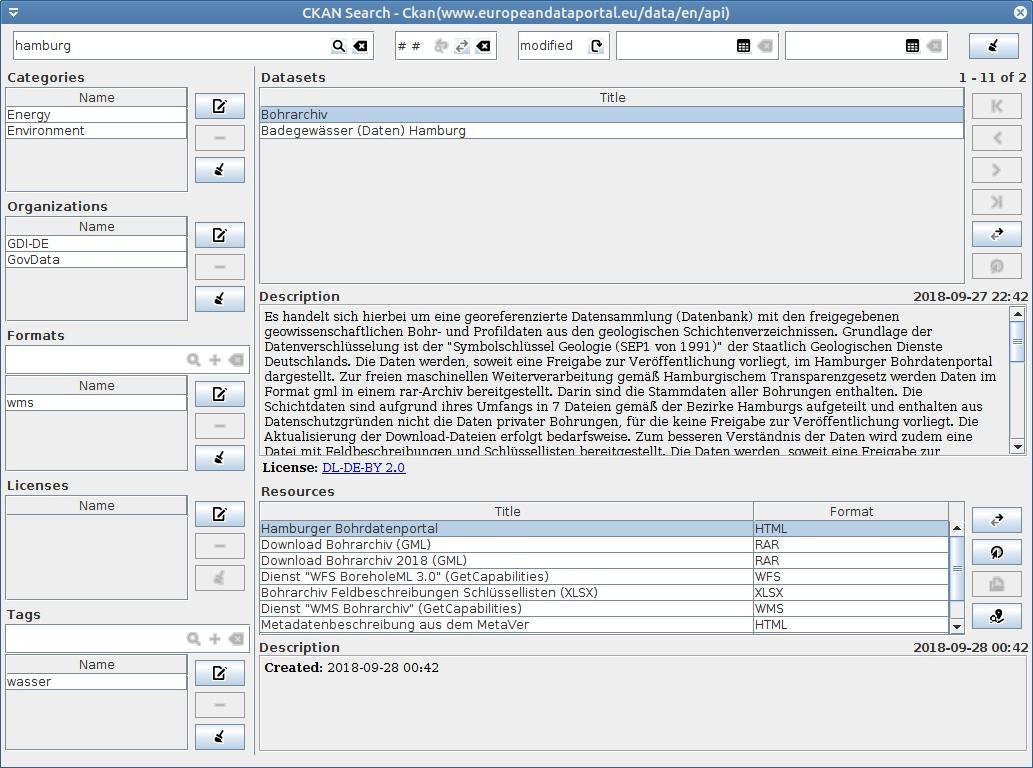
ckan search dialog using european data portal https://www.europeandataportal.eu/
JGISShell was created by Andreas W. Bartels.
JGISShell (JGISShell.jar) has a reduced BSD license. Which regulates the use of the binary code. See license.txt for more information.
The source-code, insofar as it is published, is located in this project libraries and has the LGPL V2.1 license.
The source code published in this project, in the scripts folder, has the GPL V3 license.
see WIKI - JGISShell-Installation
For more download this project and open doc/manual/index.html.